Discord への参加と役割
A quick guide on joining The Sandbox's Discord community & claiming your community roles.
How to Join The Sandbox Community
Install Discord on your device
To join The Sandbox's community, you first need to have downloaded and installed Discord on your smartphone, tablet, or computer. Once you have downloaded it, you will need to register for an account on Discord too. Discord is free.
Join the Community
Once you have installed Discord and created your free Discord account, you can join the community by clicking this official link: https://discord.gg/thesandboxgame.
How to Access The Sandbox Community
Agree to the rules: Once you have clicked the above link, you will be greeted with an introduction to the community and a request to agree to the community rules. There is a checkbox at the bottom of this prompt that you will need to click to agree and proceed.
Captcha verification: You will now see a channel called "Verify". This is a captcha defence against bots in our community, by proving that you are a human being. You only need to do this once - on your first visit, not every time you access the community.
Click the blue Verify button.
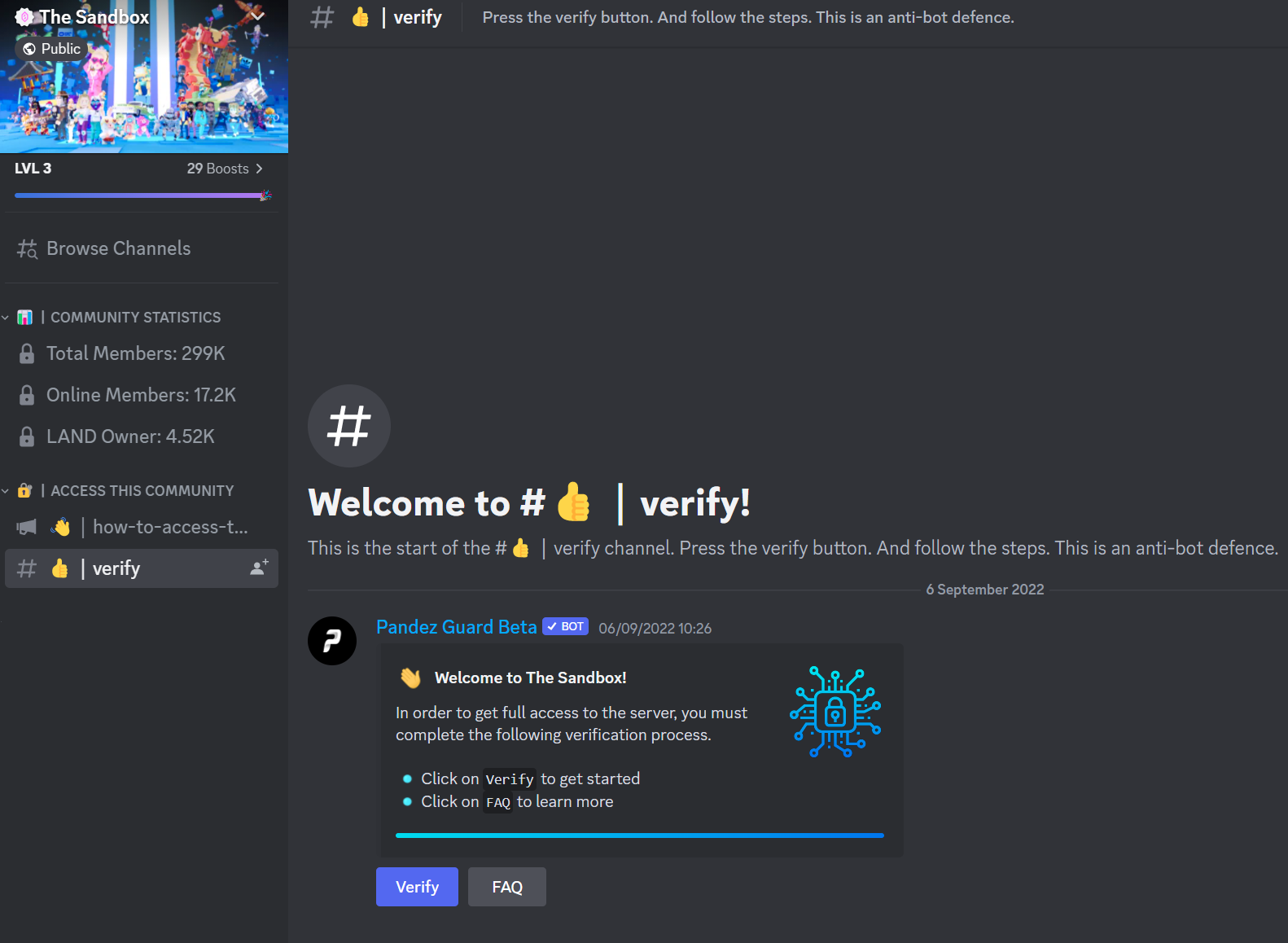
Complete the captcha puzzle by selecting the correct answer in the drop-down box.
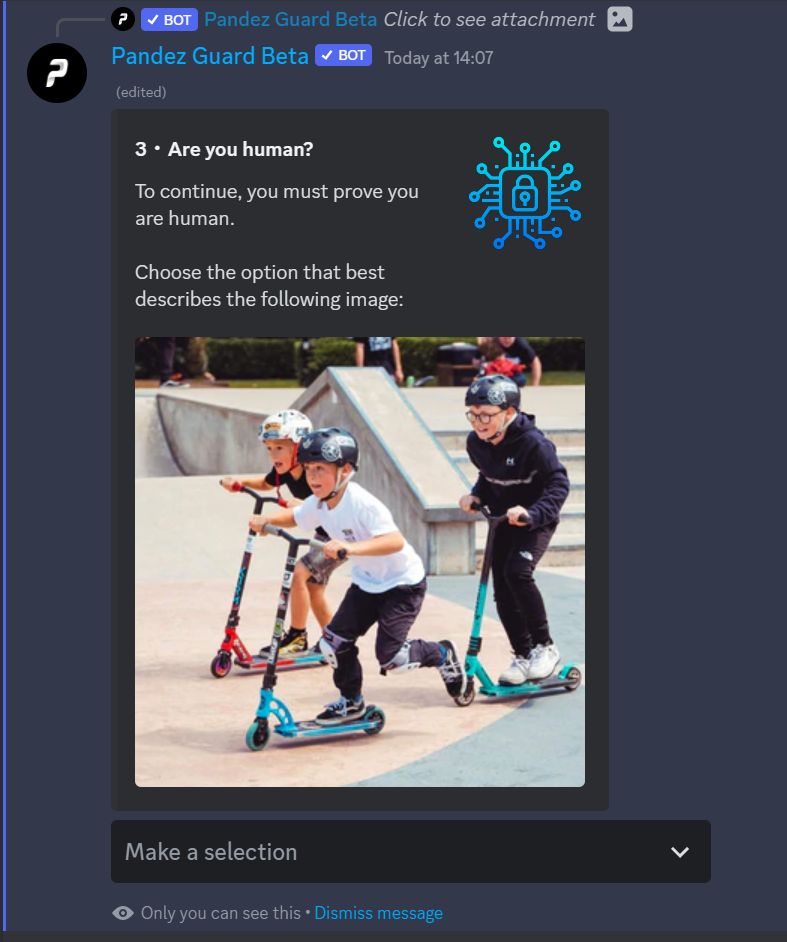
Once you have verified you are human, the community will be opened to you.
If you do not see any community channels after passing the verification captcha, please restart Discord.
Accepting the community rules is a contract between yourself and The Sandbox. These rules apply to all members of the community whether they took the time to properly read them or not. The excuse of "I didn't know that was against the rules" is not a valid defence or excuse for breaking them. Moderators and Managers have the right to enforce these rules, which may include removing offending posts, temporarily removing posting privileges, or enforcing permanent bans.
How to Claim Your Community Roles
Self-Assignable Roles
In The Sandbox's community, you can give yourself some roles to:
Identify your interests in The Sandbox
Display your preferred pronouns.
Be alerted to specific news & announcements.
Giving yourself a role is optional. However, you will need to hold a role in order to unlock features in the community, such as the ability to share images.
On the left-hand side of the community, select the "✨|personalise" channel.
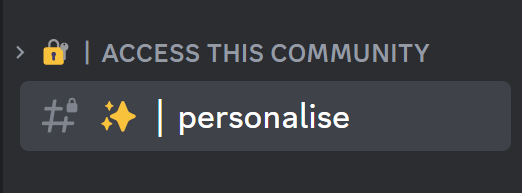
Click the blue buttons to assign yourself any of the desired roles.
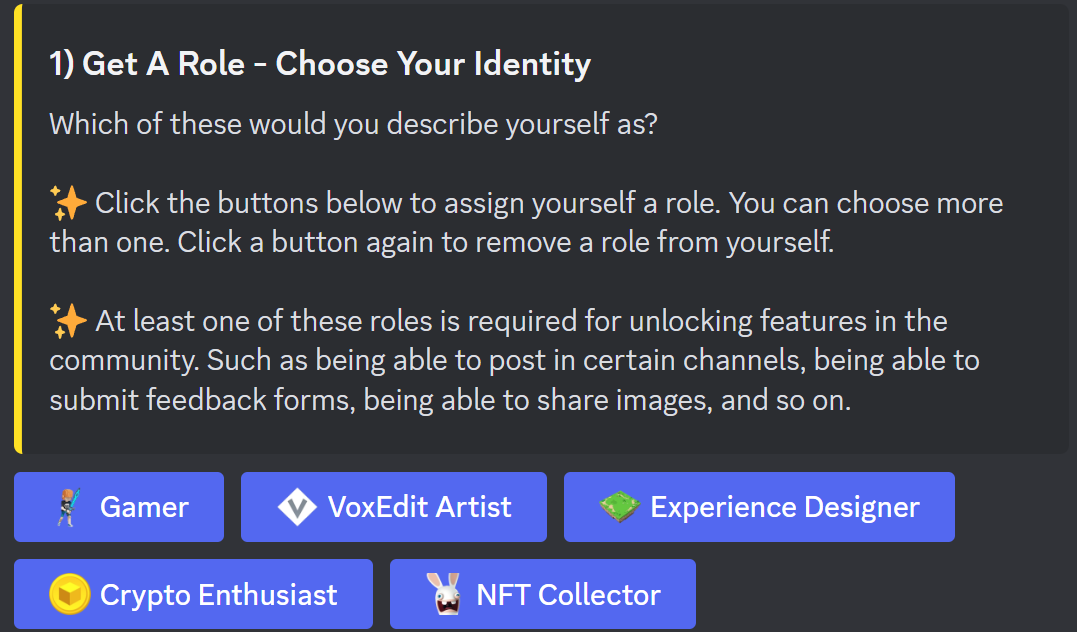
There are 4 types of roles you can choose from:
1) Choose Your Identity (shown above) 2) Choose Your Pronouns 3) Choose Your Continent 4) Choose what to get push notification alerts for
Gated Holder Roles
There are also several roles available for those who are holding specific NFTs. Such as LAND and certain partner avatar collections. These roles may grant you access to exclusive holder channels.
For example, the LAND Owner role grants you access to a dedicated discussion channel for LAND Owners, as well as their own announcement channel where exclusive LAND Owner news is shared.
On the left-hand side of the community, select the "💠|holder-roles" channel.
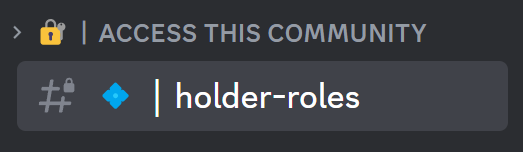
Press the blue button in this channel. Then follow the on-screen instructions.
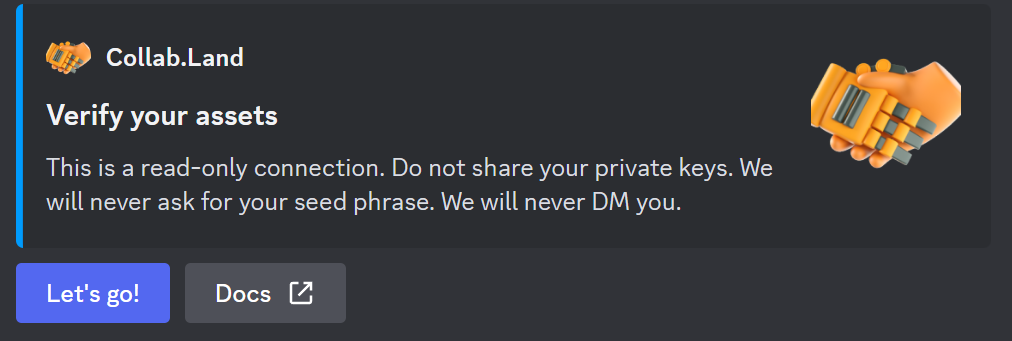
This feature requires that you privately share your wallet address. The service will simply look into this wallet to see which official NFTs you are holding.
If you remove any NFT from this wallet later, your community role associated with that NFT will also be automatically removed.
Need Help Accessing the Discord Community?
If you are having difficulty accessing the community, please contact us through our support website or support email.
If you are having difficulty assigning roles to yourself in the community, please open a general support ticket in the community.
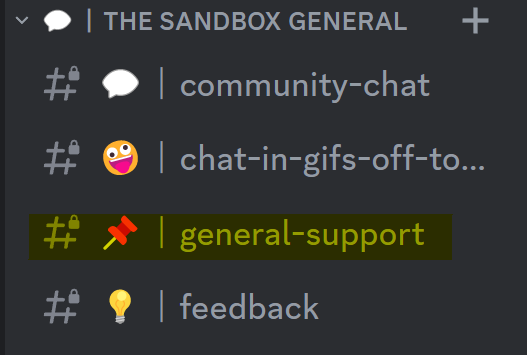
最終更新