🛒マーケットプレイス
Discover digital property on The Marketplace to enhance your user experience as you play, create, and earn in The Sandbox ecosystem.
THE SANDBOX HAS LAUNCHED THE MARKETPLACE ON LAYER 2
Mint and Sell an asset on Layer 2 with a new ERC-1155 Catalyst token, no Gems needed
Spend less on gas fees for Layer 2 purchases
AI-powered asset data moderation
What is The Marketplace?
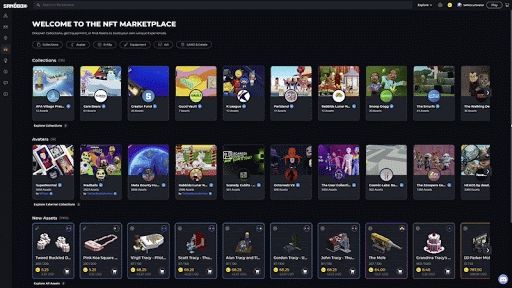
At The Marketplace, you can search for digital content as non-fungible tokens (NFTs) to enhance your user experience as you play, create, and earn in The Sandbox ecosystem.
PLAYERS - buy Avatars, Equipment & Entities; some used to enter exclusive Experiences
COLLECTORS - find content from your favorite creators, brands, and IPs
ASSET CREATORS - find Catalysts to mint your voxel art and sell it as Equipment or Entities
EXPERIENCE BUILDERS - buy Assets for interactive gameplay; buy LAND to launch and monetise
In the future, LAND owners will be able to rent metaverse LAND to Experience creators.
NFTs & Value
An NFT's value is increased by its rarity and utility, empowering creators, players, and owners.
Catalysts (Rarity)
A Catalyst is a special NFT burned when minting an asset into an NFT. It defines the asset's Rarity.

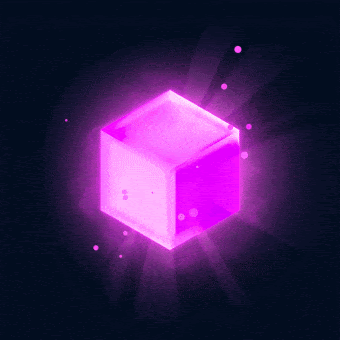

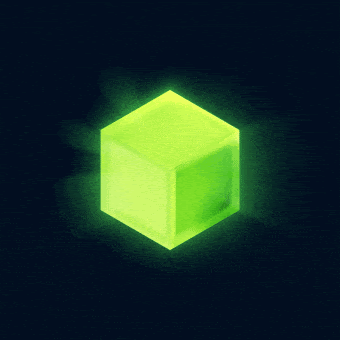
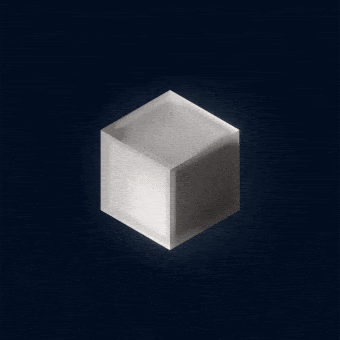
One Catalyst is burned for each copy of an asset that is minted. The more rare a Catalyst is, the more Attribute Points you can apply to an equipment asset for Power, Defense, or Speed.
The team is working on a system in which Catalysts can add value to non-equipment assets, which still require a Catalyst to mint, but do not have Attribute Points.

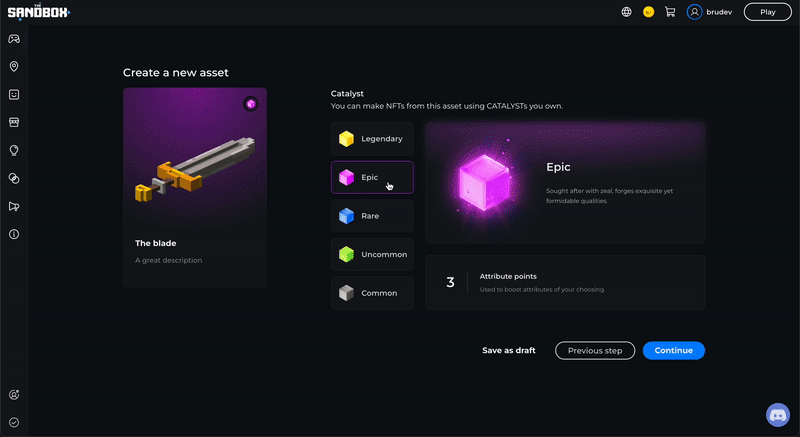
Mint and List Assets to Sell
Assets Minted on L1 (Ethereum)
Ethereum assets will still appear and work on the Marketplace.
The Sandbox will offer a L1 to L2 bridge for assets in the future.
Before
After
Gem Conversions
 Magic ->
Magic ->  Defense
Defense
 Luck ->
Luck ->  Speed
Speed
Non-Minted Assets (in Workspaces)
All assets will migrate to match new equivalent Catalysts. Only equipment assets will have their Gems converted to Attribute Points.
If an asset is still in Workspaces, you can edit its Catalyst and Attributes anytime.
Digital Property Rights & Benefits
We recommend the following resources to learn about ownership of digital property, including uses, benefits, and your rights:
Play & Create Tokens (Including Avatars, Entities, Equipment, and more)
As blockchain technology use grows, The Sandbox NFTs will be increasingly interoperable across different games and platforms.
Utility
Equipment assets have utility for players through Attribute Points applied when minted: Power, Defense, or Speed.
Non-equipment assets are used as passes to access an Experience or to gain access to VIP or exclusive gameplay within an Experience.
You can apply a variety of logic to any asset, giving any NFT asset a wide variety of utilities.
Marketplace Content
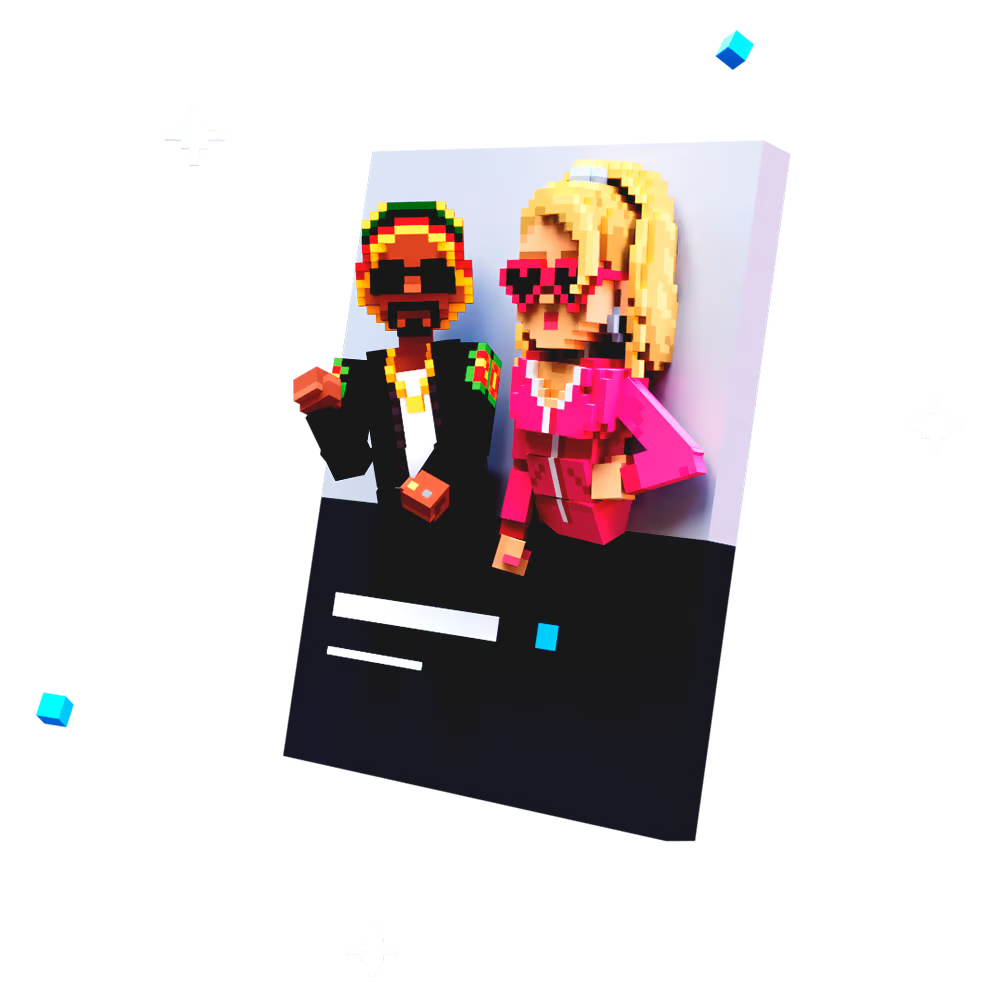

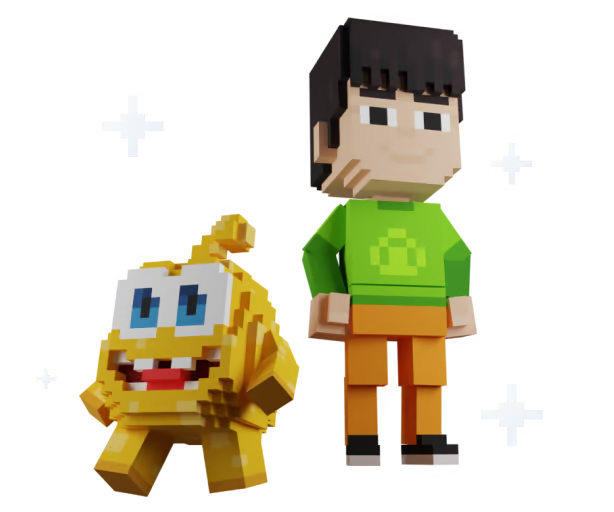
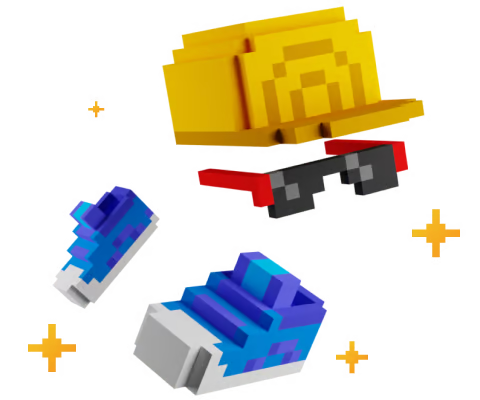
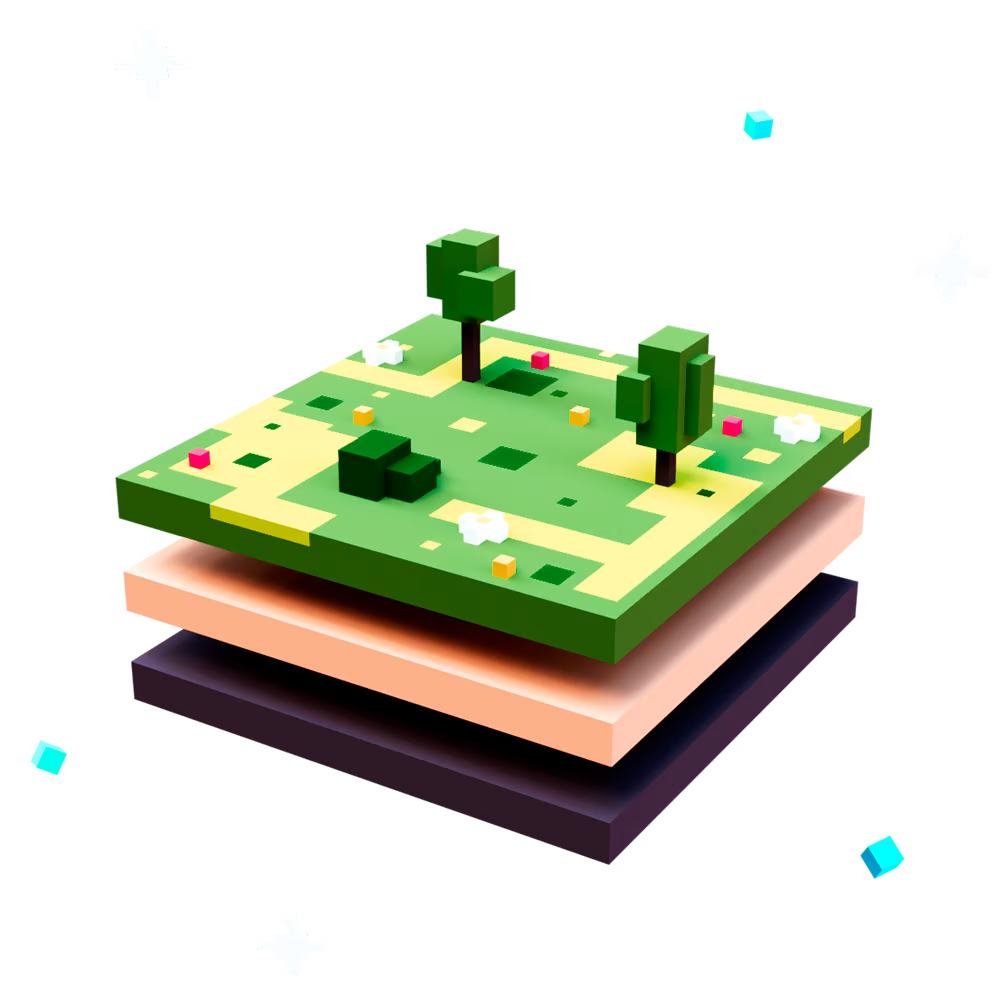
Collectible Packs - Asset collections featuring brands, IPs, events, creators, and more
Avatars - Express your digital identity, including brands, IPs & External NFT collections
Entities - Populate Experiences with interactive content like art, characters, and more
Equipment - Change your Avatar's appearance in 6 Equipment slots, modify your player stats
LAND & Estates - Own virtual real estate to launch Experiences in The Sandbox metaverse
Visit Web3 & The Sandbox to learn about blockchain basics and digital ownership.
Explore & Search Content
Avatars
AVATARS
The Sandbox Marketplace helps you discover:
New Avatars to mint via The Sandbox website
Previously owned Avatars available on OpenSea
Avatars bridged from External NFT collections (e.g., World of Women), available on OpenSea
Search Tips
Search for a unique word in a known Avatar Collection name or browse thumbnails.
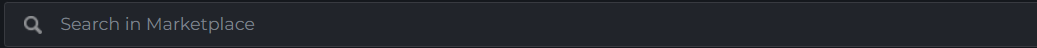
All Collections Page
To open all Avatar collections use the Avatar button at the top of the page, or scroll to the Avatars row and click the Explore Avatar Collections button on the right. ![]()
There, you'll find featured collections that you can mint now.
Two Collection Types
Sandbox Originals, which are original and licensed avatars created by The Sandbox.
External Avatars, or Sandbox-compatible avatars based on external NFT collections.
Click the Discover More ![]() button on the right to see all collections or click on a thumbnail to open one.
button on the right to see all collections or click on a thumbnail to open one.
Collections with a minting now indicator ![]() will include Avatars that have already started minting and are revealed, or allow you to mint Avatars that have not been revealed yet for a low price.
will include Avatars that have already started minting and are revealed, or allow you to mint Avatars that have not been revealed yet for a low price.
After being revealed, some Avatars in a collection tend to increase in value more than others. Minting provides a chance to acquire one that will gain valuable.
Specific Collection Page
By clicking a thumbnail to open a collection page, you'll be able to select filters with the dropdown ![]() on the left. This displays all of the traits unique to the specific collection you are viewing and is similar to filtering on OpenSea in external NFT collections.
on the left. This displays all of the traits unique to the specific collection you are viewing and is similar to filtering on OpenSea in external NFT collections.
The Collection Info box in the top right includes the Public Link for full details about the collection, minting status, and a button to mint an Avatar if it's not sold out or view the collection on OpenSea to purchase one if it is.
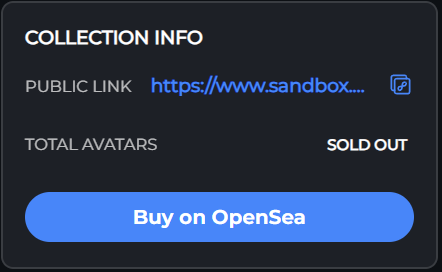
Find Specific Avatars to View on OpenSea
When you find an Avatar you want to buy or make an offer on, click it to open it directly on OpenSea.
Another Option to Explore Avatars
Sign in to your account on The Sandbox website and click on your username to open a menu of options. Click on "Change Avatar" to access your Avatars page.
The Shop tab includes Sandbox Originals and External Collections, with all of a selected Avatar's traits listed on the right as you browse. Select an Avatar to view it, and find buttons on the bottom right to mint, buy now, or make offer depending on the status of the avatar you've selected.
See How to Buy NFTs from The Sandbox Marketplace for information about having funds available to cover the cost of your purchase and the gas fee if this is your first transaction.
Entities
An Entity has Rarity & Attributes depending on how the creator designed it. These can impact gameplay. Visit 🟦 制作の基本 to learn more.
Search Tips
Use general keywords, materials, object types, themes, or a unique word in the name of a known asset in the search bar. Examples: stone, building, sword, platform, steampunk, mythic, etc.
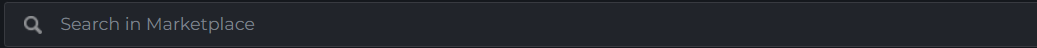
Filtering and Sorting
Filter on the left by Blockchain, Catalyst (Rarity), Categories, or Tags (including custom tags added by asset creators).
Sort on the right by name, when made available, price, or available quantity.
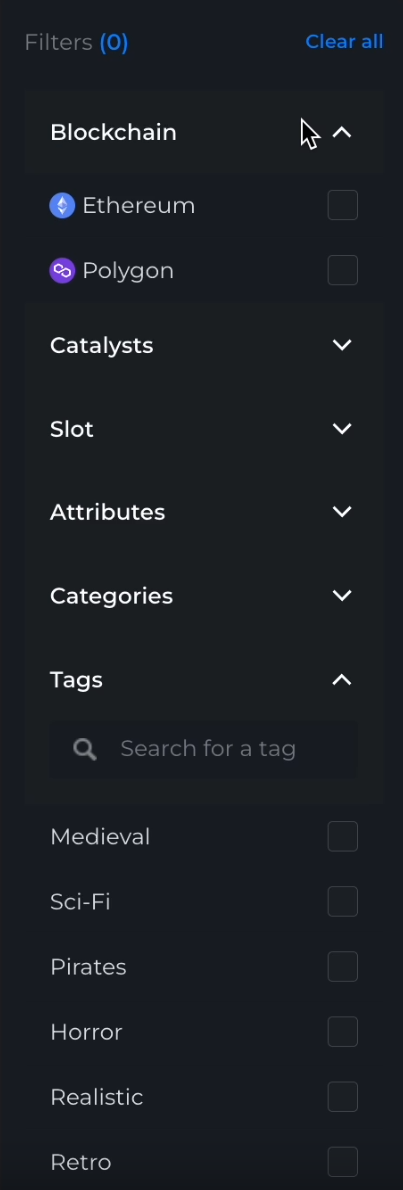
Equipment
Equipment is worn in 1 of 6 slots. Visit the Player Guide or 制作の基本 to learn more.
Search Tips
Search for a general word for an equipment type or browse thumbnails to discover unique options that may not appear by search, such as auras that animate around the avatar or animations made for a certain body area.
Since equipment names rarely include the slot, you can apply a filter by slot to see only assets for that slot. You can also open the page for an Equipment asset to see which slot it is assigned to.
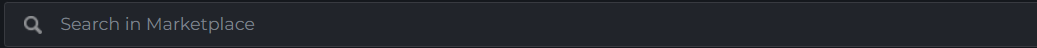
Filtering and Sorting
Filter on the left by Blockchain, Catalyst (Rarity), Slot, Attributes, Categories, or Tags (including custom tags added by asset creators).
Sort by name, when made available, price, or available quantity.
LAND & Estates
LAND
First time purchases are made via The Sandbox website in Public LAND Sales
The Marketplace helps you discover previously owned LANDs available on OpenSea in The Sandbox collection, which is verified with a blue checkmark. View Buy LAND on OpenSea to learn about transactions on the secondary marketplace.
LAND coordinates are not available to look up via search, and there is no filtering at this time. However, you can sort by lowest price, newest, and oldest.
A Great Way to Search for LAND
🗺️マップThe metaverse Map is a great way to visualise the location of LAND, which is an important factor in its value, while looking at what LANDs are available to purchase.
The Map also offers excellent filtering options and provides more details in a window when selected, including a link to the LAND's OpenSea details to buy or make an offer.
How to Buy NFTs
These instructions are for purchasing the following directly from The Sandbox Marketplace:
Collectible packs
Entities
Equipment
Avatars and LAND may be minted through The Sandbox website or purchased on OpenSea, a secondary marketplace. Learn more about ways to purchase Avatars and LAND above.
SOLD OUT ASSETS
The Marketplace shows assets that are available to mint. If an asset is marked Sold Out, you may be able to purchase it on OpenSea. These can be found in The Sandbox ASSETS collection, with a blue checkmark proving it is a verified collection.
Before You Begin
To make a transaction on The Sandbox Marketplace, you first need:
an account at The Sandbox
You will also need the correct digital currencies in the right amount depending on what you are purchasing, which you'll know once you've added items to your shopping cart.
Login to your account and find what you want on the Marketplace.
1. Add All Items to Your Shopping Cart
Collectible Packs, Entities, and Equipment are purchased on The Sandbox website via The Marketplace.
Purchase multiple items at once from The Sandbox Marketplace to save on transaction fees.
AVATARS & LAND
The Sandbox Marketplace helps you discover new Avatars to mint via The Sandbox website or find previously owned Avatars available on OpenSea, a secondary marketplace. Look for the blue checkmark on OpenSea for verified collections. LAND can be purchased for the first time via The Sandbox website in Public LAND Sales, and The Marketplace helps you discover previously owned LANDs available on OpenSea. Look for the blue checkmark and the collection name The Sandbox for official LAND in The Sandbox metaverse. View Buy LAND on OpenSea to learn about transactions on their secondary marketplace.
 Note the Rarity and Attributes:
Note the Rarity and Attributes:
![]() Note the item's price in SAND in yellow:
Note the item's price in SAND in yellow:
 Use the shopping cart icon in the bottom right to:
Use the shopping cart icon in the bottom right to:
 Add item
Add item
 Remove item
Note the information bar that briefly appears at the bottom with the status of the item:
Remove item
Note the information bar that briefly appears at the bottom with the status of the item: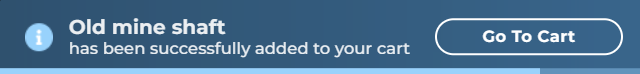
About Item Prices
NEW ROYALTIES SYSTEM
The price of an NFT is set by the seller.
If the seller minted (created) the NFT, they receive the full sale price.
If the seller did not mint the asset (reselling):
The seller receives 95% of the sale price
The minter (creator) receives 2.5% of the sale price
The Sandbox receives 2.5% of the sale price. This supplies The Sandbox Foundation with SAND to distribute among the Game Maker Fund, staking, and rewards.
The Sandbox Marketplace will ensure fair secondary market royalty rewards for all creators building in The Sandbox.
This in house mechanism will be compatible with marketplaces that implement the ERC-2981 standard. Royalties distributed by external marketplaces will be accessible later in 2024.
The Marketplace initially featured NFTs created by participants in The Sandbox's Creator Fund, which trained qualifying artists to make high quality voxel art commissioned for the community.
2. Open Your Cart and Adjust Quantities
Click the shopping cart icon near your profile picture on the top right of The Sandbox website. Here you can delete items from your cart and change quantities.
The total amount to purchase the selected items will appear on the right. Before clicking the Buy Now button, you should verify that you have the right currency type(s) needed to make your purchase.
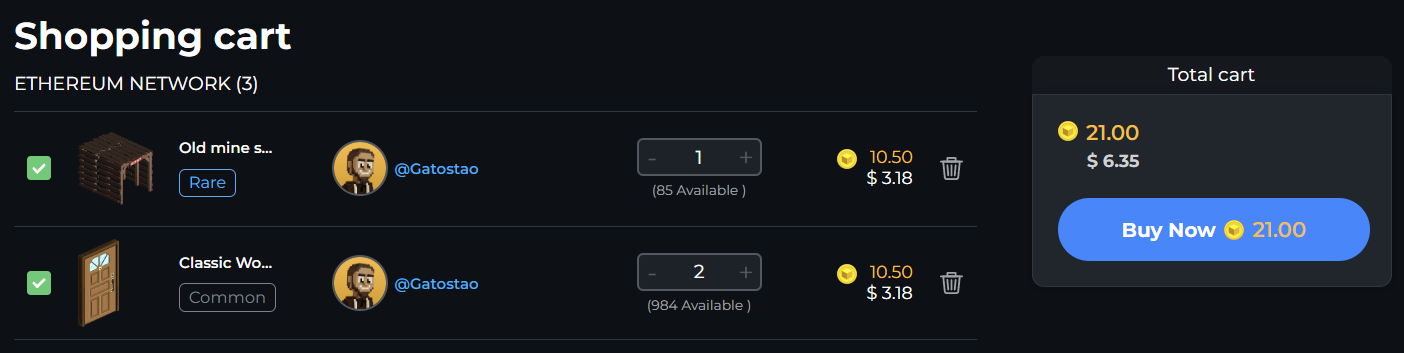
3. Verify That You Have Enough SAND
Click on the ![]() SAND icon on the top bar to open a small window for a quick summary of your available SAND on the Ethereum and Polygon blockchains. You can also sign into your third party wallet directly.
SAND icon on the top bar to open a small window for a quick summary of your available SAND on the Ethereum and Polygon blockchains. You can also sign into your third party wallet directly.
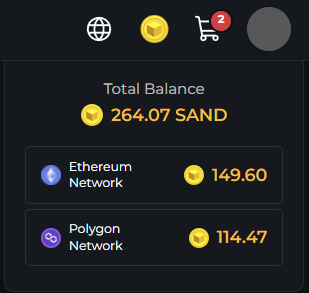
HOW TO GET DIGITAL CURRENCIES
Some wallet providers allow you to purchase SAND, MATIC, and ETH directly or swap for these currencies using others in your wallet.
They may also be purchased from a cryptocurrency exchange, such as Binance, Huobi, Bitmart, Bithumb, UpBots, MXC, WazirX, LAtoken, Poloniex, and more, and then transferred to your wallet.
You can also purchase currencies with a credit card on Simplex, or trade for a different currency on UniSwap.
If you have SAND, but need to move it between blockchain layers to make a purchase, learn how in our documentation about The Sandbox Bridge.
Visit our SAND documentation to learn more about our main utility token.
More Guides
4. Verify How the Gas Fee Will be Covered
If you're unsure how much the gas fee will be, click the Buy Now button to check the current cost. This amount varies based on a particular blockchain's current amount of traffic.
Polygon Blockchain Purchases
The Blockchain Settings you choose on your account may allow you to:
Complete the transaction without a gas fee if you have gasless transactions remaining
Pay the gas fee with SAND instead of the MATIC currency if you don't have gasless transactions remaining
If you are not eligible for either, the gas fee must be paid with MATIC. Make sure you purchase it on the correct blockchain network.
Ethereum Blockchain Purchases
The gas fee must be paid with Ethereum. Make sure you purchase it on the correct blockchain network.
HOW TO GET DIGITAL CURRENCIES
Some wallet providers allow you to purchase SAND, MATIC, and ETH directly or swap for these currencies using others in your wallet.
They may also be purchased from a cryptocurrency exchange, such as Binance, Huobi, Bitmart, Bithumb, UpBots, MXC, WazirX, LAtoken, Poloniex, and more, and then transferred to your wallet.
You can also purchase currencies with a credit card on Simplex, or trade for a different currency on UniSwap.
MORE ABOUT GAS FEES
Blockchain transactions include a "gas fee." Visit Web3 & The Sandbox to learn more about blockchain transactions.
If you are purchasing digital content from The Sandbox Marketplace on the Polygon blockchain, your Blockchain Settings may reduce your overall transaction costs and add convenience.
5. Sign Transaction
Once you've verified you have all of the items you want in your cart and the currency you need to purchase them, click the Buy Now button. This will trigger your wallet to open so you can sign your transaction.
It may take up to 10 minutes for your purchases to appear in your wallet and on your account at The Sandbox. In some cases where the blockchain network you're using is experiencing heavy traffic, it may take an hour.
If you are experiencing issues with your transaction, visit the Troubleshooting section of our Marketplace FAQs page.
Helpful Links
❓マーケットプレイスに関する質問最終更新