🌊OpenSea
A step-by-step guide on purchasing NFTs from the secondary market known as OpenSea.
What is OpenSea?
OpenSea.io is a secondary market that is used for trading non-fungible tokens (NFTs), including The Sandbox LAND and Assets. It allows people to buy (and sell) NFTs that are on sale, bid on NFTs in an auction, and even to place offers on NFTs that they'd like but aren't currently for sale or in an auction.
You will need a cryptocurrency wallet to be able to purchase NFTs from OpenSea.
Finding LAND on OpenSea
To find LANDs on OpenSea and search for one that you are interested in purchasing, follow these steps.
Step 1
Go to the OpenSea.io website. Type The Sandbox into the search box at the top of the website. Click the result in the list. Ensure that the result you click has the blue "verified" checkmark next to it, as shown in the image below.
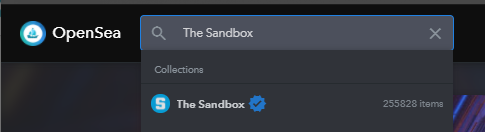
Step 3
Set any optional filters to help you locate the perfect LAND.
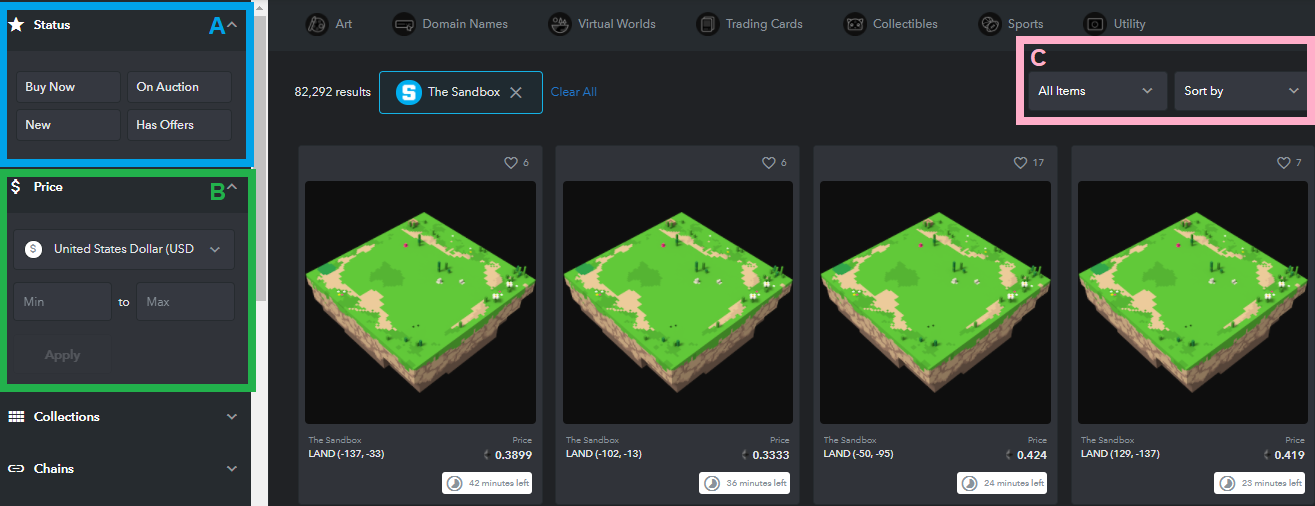
For example, you can: A) Set the listing type that you want. For example - choose items that you can buy now or bid for in an auction. Highlighted in blue in the image above. B) Set the minimum and maximum price that you are willing to pay, in USD or ETH. Highlighted in green in the image above. C) Set whether you want to see all items, single items, or bundled items. And sort by price, newest, oldest and so forth. Highlighted in pink in the image above. D) You can also choose to see listings only in certain currencies (you will need to scroll down the filter list on the left to see this option). Shown in the image below.

Once you have set any filters (if you wanted to), you can now browse the library of available LANDs. Click any of the available LANDs in the results to take a closer look at its details. If you want to view the LAND's exact location on The Sandbox's map, click this icon in the top-right of the listing:
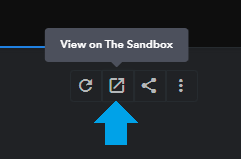
Purchasing LAND from OpenSea
There are three ways you can purchase LAND from OpenSea. These are through auctions, buying them right away or placing an offer on them.
Before You Buy
Make sure you have a wallet
In order to perform transactions on OpenSea you'll need a cryptocurrency wallet. Read more here, if you are not yet familiar with it: What Is A Cryptocurrency Wallet?
BEFORE YOU BUY - What makes some LANDs more valuable than others?
Did you know that factors such as size and especially location affects the value of LANDs? For example, LANDs that are in very close proximity to Estates owned by major partners, known as premium LANDs, are considered to be much more valuable than regular LANDs further away.
This is because players will spawn into the metaverse via the nearby partner Estates using portals, and then will branch out to explore the nearby LANDs. This means the nearby LANDs will have greater monetisation potential and are therefore more valuable to game designers.
Learn more about Premium LANDs and how they have greater value.
Auctions
To place a bid on LAND in an auction, simply click the blue Place Bid button, which appears on the LAND's OpenSea page. You can also see the current bids, the current price, whether the reserve has been met and when the auction ends.
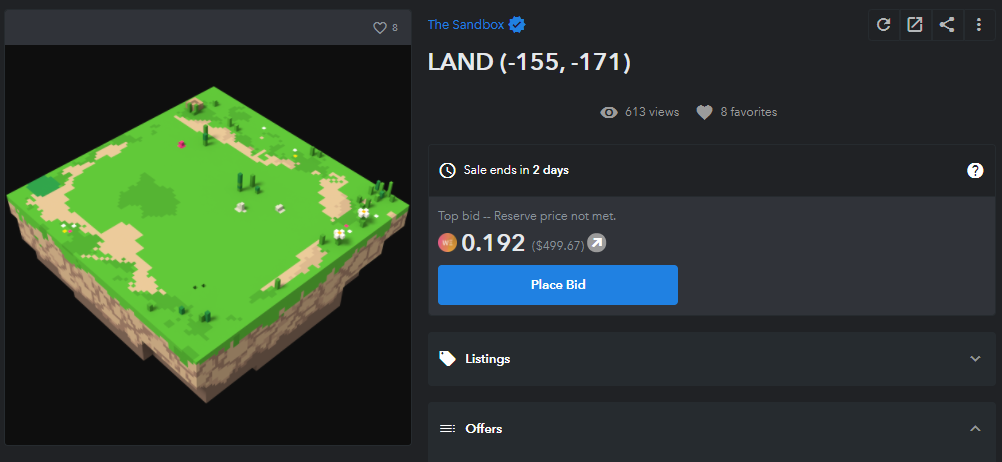
When you click the Place Bid button, a small window will pop up.
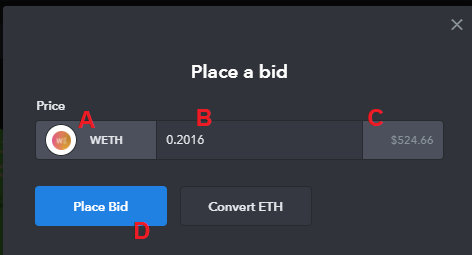
A) Select the currency that you wish to bid in by clicking the part of the window labelled A in the image above. B) Enter the price you wish to bid in the box labelled B in the image above. C) You can see the current USD value of your chosen bid on the right. D) Once ready, click the Place Bid button.
If you want to make a bid in ETH, you will notice the only option OpenSea offers is Wrapped ETH (or WETH). Both ETH and WETH have exactly the same value. Learn more about WETH.
Once you click Place Bid, your wallet should pop-up, asking you to check, sign and confirm the bid.
Any bids that were placed within the last 10 minutes of an auction will extend that auction by a further 10 minutes. This is an OpenSea feature.
Buy Now
If you'd rather purchase LAND right away rather than participating in an auction, you can do so, if the seller has listed the LAND as Buy Now on OpenSea. To buy these LANDs, simply click the blue "Buy Now" button, which appears on the LAND's OpenSea page. Take note of the currency that the seller has listed the LAND in.
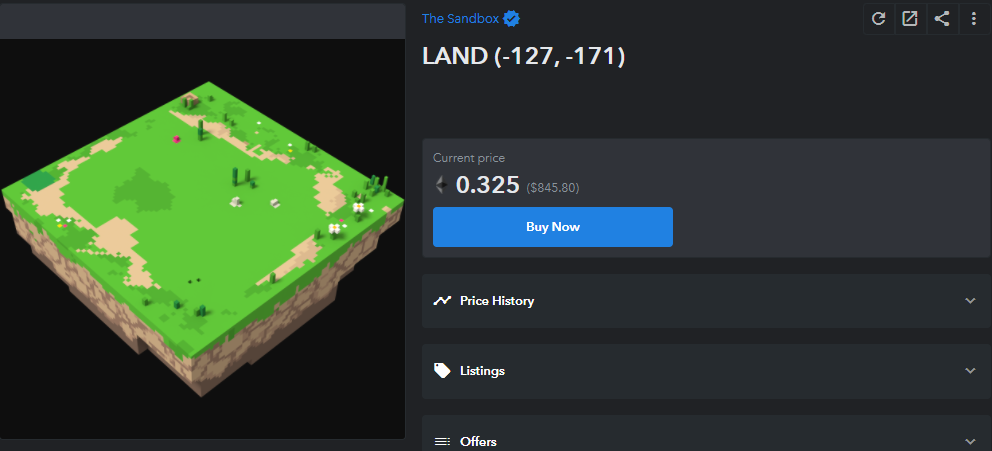
You will be prompted to confirm that you wish to go ahead with the purchase. If you do, click the Checkout button. Or the Add Funds button if you currently do not have enough in your wallet for the purchase.
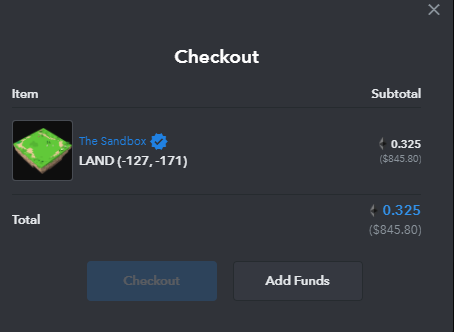
Once you have clicked the Checkout button, your wallet should pop up asking you to check, sign and confirm the transaction.
Make An Offer
Sometimes you might see a piece of LAND that you are interested in purchasing, but the current owner has not listed it for sale or put it in an auction. In these cases, you can still make an offer to purchase the LAND.
On the right-hand side of the LAND's page on OpenSea, is a section labelled Offers. Click the Make Offer button.
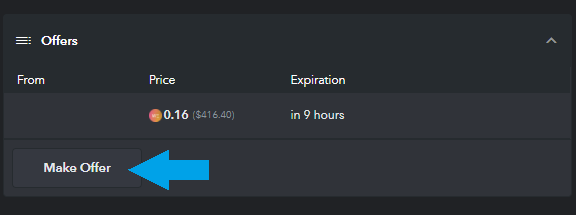
A prompt will appear asking you to: A) Select the currency you wish to make the offer in. B) Enter the amount that you wish to offer. C) Choose when you want the offer to expire (this is the deadline for the owner to accept the offer). D) When ready, press the Make Offer button.
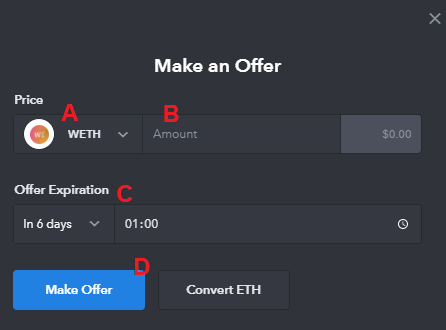
Your wallet should then pop up asking you to check, sign and confirm the offer.
Get More Help
If you would like to seek some further assistance, you can consider checking OpenSea's official help documentation here: https://openseahelp.zendesk.com/.
You could also get in touch with expert traders or The Sandbox support staff in Discord.
Note that The Sandbox will not be able to assist you with issues regarding OpenSea accounts, as OpenSea is a third-party company. In these cases, you will need to reach out to OpenSea's support team.