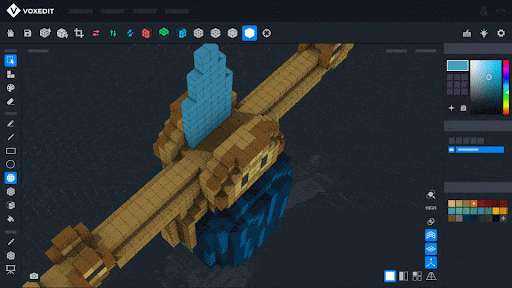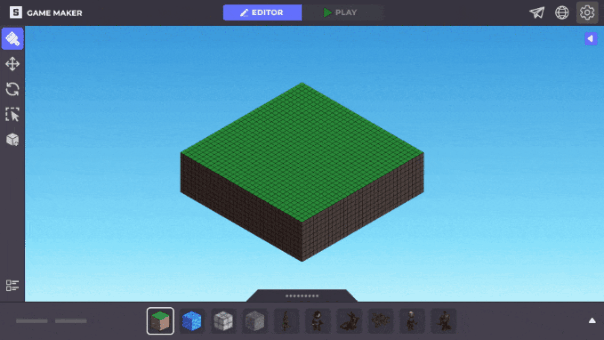🕹️プレイヤーガイド
Ready player one? Learn more about playing games in The Sandbox's metaverse.
Get Started
Download

START PLAYING IN MINUTES Download the Launcher. It will install the Game Client and keep you informed of content to play, updates, etc. Step-by-step instructions:
Equip an Avatar
EXPRESS YOURSELF Buy or Create an Avatar Some avatar NFTs come with perks, such as exclusive gameplay access or rewards.
AVATARS & IMMERSIVE NARRATIVES
Some Experiences provide an avatar temporarily, like a space ship with custom animations.
Content
Where Can I Play?
You can discover Experiences in the Launcher or at The Sandbox website:


What Can I Play?
With constantly evolving creative tools, many Experience types can be enjoyed in The Sandbox:

Tower Defense

Horror/Backrooms

Cooking Simulator

Resource Management

Parkour/Platformers

Survival

Action/Adventure

Night Clubs & Concerts

Virtual Home & Architecture

NFT Gallery/In-Game Shop

Puzzle Games

Social Hubs

Simulation
Controls
🔰 Tutorial First Time Square
Learn controls through play.

PLAY NOW: Tutorial First Time Square (English)

The metaverse is full of challenges and obstacles. Master all of your basic skills here.
Controls
The first time you open any Experience, you'll see a tip screen for controls needed to play.

Press ESC to open the main menu and view controls anytime during play.
Press ` to view controls at a glance, which may include some custom game controls using numbers and mouse inputs.
Social Tools

EMOTES
Hold T to open the wheel.
Use emotes, stickers, dances, and more!
Change pages with your mouse scroll wheel.

CHAT & FRIENDS
Press ENTER to open social panels.
Chat (left) - choose a language, click a user to follow, block, view profile, or send a message.
Friends (bottom right) - view friends, find suggestions.
Top bar - View Social, Map, Inventory, and NFTs screens.
Join Friends
Use chat in-game to find which instance ID you’re in. Just type:
/instances
To join a friend’s Experience instance, use the instance ID in the in-game chat. Just type:
/join [ID_Instance]
Manage Your Experience at The Sandbox
Common Questions
Does it cost anything to play games?
This is the game designer's choice:
Many free-to-play (F2P) games
Players must own a specific NFT or one from a specific collection to access:
exclusive gameplay or bonus features within an Experience
all gameplay in an Experience
Can I earn SAND while playing?
The Sandbox is designed to support a circular economy where players:
May earn SAND and NFT rewards through Play&Earn mechanics
May use SAND to buy avatars and equipment to enhance gameplay and support creators
May use SAND to buy required NFTs to enter Experiences with exclusive content
Most Seasons and Events include Play&Earn mechanics. See The Sandbox website for details.
⚠️ You must verify your account to claim rewards. See KYC 認証
Can I create or destroy terrain blocks or objects during play?
Our platform empowers creators to customise gameplay so that every Experience is unique with its own set of gameplay mechanics.
Here are just a few creative possibilities:
You may play multiplayer cooperative/competitive games or singleplayer games
A variety of game types are possible with a unique player HUD per game
Gameplay mechanics can be fully customised, which can affect how blocks and objects may be interacted with, how teams logic and resources are set up, etc.
Discord: Help & Community
🗣️Discord Community guide
Information in Many Languages:
🌐言語Learn How Experiences & Assets are Made
The Sandbox is constantly developing new features with feedback from the community to empower creators to build, launch, and monetise their creations.
The Creator Portal offers our community detailed documentation and creative guides filled with valuable tips from experts at The Sandbox. Our goal is to help creators make amazing voxel art and new Experiences for your enjoyment!
最終更新