🙂アバターの変更
Select, purchase, or create your Avatar on The Sandbox website.
About Avatars
Avatar sizes can be small, medium, or large. There are also three different types of avatars:
The Sandbox Official
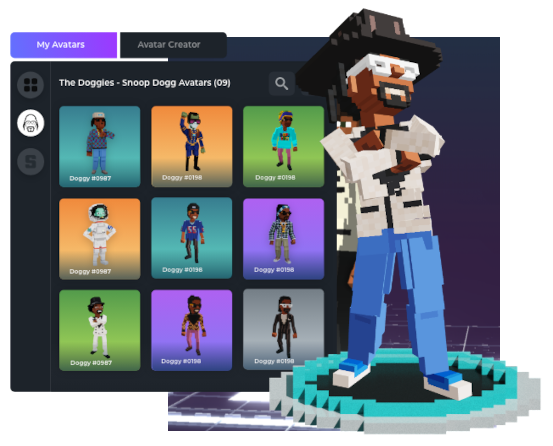
Own an Original and licensed Avatar from your favorite brands or IP (intellectual property)
Created by The Sandbox
External Collections
 World of Women Galaxy
NFT #16907
World of Women Galaxy
NFT #16907
Own an External NFT from a participating collection Discover your playable avatar in The Sandbox Bridged Avatar ownership is tied to the External NFT
 The Sandbox Avatar
The Sandbox Avatar
Free Custom Avatar
Use preset parts to create and save a free custom avatar design Some parts have highlight colours that can be customised

How to Change Your Avatar
From the Game Client
Change your avatar while you play:
Press
Ito open your InventorySelect one of your owned avatars
⚠️ If you change your avatar during play, the Experience and your quest progress will restart. This will be updated soon.

Equip an avatar you own
From the Avatars Page
Equip an avatar you own, find avatars for sale, or make an offer to buy an avatar another user owns
Find more avatars on The Sandbox website:
Visit your Avatar page's Shop tab
Visit the Avatar Shop
Visit The Sandbox home page to mint from a new collection
Your Avatar Page
On The Sandbox website, select your username and click the Change Avatar button to access your Avatar page.

Search Tools
The My Avatar page includes controls to find what you need fast in each tab, whether you own a lot of avatars or you're searching for something specific to purchase:
Search bar ![]()
![]() Filter to sort by:
Filter to sort by:
Name or Avatar age
Perks
Size
Official or External collection type
![]() View Animations - Opens a dropdown list to select an animation
View Animations - Opens a dropdown list to select an animation
My Avatars Tab

Equip One of Your Avatars
The My Avatars tab shows avatars in your wallet and one free Custom avatar you saved. To change your avatar, select one and click Equip Avatar at the bottom right.
The Avatar page shows the collection name, collection size and rarity, and all of the unique traits that are included in the selected Avatar.
Create a Free Custom Avatar
In the My Avatars tab, select your Custom avatar and click the Customize Avatar button on the bottom right of the page to enter the customizer.
Parts Categories
 Choose a category and select from pre-made parts.
Choose a category and select from pre-made parts.
Highlight Colour (some parts)
A colour selection bar appears beneath the Animations ![]() button for some pre-made parts that have a highlight colour.
Use the rainbow button to choose a custom colour.
button for some pre-made parts that have a highlight colour.
Use the rainbow button to choose a custom colour.
![]()
 Randomise
Randomise
Roll the dice for a completely random Custom avatar design.
 Reset
Reset
Reset to revert to your last saved Custom avatar design.
 Save Changes
Overwrite your saved Custom avatar by clicking Save Changes.
Save Changes
Overwrite your saved Custom avatar by clicking Save Changes.
For creative ideas, visit:
Shop Tab
The Shop tab is a great way to preview avatars, especially ones from external NFT collections. Hover over an avatar to see
Use the filter to sort, see what's on sale, view avatars by size, find collections minting now, or view collections that are Sandbox Official or External.
When you select an Avatar to preview, its details will appear in the top right, including collection name, asset and collection sizes, and unique traits. The bottom right includes buttons depending on the status of the avatar, which can be Mint Now, Buy Now, or Make Offer.
Some blockchain transactions may take longer depending on network traffic.

最終更新