Customise Your LAND on the Map
A guide on how to change the way your LAND looks on The Sandbox map
Your LAND can be customised in order to make it uniquely yours and make it stand out to potential players and customers.
You can upload a custom thumbnail, change the LAND's description, and add an external link.
Content uploaded to LANDs must adhere to the Terms of Use at The Sandbox.
Uploading disallowed content - for example, offensive or illegal imagery - will result in enforcement actions being taken.
If you have created an Experience and wish to connect it to your LAND for more customisation options, including a free Experience Page, learn about our tools to Publish Experiences.
How to Customise Your LAND
When logged into your account at The Sandbox, click your profile image/username in the top-right of the website, then choose Wallet.
In your Wallet page, select the LANDS tab on the left. This will filter to only show LANDs you own.
Click on the LAND that you wish to customise. This will open the Map with the LAND selected, showing its details in a panel on the right.
Under the image shown for your LAND, click on the pencil icon to open the customisation screen.

Now you will be able to:
Change the name of the LAND.
Change the description of the LAND.
Add a video (ie, a trailer for your game).
Change the thumbnail that people will see on the map (ie, a logo for your game).
Add images (ie, teasers of your game).
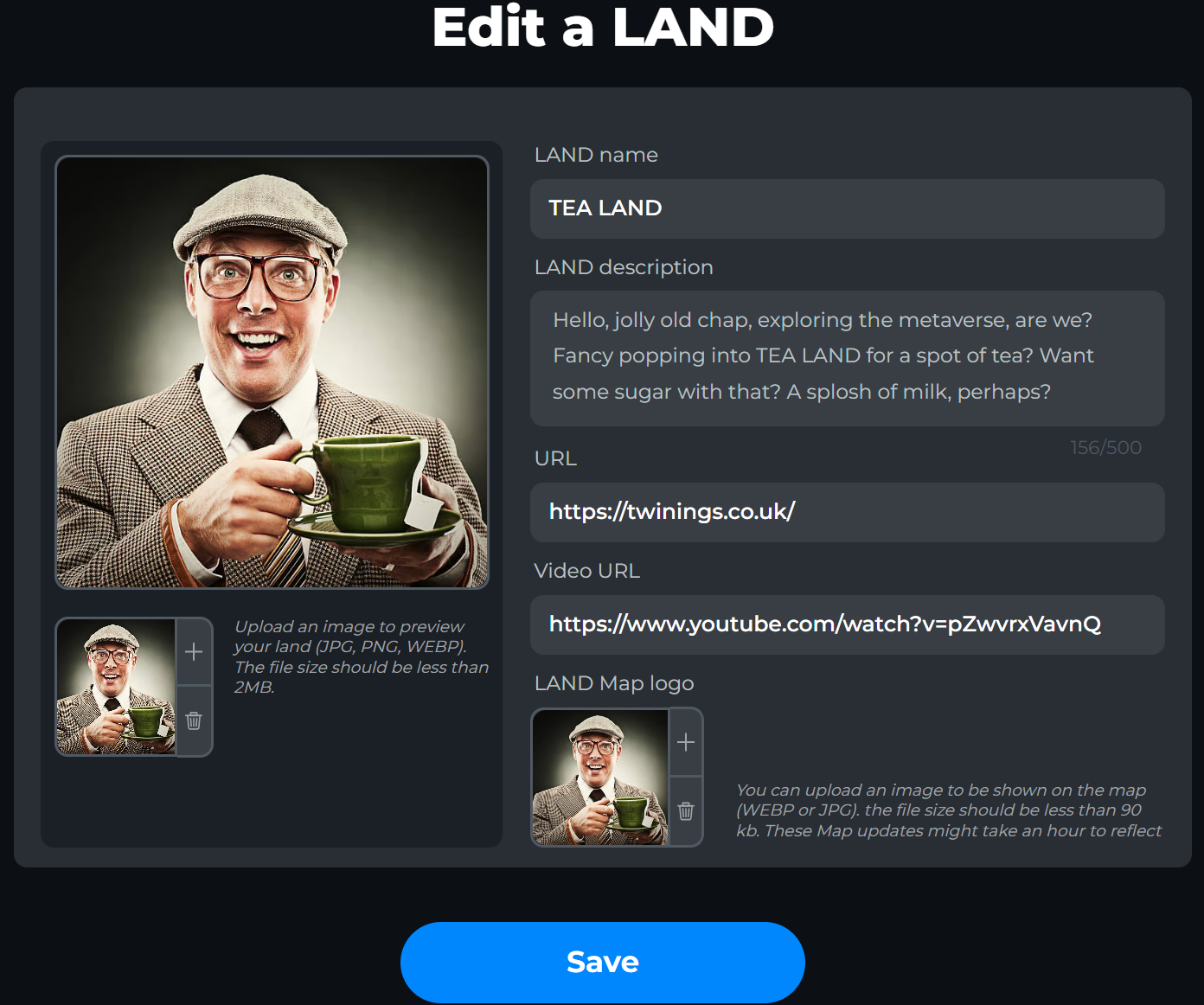
Don't forget to press the Save button when you're done!
最終更新