ルールとガイドライン
Guidelines
NOTE: If the following guidelines are not observed, your Asset entry/entries will be disqualified and will not go through the voting phase.
You must be 18 years of age or over.
Your submission must be original, made entirely by you. You cannot make an ASSET of a character that belongs to someone else (ie, Marvel, Disney, Sega etc)
Your Submission must be made using VoxEdit. This software is free and available on PC & Mac. It can be downloaded directly from The Sandbox dashboard on the VoxEdit page.
Your submission must follow performance and VoxEdit guidelines, as well as The Sandbox's Terms of Use, provided here.
Your submission must not exceed a face limit of 5000
Your submission must not exceed over 175 nodes unless stated otherwise in the medium article for a particular Contest
Your submission needs to be appropriate for all ages and must not contain anything that may be offensive, hurtful or hateful.
You agree that your ASSET may be used by the Sandbox, For example, on social media.
Your submission must adhere to the theme of the contest
You may submit multiple ASSETs, but they must adhere to the above guidelines
Spam-submitting several low quality or non-effort entries may result in disqualification.
Face and Node count
You have a limit of 5000 faces per asset, but ideally, assets should try to be as far from that limit as the design allows it.
You also have a max floor footprint of 512 Voxels in size. Don't exceed 512x512x512 for height, length and width
High polycount puts more load on the performance of the game, so technically, every face counts, especially for assets that can be used multiple times in a single game.
It is always important to find ways to simplify the geometry of your design without losing your concept. High Node count can severely affect game performance and we suggest keeping the amount of nodes down as much as possible.
We suggest a max of 175 nodes on your Asset
Animations
Depending on the theme of the contest, it's always a good idea to have as many working animations as possible, to make your asset more usable. If you are using a template like the medium NPC and making edits and additions, making the asset compatible with the animations that come with the templates. Unless stated in the medium all assets submitted to the VoxEdit contests should at at least 1 animation, that is shown in the Gif sent in.
Always test your asset in Game Maker to make sure all animations work as intended.
It's important to note that in these contests to place within the top 5 positions we require users to be KYC verified OR classified as a verified creator. To be classed as a verified creator you need to either , be a studio within the GMF already OR have taken part in at least 5 Creators Contests and placed within the top 10 for any of those.
If you are not KYC verified or classed as a verified creator then you can place from 6th position onwards. Any changes to these conditions will always be mentioned within the medium article for those contests.
Making Your Entry
Your ASSET must be designed in VoxEdit. This software is free and available on PC & Mac it can be downloaded from the link above.
Your ASSET must be fully animated. You can use the templates in VoxEdit to assist with this. (some contests may not require this but will be described in the rules of that contest)
Your ASSET needs to fit the theme of the contest.
ASSET must comply with:
The Sandbox Terms of Use. Which can be found on The Sandbox website, click here to see them (you already accepted these terms when you created your account)
Submitting Your Entry
Always make sure to check the submission dates and times for the deadline.
Submission Steps
Step 1 : Make a GIF of your ASSET
You will need to make a GIF of your Asset. This can be done using Gyazo, which is a third-party Gif maker. Click here to download it. It's always a great idea to show as many usable animations in your Gif as you can.
Open your ASSET in Voxedit. Position it in a way that you can spin and show off the ASSET quickly.
Choose an animation that you'd like to show off in the GIF and then press Play so that the animation begins playing.
Open the Gyazo application that you downloaded.
Click and drag a box around your ASSET, making sure that you leave enough room to spin your ASSET around. As soon as you release the mouse button, Gyazo begins recording the selected area.
Spin the ASSET around as desired as soon as Gyazo begins recording the selected area .
When you are happy with the GIF, it will upload to Gyazo and show it to you. At the top of the page is a button labelled "Share". Click this and then choose "Download" as a GIF format. DONE
Here is an example of an ASSET GIF:
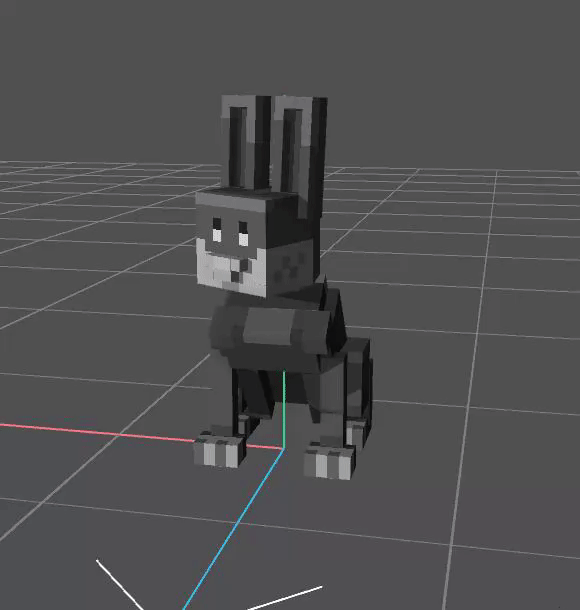
We also suggest using these other third-party software. Light Tracer - Download here or EzGif - Download here
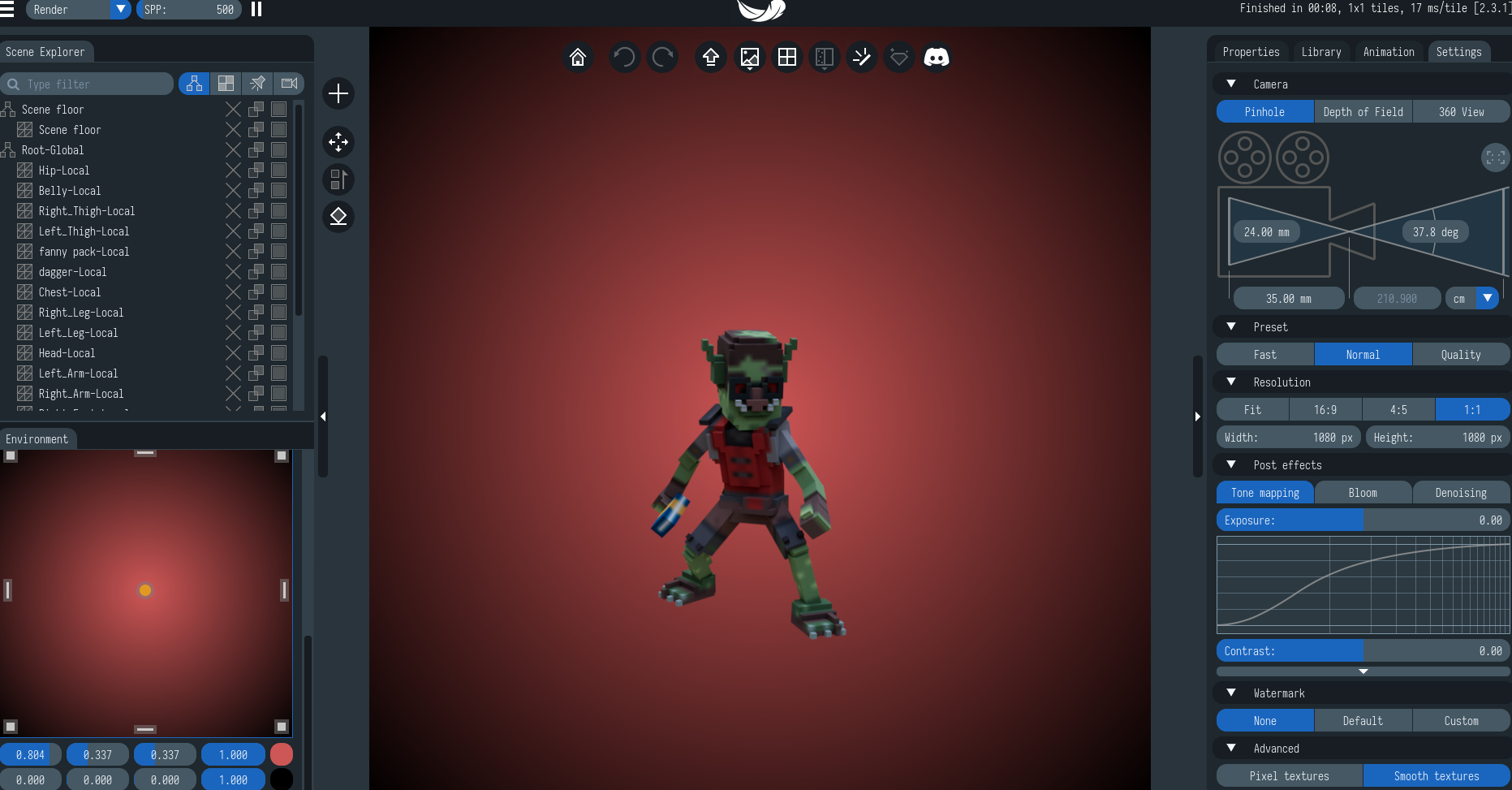
Make sure you are creating a GIF and not MP4 for voting as our voting form can only accept GIF
Step 2 : Providing GLTF and "Faces" Image
You will also need to provide the ASSETS GLTF as well as a Screenshot to the amount of "Faces" your ASSET has. This is so we can confirm you have adhered to the guidelines for the contest.
GLTF -
In VoxEdit have your ASSET open. Go to : File > Export > Export GLTF and place it somewhere easy to find
If the Contest requires multiple piece ASSET like a whole outfit. Zip these files together.
You will then add this to the Google forms when submitting your entire entry
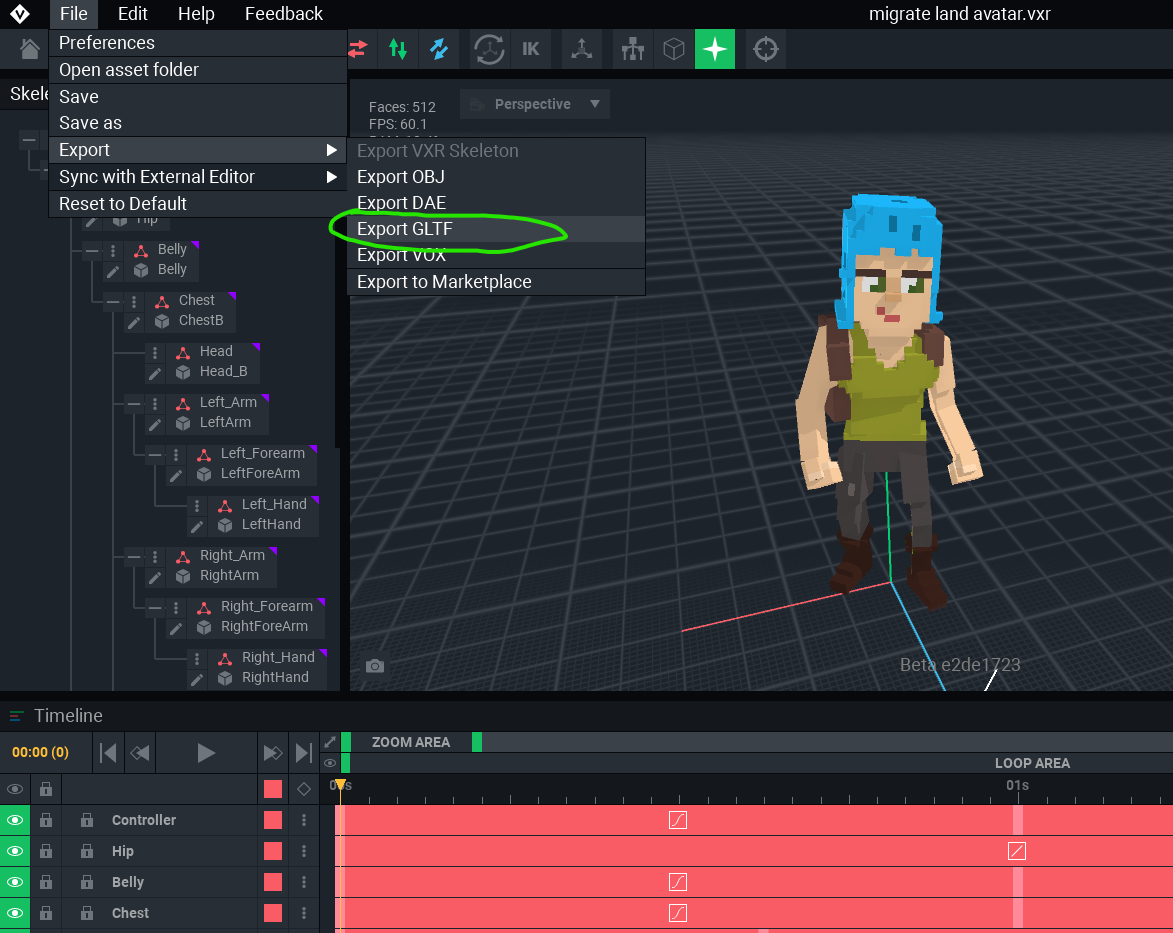
"Faces" Image -
Faces are the amount of flat surfaces are in the entire ASSET. We allow a maximum of 5k "FACES". Per ASSET.
Open up your ASSET within VoxEdit Animator. In the Top Left corner it'll show you the "Faces" Screen shot the amount shown as well as keeping the ASSET you are submitting within the Image as well.
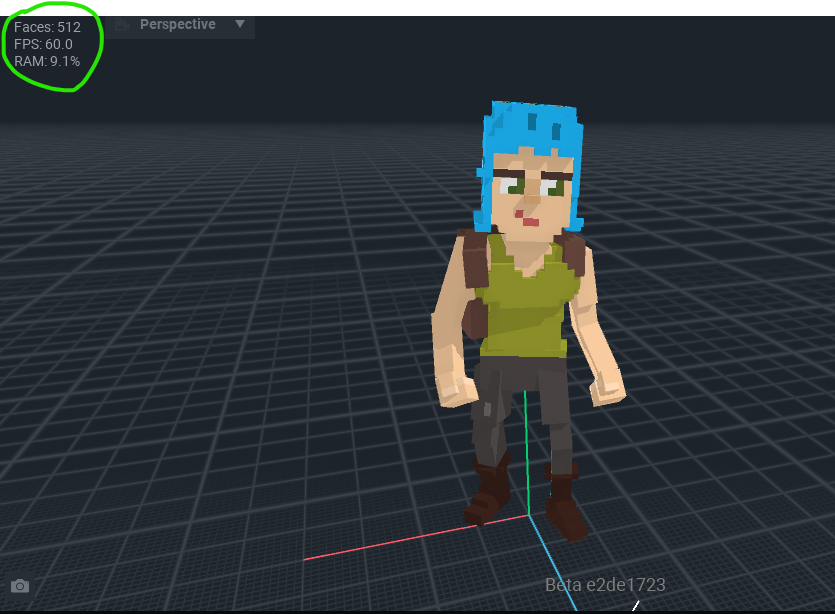
To help with our announcements of winners on SM if you happen to have a high quality MP4 of your render we will have a section for you to upload that too as well. Keep in mind that for our voting we do only use GIFs so we do require these as a must to enter.
Optional: Send in an MP4
This is an optional addition. A high quality MP4 render of your asset can be submitted in our forms. These will not be used to Judge the entries but will be used within our Social Media posts. To display the winners of the contests.
Step 3: Submit your entry on the submission form
Now that you have you GIF, GLTF and "Faces" Image, you can begin to upload your entry to the submission form, so that the judging panel can vote on it. The link to this form is provided in the article (i.e., on medium) which announced the contest. Feel free to share your submission on Social Media if you'd like.
Note that the closing time for entries submitted on this form is usually (but not necessarily always) 11:59pm UTC on the day of the contest's deadline. That means you need to submit your entry before then.
For example, this means that if the contest deadline is the 4th of April, then the very latest you can submit your entry is 11:58pm UTC on the 3rd of April. The submission form will lock at precisely 11:59pm UTC, unless stated in the contest announcement.
最終更新