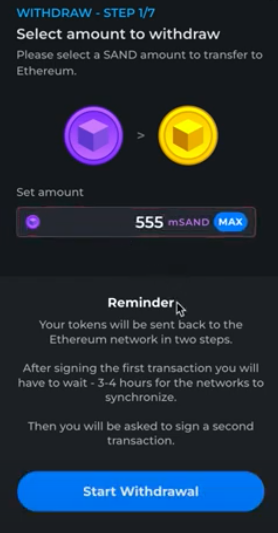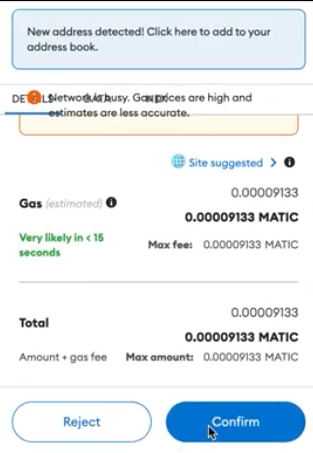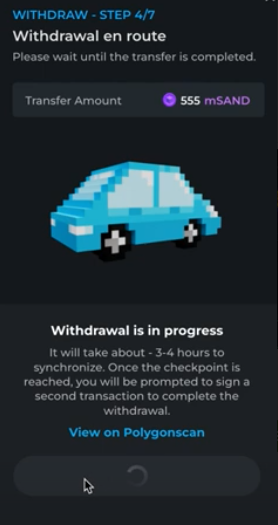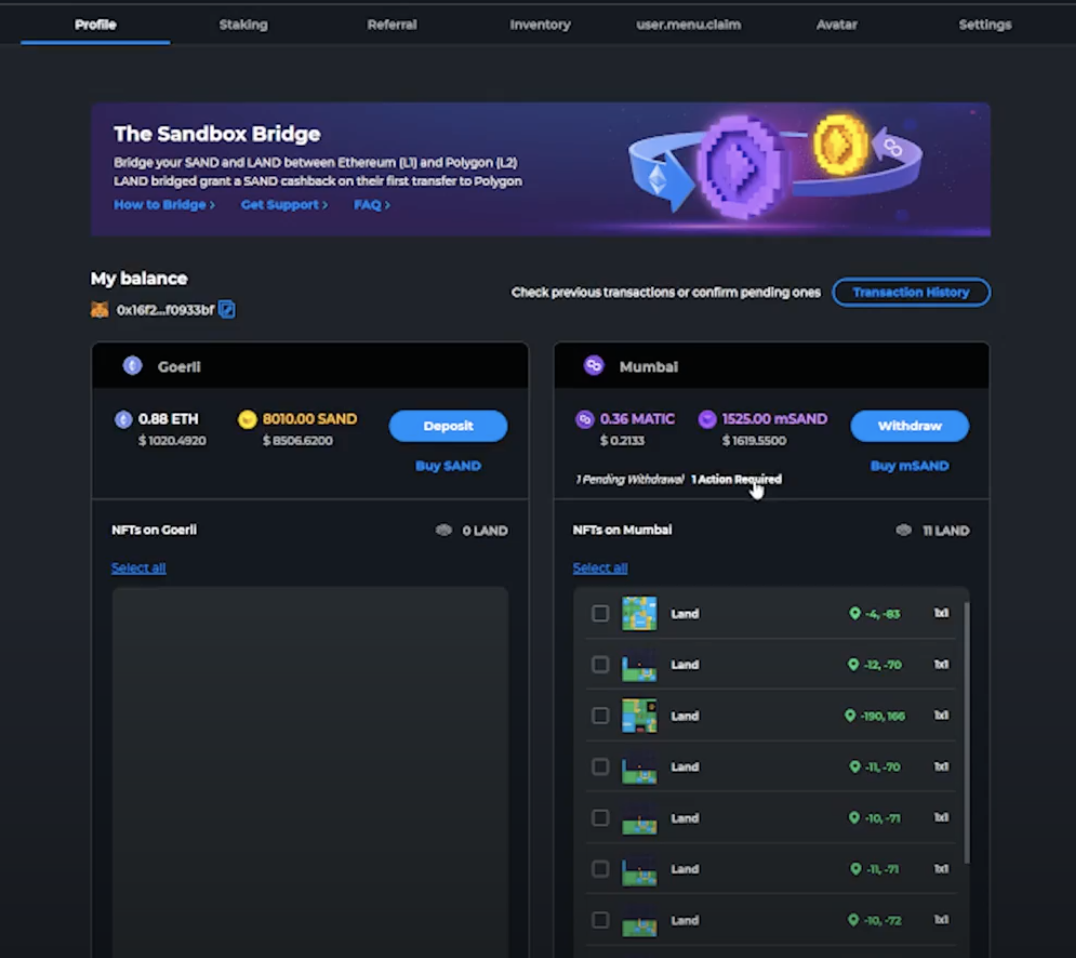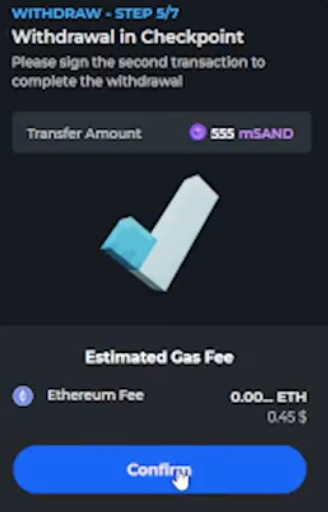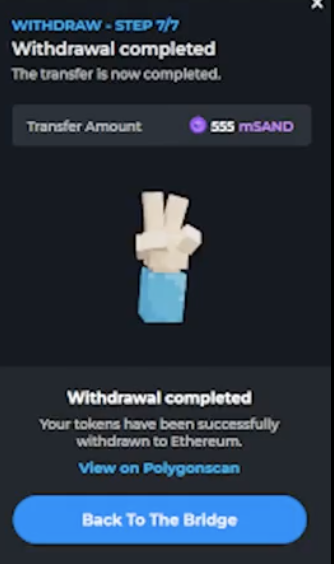🟡Bridge SAND to Ethereum
Instructions to withdraw SAND from the Polygon to Ethereum network.
Important Notes
POTENTIAL BLOCKERS
If you do not get a prompt from your wallet asking you to confirm the transaction, disable all adblocking and pop-up blocking extensions on your browser temporarily, and try again.
If there is still no wallet prompt, then try a different browser. Particularly if you are using Brave, which our The Sandbox community members report doesn't always behave nicely with non-Brave wallets.
TRANSACTION TIMING It can take ten minutes to an hour for transferred LANDs or SAND to be reflected in your wallet depending on network congestion. There may also be a few minutes delay for your account at The Sandbox to update and reflect completed transactions.
TRACKING YOUR TRANSACTIONS
You need to use PolygonScan when tracking transactions on the Polygon network, and Etherscan when tracking transactions on the Ethereum network.
Instructions
Step 1
Log in to your account and access the bridge page on The Sandbox: https://sandbox.game/me/profile.
Press the Polygon Withdraw button. This will prompt a pop-up to appear on the right of the screen.
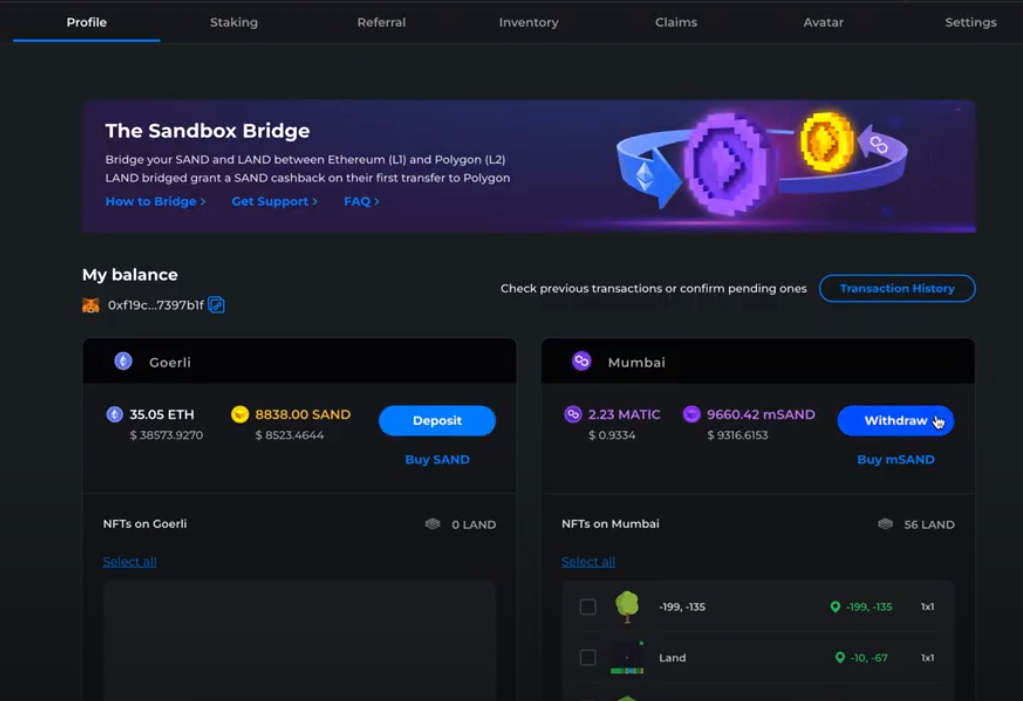
Important Notes
POTENTIAL BLOCKERS
If you do not get a prompt from your wallet asking you to confirm the transaction, disable all adblocking and pop-up blocking extensions on your browser temporarily, and try again.
If there is still no wallet prompt, then try a different browser. Particularly if you are using Brave, which our The Sandbox community members report doesn't always behave nicely with non-Brave wallets.
TRANSACTION TIMING It can take ten minutes to an hour for transferred LANDs or SAND to be reflected in your wallet depending on network congestion. There may also be a few minutes delay for your account at The Sandbox to update and reflect completed transactions.
TRACKING YOUR TRANSACTIONS
You need to use PolygonScan when tracking transactions on the Polygon network, and Etherscan when tracking transactions on the Ethereum network.
最終更新