🟦Learn Creator Basics
Valuable information for all creators, starting with the key ingredients of an Experience and an overview of The Sandbox creative ecosystem.
![]() Learn faster with a NEW 1 hour series: Begin Game Maker
Learn faster with a NEW 1 hour series: Begin Game Maker
Topics
Overview
The Key Ingredients of an Experience
The Sandbox is a blockchain-powered virtual environment of interactive 3D Experiences, such as games, which can take the form of whatever you can imagine. An Experience can be an expression of culture and even an extension of the real world.
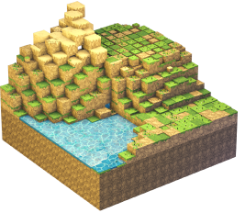
Blocks Blocks are the terrain in your Experience.
Create them in VoxEdit's Block Editor by painting textures on 6 faces of a cube. Use normal and/or emissive light and set your block to be solid or liquid and its transparency level when uploading to Workspaces. Specific blocks can damage players and entities using Game Maker logic.

Entities An Entity is a type of asset used as an interactive object, such as non-player characters (NPCs), buildings, etc.
Create assets in VoxEdit or purchase User Generated Content in the Marketplace. Use templates to save time! Use Game Maker to drag and drop assets and bring them to life with logic.

Logic Every object in an Experience can be set with custom behaviour and component logic to govern its actions, communication with other objects, and interactive potential.
Objects communicate with Objectives (quests) and Game Rules to create variety of polished, unique gameplays without code.
![]()
Avatars Avatars are the means of player interaction within Experiences and represent a player's multifaceted identity. Customise logic related to player Avatars in Game Maker.
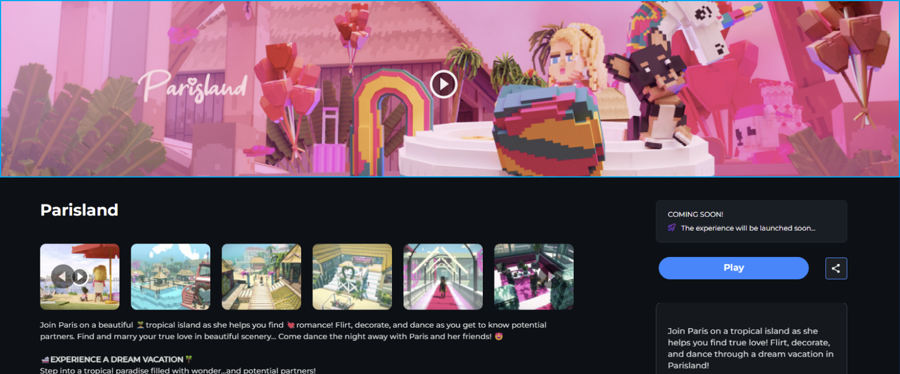
Publish Experiences Create a free Experience Page - even if you don't own LAND! Use the link to share your project with the world and build community.
Connect your Experience to your virtual LAND so it can be discovered on the metaverse Map opened in the Launcher. Use built in Experience Analytics to see your page and Experience traffic over time.
Integrated Ecosystem
The Marketplace now empowers creators to Mint & Sell NFTs made in VoxEdit, and Game Maker allows you to design exclusive gameplay accessible to your NFT holders. Learn more about Monetisation.
If you own LAND, you can publish Experiences to the Map. Even if you don't own LAND, you can create a free Experience Page to help players learn about your project.
Creative Flow
The Sandbox Game is an ecosystem of free integrated tools to create, share, compete, publish, launch, and monetise your content with ease. Creators participate in The Sandbox in different ways depending on the type of content they make or the projects they work on.
We have all the tools you need to create an Experience from start to finish and a comprehensive Game Production Guide to help you manage your project workflow.
Create Assets
Create static and animated Assets using our free VoxEdit software and manage them in your Workspace. Assets can also be used in your own Experiences or minted and sold on the Marketplace to players and creators:
Players buy equipment and passes to enter gated Experiences. They can also buy NFTs required to access exclusive gameplay within an Experience.
Builders buy equipment and entities to populate their Experiences and create custom assets in VoxEdit.
We have thorough VoxEdit documentation, creative guides, and beginner activities.
Create Experiences
Bring Assets to life using The Sandbox Game Maker. Plug and play logic makes it easy to build a variety of Experience types without knowing how to code.
We have thorough Game Maker documentation, creative guides, and beginner activities.
If you'd like to find an agency to help build your project, search our Partner Directory.
Publish an Experience to your virtual LAND and monetise with NFTs. You can create a free Experience Page to share your project - even if you don't own LAND!
To get started, create an Experience in Game Maker. Even if it's still a work in progress, you can find it in your inventory on The Sandbox website and click on it to open the Experience Manager and prepare it for publishing.
Locate your Experience on the Metaverse Map using your LAND so players can discover it. Publish your Experience Page so it will appear in the map.
To publish an Experience on the Map, you must also own all entities, or assets, used in it. Some of these may be NFTs being sold on the Marketplace that you've tested but haven't purchased yet. The Experience Manager will help you verify all of the details to simplify your launch!
Launch
Once your Experience is located on a virtual LAND and your Experience Page is published, you can click the Launch button on your Experience Page to open it to players. They will be prompted to download the launcher if they don't already have it installed.
Some content added to your Experience page will appear in the launcher as your Experience loads to showcase your main graphic and description.
Own & Earn
You own your creative content in The Sandbox and have rights to share it for free or monetise:
Terms of Use, Privacy & Legal Rights, Ownership & Copyright of Assets Rights, Ownership & Copyright of Games
On the Marketplace you can purchase Assets others create to use in your Experiences. You can also create assets in VoxEdit and use them in your own Experiences without minting as NFTs.
While you can't purchase an Experience someone created on the Marketplace, you can transfer an Experience from your Inventory on The Sandbox website. This method is often used by studios or independent creators building Experiences for LAND owners.
RECOMMENDED Review Collaboration Security. Learn about Common Scams & Tactics since some scams may target creators or LAND owners seeking to hire, get work, or collaborate.
Monetisation
Connecting a cryptocurrency wallet to your account at The Sandbox is the first step to unlock ownership and monetisation potential:
Earn passive income by staking SAND
Buy NFTs to play or create
Mint your own NFTs to sell on the Marketplace to players and creators
Locate your Experience on the metaverse Map at your LAND coordinates Require NFT ownership to enter an Experience
Design NFT ownership to trigger unique gameplay in an Experience
Build Experiences faster with User Generated Content made by other creators
Own game changing equipment NFTs to use across Experiences
Contests
Connecting a wallet also allows you to receive prizes when participating in Game Jams or VoxEdit contests.

Last updated
Was this helpful?


