✨Create Assets
Use VoxEdit to create assets such as blocks, characters, props, equipment, or Experience passes. Soon you will be able to sell them on The Sandbox Marketplace.
Visit 🌐Languages for available documentation, software, and communities.
What is VoxEdit?

VoxEdit is a 3D modelling and animation program designed for creating terrain blocks and voxel-based assets, which can be minted as NFTs for use in The Sandbox Game.
VoxEdit is free to use, whether your project is personal, educational, or commercial. It consists of three creative modules and includes templates to speed up your creative workflow.
In one unique, intuitive software, you can build models, rig them together, and add multiple animations. VoxEdit creations are the interactive elements that make up an Experience created in Game Maker.
Whether you're a beginner or you have skills using similar software, we have resources to get you started.
What Can I Make?
Along with making custom terrain blocks, there are so many possibilities for creating elements with VoxEdit. Create small or large entities, fun and useful equipment for players, art, structures, and more! View the examples below or browse The Sandbox Marketplace for more.




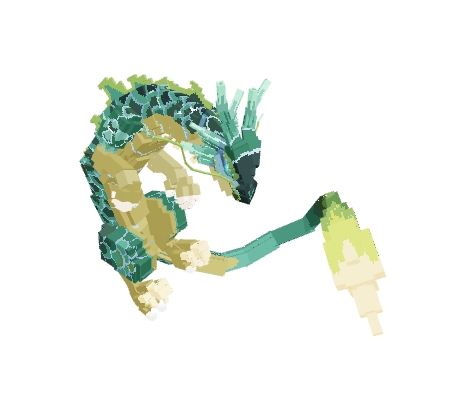

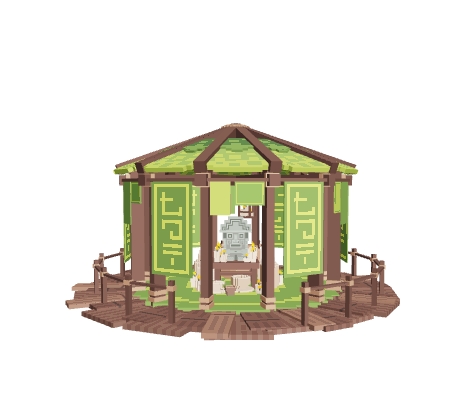
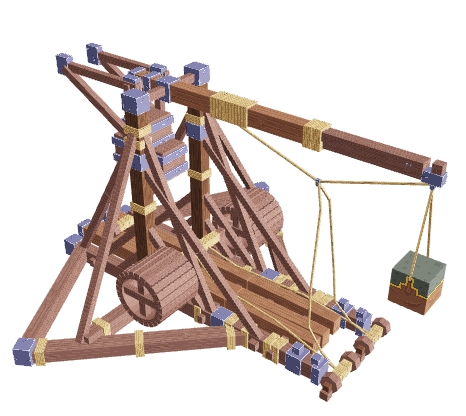
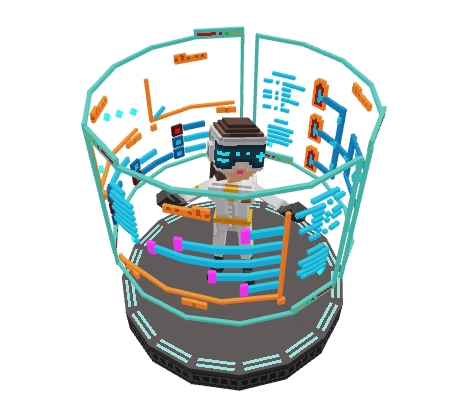



Download, Install & Login to VoxEdit
Download VoxEdit
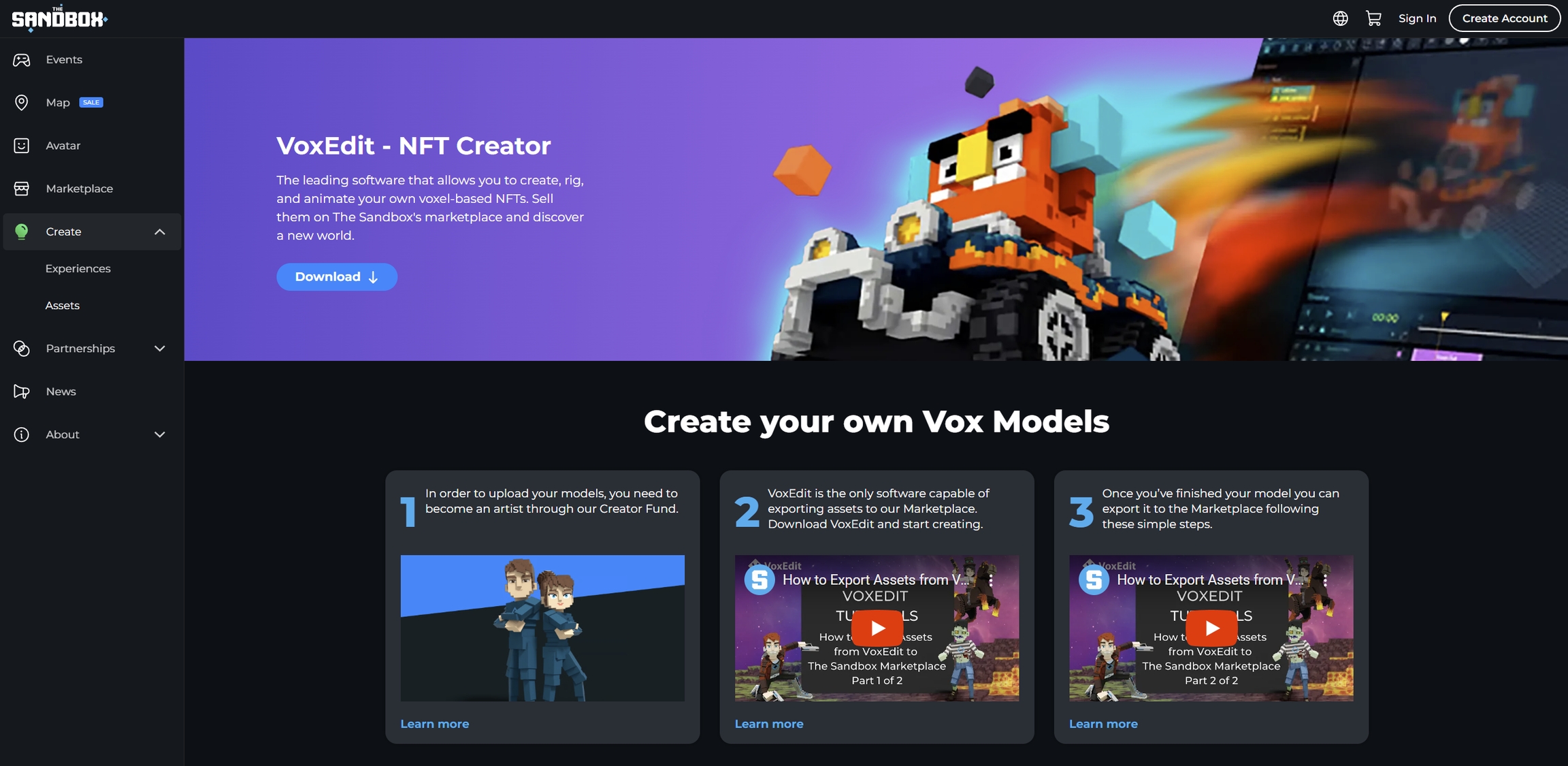
Download from the VoxEdit page on The Sandbox website, found in the "Create" tab.
Click the "Download Voxedit".
Choose Windows, MacOS Silicon or MacOS Intel.
You must have a 64-bit system to use VoxEdit. It is also recommended to update your GPU drivers, especially if you have an AMD card.
Start Creating
Try this sequence of hands-on activities designed to help you learn Game Maker fast!
🔰BeginnersResources
🟦Learn Creator BasicsFind comprehensive details on VoxEdit
Voxel Art Contests
Learn how to earn SAND for your creations in VoxEdit Contests.
🏆VoxEdit ContestsCommunity
![]() VoxEdit Creations Channel |
VoxEdit Creations Channel |  #VoxEditWeekly
#VoxEditWeekly
![]() Game Maker Teasers channel |
Game Maker Teasers channel |  #ScreenshotSaturday |
#ScreenshotSaturday |  #tsbgamejam
#tsbgamejam
Livestreams
Follow along and ask questions during our Livestreams, available on Twitch. Subscribe to receive notifications for when we go live!
Discord
Ask for help (English) in the VoxEdit or Game Maker Community Discussions
File a ticket for a technical issue in the VoxEdit or Game Maker Support Channels
Find channels in other languages
🗣️ Discord Community Guide
How to join and claim roles
Basics to navigate Discord
Resources to stay safe on Discord and report issues
Last updated
Was this helpful?


