📖Docs
Technical documentation for creating Experiences with Game Maker.
Visit 🌐Languages for available documentation, software, and communities.
Getting Started with Game Maker

![]() Begin Game Maker
Begin Game Maker








Resources
Guide for All Creators
Experiences & The Sandbox Ecosystem
The Sandbox scale, fitting content in LAND
Introduction to Asset types, Attributes, etc.
Player & custom Avatars
Player perspective and immersion
Logic basics for common gameplay needs
Creative Guides
Add game polish with useful logic schemas
See recommendations by Experience type
Narrative, art, and level design resources
Begin Game Maker - 1 hour series
Technical Documentation
Game Maker is a no-code software with a drag-and-drop interface for creating Experiences, such as games, for The Sandbox Game. Templates are available to accelerate your creative workflows.
In Game Maker, Experiences can be built and tested or shared for free with the community in the Gallery. You may apply for early access to publish Experiences to your virtual LANDs, which is playable via the metaverse Game Client and will include monetisation tools for the public in the future. View the Map or Events pages to start playing.
Create, use templates, or play
Navigating 3D space for play & edit modes
Visually explore the UI and functionalities
Block types, placement, gameplay logic
Properties, placement, logic basics
Logic governing an object's core actions
Logic to add more interactions to an object
Player HUD & mechanics using variables
One page guide for using Game Maker's logic systems
Save, Delete, Copy, Transfer, Share, Publish
Boost performance with best practices
Free tools to publish & launch Experiences
New & enhanced features with links to updated documentation
Creator Contests
Learn about Asset and Experience creative contests hosted by The Sandbox and our Partners so you can compete for prizes and build your creative portfolio.
ℹ️Creator ContestsCommunity
![]() VoxEdit Creations Channel |
VoxEdit Creations Channel |  #VoxEditWeekly
#VoxEditWeekly
![]() Game Maker Teasers channel |
Game Maker Teasers channel |  #ScreenshotSaturday |
#ScreenshotSaturday |  #tsbgamejam
#tsbgamejam
Livestreams
Follow along and ask questions during our Livestreams, available on Twitch. Subscribe to receive notifications for when we go live!
Discord
Ask for help (English) in the VoxEdit or Game Maker Community Discussions
File a ticket for a technical issue in the VoxEdit or Game Maker Support Channels
Find channels in other languages
🗣️ Discord Community Guide
How to join and claim roles
Basics to navigate Discord
Resources to stay safe on Discord and report issues
Last updated
Was this helpful?

