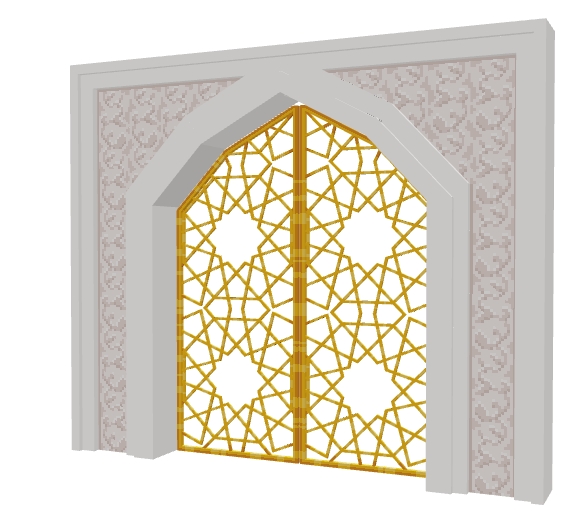Doors, Gates, and Windows
Detailed guidelines, use cases and tips for creating doors, gates and windows.
Characteristics
Doors and gates :
Included in the templates section
Single doors - Medium in size
Double doors- Medium - Large in size.
Should always have open, close, Idle, opening and closing animations.
Made to be interacted with
Classified as "Doors" behaviour in Game Maker.
Windows:
Size is Small to Large
Can be designed to allow players to go through
Can be assembled in the animator from multiple models.
Considerations
Doors
You can use the templates provided and make edits to them to create your own door.
You can use the animator to create your own door instead of a template. If you do make sure you are including these key animations.
Close 01
Closing 01
Idle 01
Open 01
Opening 01
Size should be 64 voxels wide and 96 voxels high. If you wish to design larger doors, we suggest you adjust the sizes per 32 voxels. This way when you place the doors in Game Maker then they will fit nicely between terrain blocks.
Windows
Windows need to fit in gaps equal to the scale of terrain blocks. This means that their dimensions need to be multiples of 32 (e.g.: 64x96, 128x128, etc).
The pivot point must be placed at the base of the window in a way that allows it to snap into its intended position in the gap.
Windows can be made either in the modeler or in the animator where you can rig multiple models together to create your desired look.
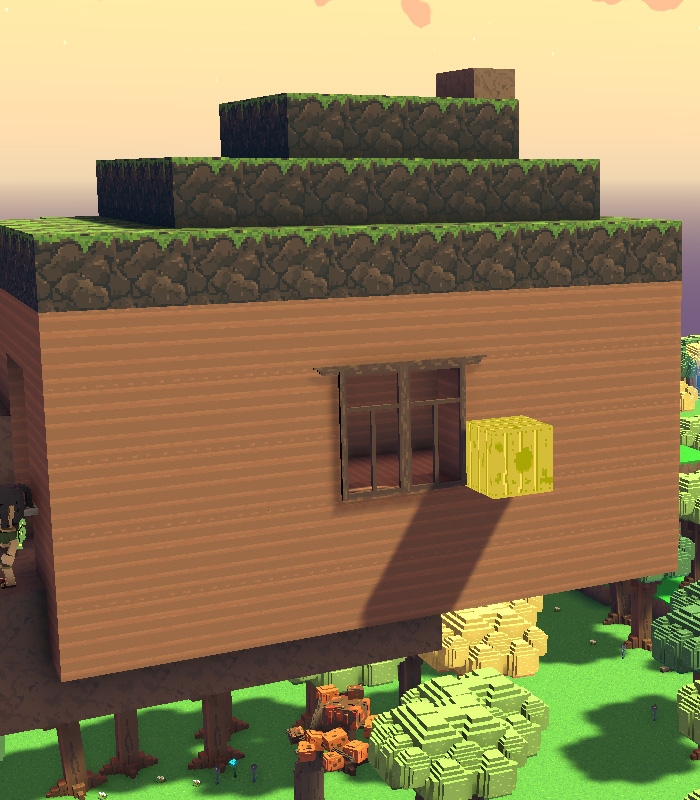
Last updated
Was this helpful?