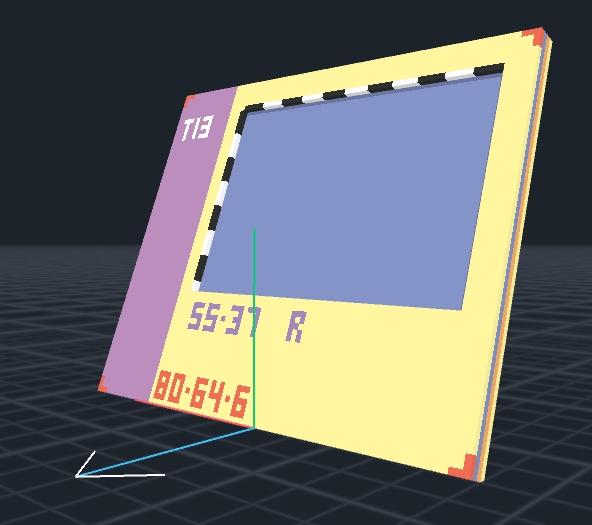Create Frame Assets
Frame assets are a special asset class used to display 2D NFTs, images, and video. There are a few specific requirements for making custom frame assets (e.g., they can not be animated).
What is a Frame Asset?
A frame asset is a special asset type that serves as a screen to display NFTs, images, and video in the game environment.
A frame asset can NOT be animated, but it can be a compound asset.
Uploading custom content for use with Video and Audio Streaming behaviours is limited to The Sandbox and select partners.
How to Create a Frame Asset
About
To create a frame asset, you will select a flat rectangular area to serve as the "screen" on the asset using the  Frame tool in the VoxEdit Modeler's Modeler.
Frame tool in the VoxEdit Modeler's Modeler.
Uploading the asset to your Workspace maintains this special property and makes the asset available in your Game Maker library.

The following logic options can be applied to a frame asset in Game Maker:
NFT Information
The NFT Details Display component is often used on frame assets to provide marketplace information about the displayed media:
Techniques
Floating Image
There is no need for a Voxel surface underneath the frame area. It’s possible to draw the area and then delete the voxels, and the area will remain active. This will let you design displays in which the images seem to be floating in space.

Only one side of the image will be visible.
Last updated
Was this helpful?