🔵Victory
Display victory message when activated.
COPY/PASTE PARAMETERS
New in GM 0.11! Right click on a behaviour or component to copy. Then open an object, add the same behaviour or component, and right click it to paste identical parameter settings.

 Victory [MP]
Victory [MP]
Apply the Victory component to trigger the player Victory on events. The player wins the game for making the right choice, killing the boss or reaching the finish line in time. Woohoo!
Common Uses
Capture the flag game won upon collision with a target object
Completing a game by killing an object
Triggering a game victory by sending a message to any object with this component applied
Communications
Inputs:
One message, collision, or object destruction
Outputs:
Victory Screen
Parameter Notes
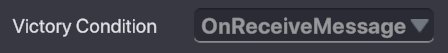


Victory Condition - Defines which condition is required to display the victory screen.
On the object receiving a message
Message Required
On collision with the object
Tags to Collide
On death of the object

Victory Type - All, Team, or Individual

Animate Camera (toggle) - play victory sequence

Delay Before Triggering (toggle) - trigger victory immediately or wait Delay Time in Seconds (slider)
Last updated
Was this helpful?

