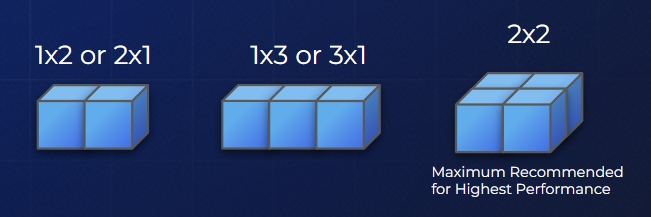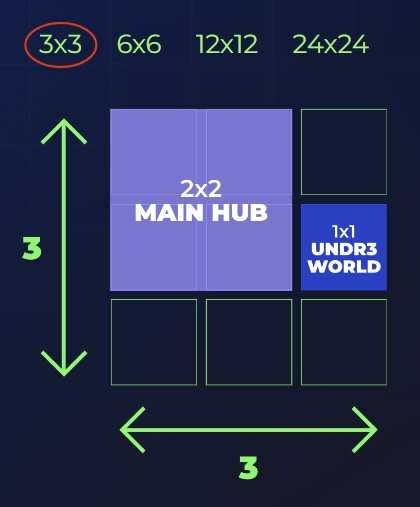🟦Scale & LAND Use
Get the most out of your virtual LANDs with guidelines about using the 3D space.
What is LAND?

A 3D unit of measurement used to define the size of Experiences, such as games, built in Game Maker using Assets made in VoxEdit You do not need to own virtual LAND to share Experiences in the Game Maker Gallery. These are free to play, which is great for testing and Game Jams.
IMPORTANT NOTE Your asset creations do NOT need to be minted as NFTs for use in your own Experiences:
Share Experiences to the free Game Maker Gallery
You do NOT need LAND to make a free Experience Page to promote your Experience
Publish Experiences to your metaverse LANDs using our integrated tools
The Scale of The Sandbox
A standard scale is used for the sizing of content in most Experiences, with a few exceptions for narrative purposes.
One LAND is 96x96x128 blocks in size.
One Block is 32x32x32 voxels and converts to 1 cubic metre in the real world. A medium human is about 2 blocks, or metres, tall.
One Voxel is the smallest unit of measurement in The Sandbox Game. Voxels are like the atoms that make up everything, giving colour and shape to assets that populate the virtual world.
Asset and Experience Sizes are Locked
For scaling and design considerations for specific asset types, explore the Asset Guide.
NO BUILT-IN SCALING
VoxEdit does NOT have a tool to precisely resize an entity before it's exported. There is only a simple tool to double or halve a model's size and detail in all dimensions.
Game Maker does NOT have a tool to change asset size since they are a unified scale.
LOCKED EXPERIENCE SIZE
The size of an Experience can NOT be changed once you've created it. Plan carefully.
Maximise LAND Efficiency
Virtual LANDs are valuable limited resources in The Sandbox allowing you to monetise Experiences and reach a larger audience, with potential for famous virtual neighbors. By carefully planning how you'll use your LAND, you may have extra LAND available to launch another Experience.
FORGET REAL-WORLD LIMITATIONS
Focus on what you want to emphasise most.
Feel free to break the laws of physics.
Leverage as much 3D space as possible - go vertical!
What Fits in a 1x1 LAND?
Outdoor
Open Event Space
Small Town, Part of a City
Football Pitch
Tower (½ Eiffel Tower) or other landmark
Indoor
Club / Enclosed Event Space
Small Shopping Mall
Small Space Station
Deep Cave System
Mansion / Gallery / Museum
1x1 LAND is Best For
Use of Space
1 large, 2 medium, or 4-6 small locations
Experiences that can leverage vertical space
Performance
Using more logic, animations, or assets
Player accessibility (slower devices)
Not Enough LAND to Capture All of Your Ideas?
Collaborate with your virtual neighbors to launch more complex and exciting projects. Find their social links on the Map. Follow The Sandbox on socials to learn about LAND sales.
Last updated
Was this helpful?