🟢Speaker
Allows to display a text Balloon above the Object when bring interacted with.
COPY/PASTE PARAMETERS
New in GM 0.11! Right click on a behaviour or component to copy. Then open an object, add the same behaviour or component, and right click it to paste identical parameter settings.

GAME MAKER 0.11 - COLLISIONS UPDATE
Collisions will be automatically removed from objects when [SP] Speaker is applied due to inconsistent physics in multiplayer from the Look at Target option rotating assets in multiplayer Experiences. There are two approaches to working around this change:
Change the [SP] Speaker component to [MP], keeping in mind that it will behave differently in multiplayer Experiences.
Keep the [SP] Speaker component on the object. Then, create a duplicate, remove all of its logic, and set it to invisible.
 Speaker [SP] [MP]
Speaker [SP] [MP]
Apply the Speaker component to display messages and/or send messages.Use Speaker to start quests, give hints to the player or trigger something to happen elsewhere.
Common Uses
Display text above the asset for labels, "barks" to get player attention, etc.
Have dialogue between NPCs to tell a story
Detect the Avatar to send a message or display text
Used as a logic tool to trigger messages at certain intervals
Cause the asset to turn and face the detected player or asset (by tag)
See Text, Quests & Icons for logic tips and text formatting related to this feature.
Communications
Inputs: Detect entity or Wait for message.
Outputs: Send message in a range or to All.
Parameters
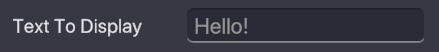
Text To Display - The text to display in the box.
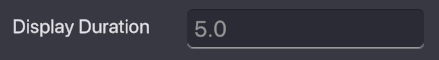
Display Duration - How long before the text box is hidden.

Always On Top - Set whether the box always appears over other objects, blocks, etc. or can be hidden behind them.

Look At Target - Set whether the asset should stay still or rotate to face a detected player or asset (by tag).
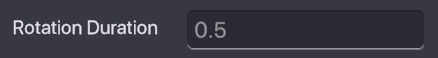
Rotation Duration - The time is takes to face the detected asset or player.
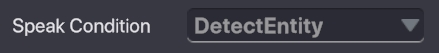
Speak Condition - Defines how the text is triggered.
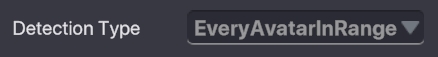
Detection Type - what to detect (may include objects, players, tags, or specific assets)
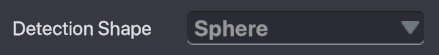
Detection Shape - Defines the shape for the detection zone.

Detection Range - the range at which to detect actors.
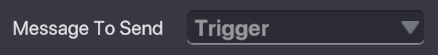
Message To Send - message sent when triggered.

Broadcast Type All - Send the message to all objects. Everyone in Range - Send the message to all objects and players in range. Specific Tags In Range - Send the message to all objects or players in range with the specified tag(s). Selected Actors - Send the message to a specified object that has been placed in the Experience.
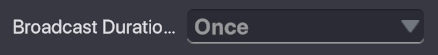
Broadcast Duration Type Once - One time Duration - Set the amount of time in seconds and delay between broadcasts Forever - Broadcast forever with a delay between broadcasts

Only Once - Send the message more than one time or only one time ever.
Last updated
Was this helpful?

