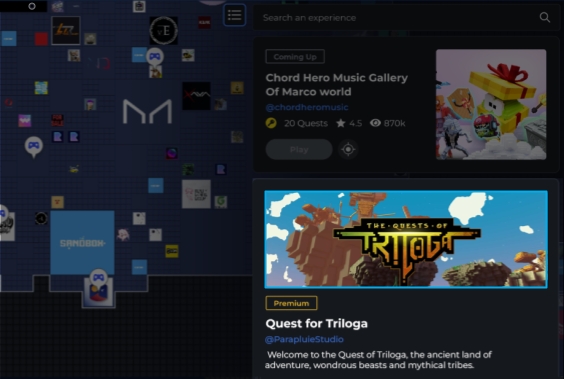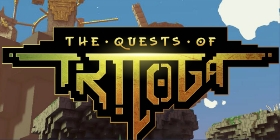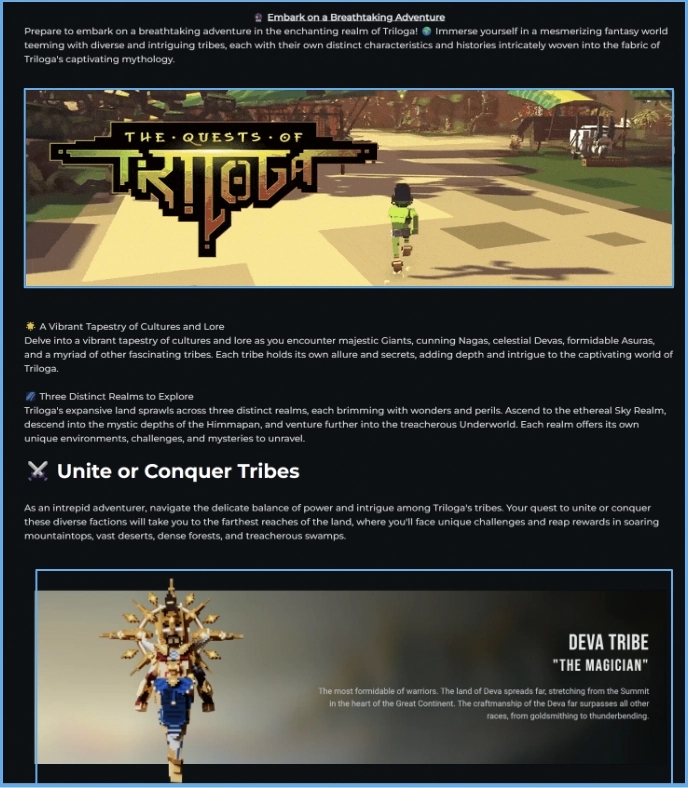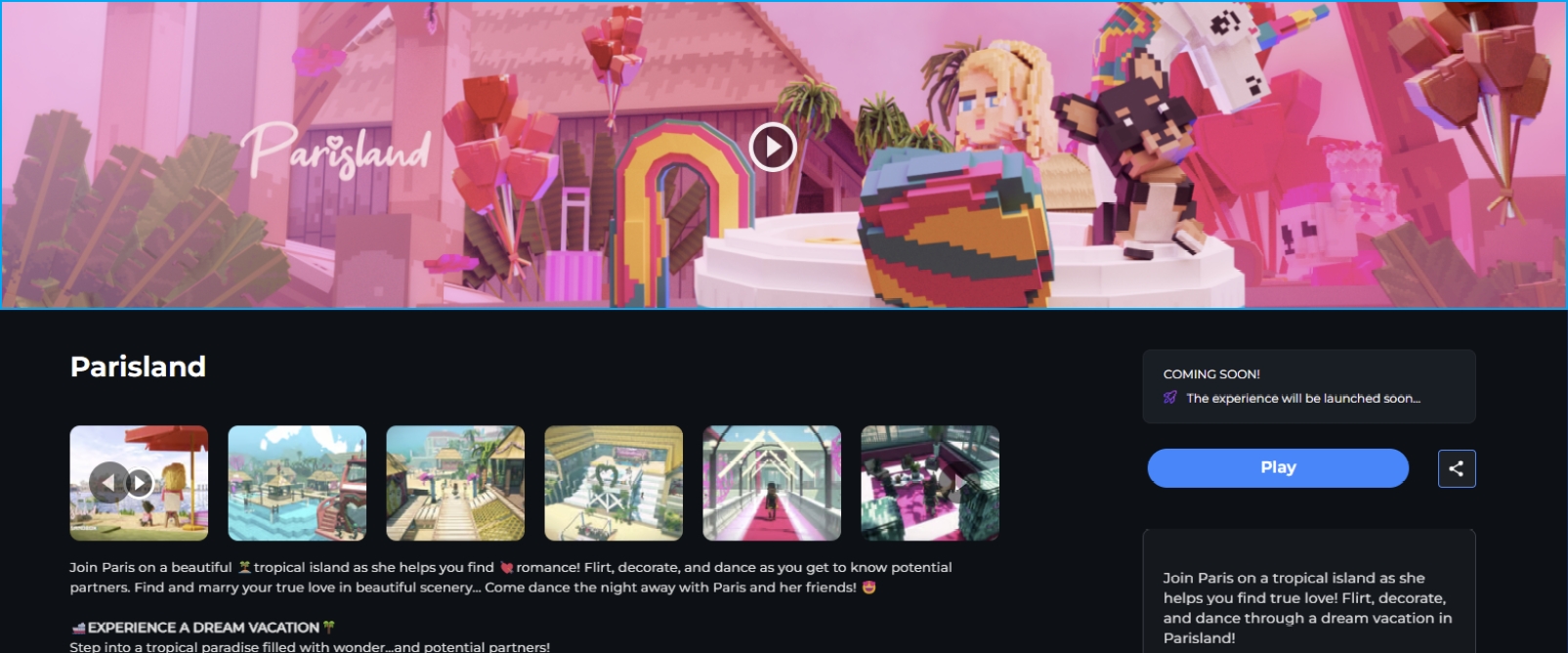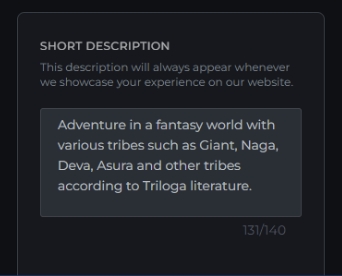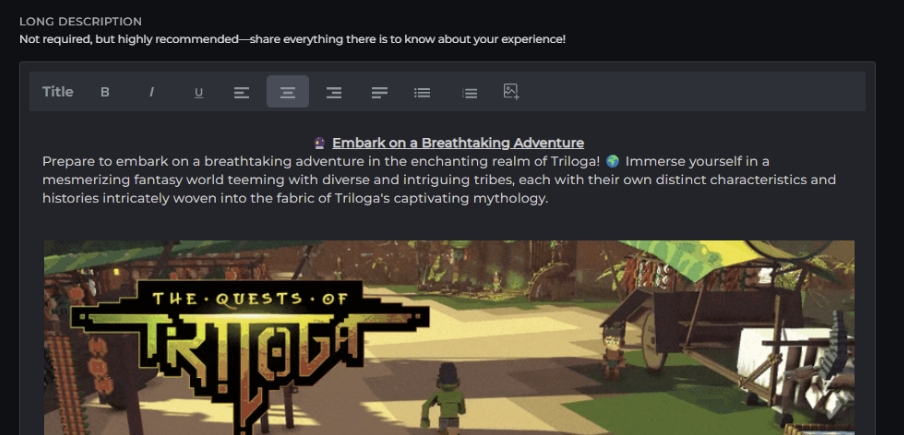Content Guide
Prepare your Experience Page content in an optimal format.
Images
Videos
Text
Experience Name
Where it will be used: 1. Experience Page 2. Experience Page automatic S.E.O. (Search Engine Optimization) 3. MAP SideBar: Proposed Experiences Names (to be confirmed) 4. Events Page: Experience List 5. Inventory: Experience List 6. Workspaces: Experience List (to be released) 7. Admin Menu - Experience List
Maximum Characters: 70
Formatting
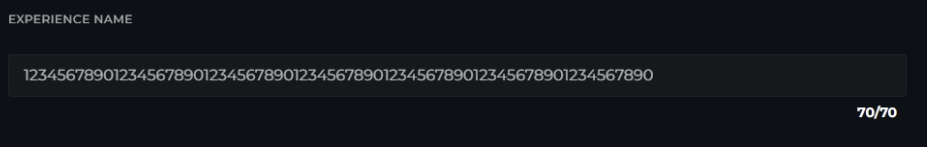
Last updated
Was this helpful?