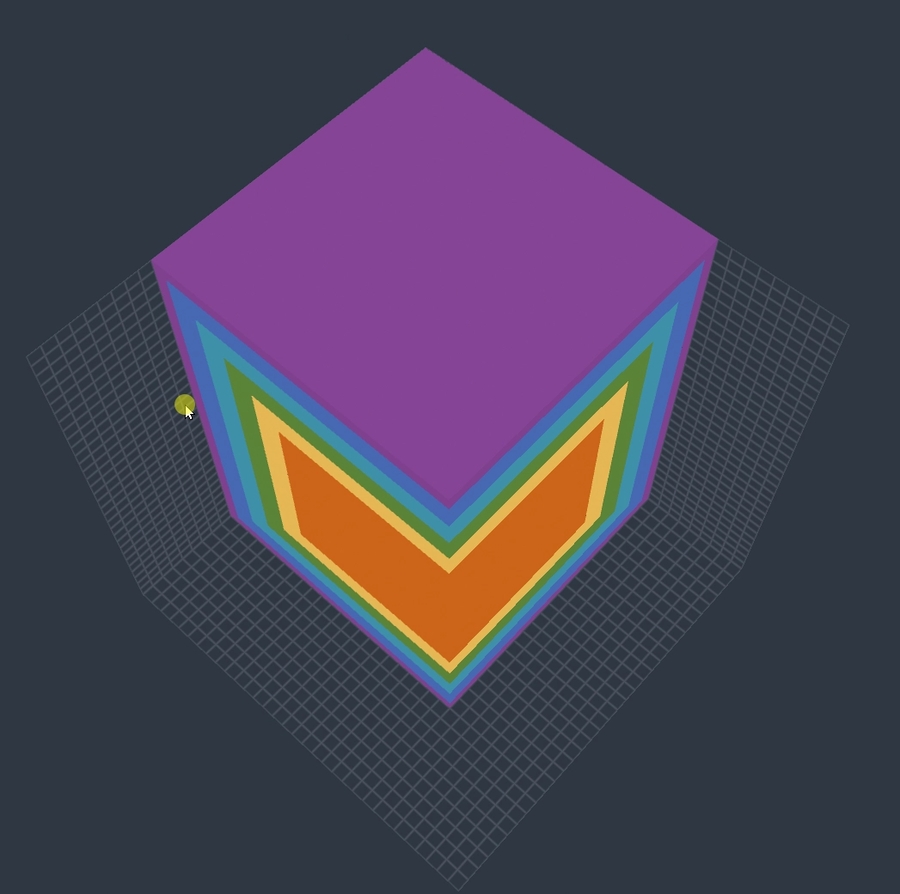Use Modes & Tools Together
Modes and Tools are used together in the Modeler to select, create, paint, and erase voxels.
Your Preferred Creative Methods
Every creator has different preferences and workflows. You can add, remove, and move voxels. You may use layers to visualize your asset's details or test out different options before uploading it.
You may even find different creative workflows to make multiple variations of an asset to save time.
Whether your preferred approach is like 3D printing (adding voxels) or sculpting (removing voxels) or a combination of both depending on the asset you're creating, you'll need to combine modes with tools to find your preferred methods.
Modes & Tools
The mode is what you want to do, and the tool is how.
View the tabs below to view all tools in each mode. Switch tabs to compare how a tool works in different modes.
Last updated
Was this helpful?