✂️Trim All Volumes
The smallest collision boundary around every model in your asset will make it feel more realistic as an object in the game.
A Simple Step for Better Feel in Game
Once you are satisfied with the shape of your asset's models, make sure that you trimmed the bounding box for each one so the collisions are as small as possible in the game world.
Check Each Model in the Animator Library
Open each model in the Animator Library to complete this quick quality check. Pressing the Trim Volume button automatically shrinks the collision to the smallest fit, removing empty space. If you have extra models in the library that aren't being used, remove them.
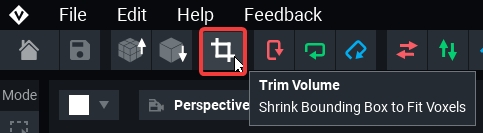
Trimming in the Animator
If you are creating a more complex entitiy within the animator. There is a very handy feature in the library panel. In the 3d workspace, Left Click and select the entire asset. With all of the models selected in the library panel you will see the trim icon. From here you can trim all of the models in one simple click.
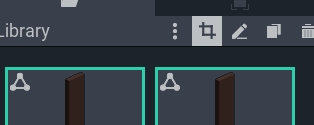
Last updated
Was this helpful?

