✨Create Experiences
Visit 🌐Languages for available documentation, software, and communities.
![]() Learn faster with a NEW 1 hour series: Begin Game Maker
Learn faster with a NEW 1 hour series: Begin Game Maker
What is Game Maker?
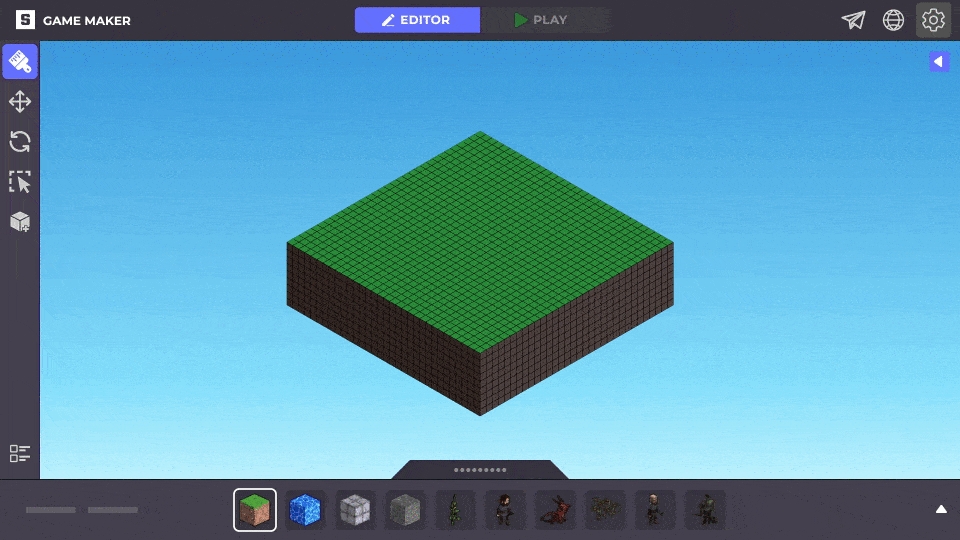
Game Maker is The Sandbox Game's drag and drop design program with plug and play logic used to create Experiences, or games.
Experiences can be:
Shared for free in the community Gallery, including Game Jam contest submissions. You can also make a free Experience Page even if you don't own LAND.
Launched for play in the metaverse Game Client and monetized if you own virtual LAND using Experience Publishing tools.
Game Maker is free to use for personal, educational, and commercial projects. It consists of a creative space to build Experiences, templates to learn or build your projects faster, resource links to grow as a creator, and a gallery to explore community creations, including competitive entries from Game Jams.
With this no-code software, you can use blocks and assets created in VoxEdit to populate your world, create quests to guide players, and design custom interactive logic for simple or complex gameplay.
What Can I Make?
There are so many creative possibilities with Game Maker. Create solo adventures, puzzle games, NFT galleries, social hubs, your virtual dream home, and more!
Browse and play Seasons, Events, and UGC (User Generated Content): www.sandbox.game
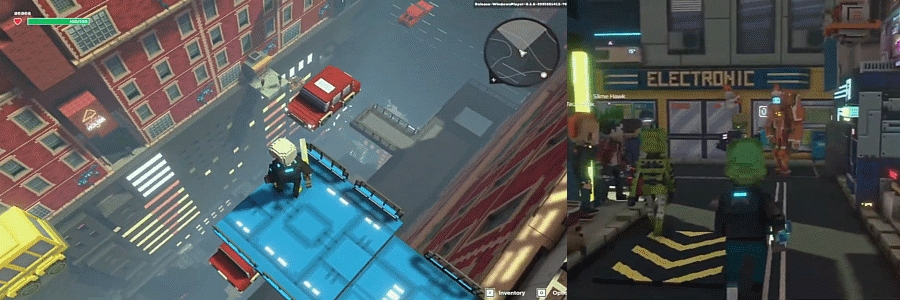

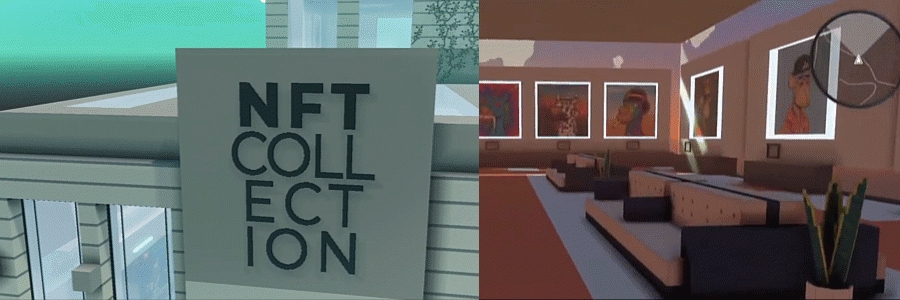
Download, Install & Login to Game Maker
Download Game Maker
On The Sandbox website, click "Create" in the left menu.
Click "Start Building" to download The Sandbox Launcher.

Start Creating

![]() Begin Game Maker
Begin Game Maker
Resources
🟦Learn Creator BasicsFind comprehensive details on Game Maker
Game Jams
Learn how to earn SAND for your creations in Game Jams.
🏆Game JamsCommunity
![]() VoxEdit Creations Channel |
VoxEdit Creations Channel |  #VoxEditWeekly
#VoxEditWeekly
![]() Game Maker Teasers channel |
Game Maker Teasers channel |  #ScreenshotSaturday |
#ScreenshotSaturday |  #tsbgamejam
#tsbgamejam
Livestreams
Follow along and ask questions during our Livestreams, available on Twitch. Subscribe to receive notifications for when we go live!
Discord
Ask for help (English) in the VoxEdit or Game Maker Community Discussions
File a ticket for a technical issue in the VoxEdit or Game Maker Support Channels
Find channels in other languages
🗣️ Discord Community Guide
How to join and claim roles
Basics to navigate Discord
Resources to stay safe on Discord and report issues
Last updated
Was this helpful?


