🔴Pickable
Allows the Object to be picked up by the Player. GM 0.11 update: smoother item pickup interactions.
COPY/PASTE PARAMETERS
New in GM 0.11! Right click on a behaviour or component to copy. Then open an object, add the same behaviour or component, and right click it to paste identical parameter settings.

 Pickable [SP] [MP]
Pickable [SP] [MP]
This component allows you to pick the asset and move it anywhere you want with your avatar. Take a key to the door to make it open or bring an object to a platform to open a secret passageway behind a bookcase.
Common Uses
Allow the player pick up an item and carry it to another location.
Carry a key to a door to open it.
Put the right piece of the puzzle in the right location to trigger events.
Create a bomb that explodes when dropped and blasts in a small radius.
Pick up a book or map to read it.
Use a make a gun and carry it around and shoot it.
Communications
Inputs: Message sent on Pick up
Outputs: Message sent on drop
Parameters
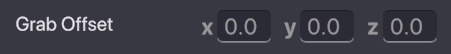
Grab Offset - Defines the asset position once it gets picked up by the Avatar.

Camera Oriented - toggle on to make held object face forward from camera including tilting up and down (best for first person experiences).

Opacity On Picked (slider) - Defines the level of opacity of the picked up asset.
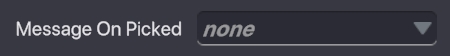
Message On Picked - Defines the message to send when the actor is picked.
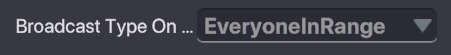
Broadcast Type On Picked - Defines the broadcast method. Everyone In Range - Effect any asset listening for the message in range. Specific Tags In Range - Effect any asset with a particular tag in range.
![]()
Broadcast Range On Picked (slider) - set the distance the Message will reach This parameter is visualised with a yellow circle Gizmo that adjusts as you change the value.
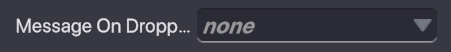
Message On Dropped - Defines the message to send when the asset is dropped.
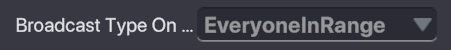
Broadcast Type On Dropped- Defines the broadcast method. Everyone In Range - Effect any asset listening for the message in range. Specific Tags In Range - Effect any asset with a particular tag in range.

Broadcast Range On Dropped (slider) - set the distance the Message will reach This parameter is visualised with a yellow circle Gizmo that adjusts as you change the value.
Last updated
Was this helpful?

