🟢Asset Spawner
Enhanced in Game Maker 0.9 with a preview button so there's no need to test in Play mode.
COPY/PASTE PARAMETERS
New in GM 0.11! Right click on a behaviour or component to copy. Then open an object, add the same behaviour or component, and right click it to paste identical parameter settings.
 Asset Spawner [SP] [MP]
Asset Spawner [SP] [MP]
Trigger an Asset or Preset to appear at a specific location during gameplay
Common Uses
Loot from opened items like chests, crates, etc.
Replenishing enemy or wildlife supply (which could provide players with dropped resources)
Adding content to a scene as part of the game's narrative
How it Works
Trigger:  Multiple messages in
Multiple messages in
Action: Spawn Asset or Preset
Spawn once or when triggered (with a delay) at a precise offset location.

Asset Spawner behaviour sets a specific spawn location. Drop component does not.
Out: No messages sent
Parameter Notes
If you need to spawn something with custom settings, create a Preset to spawn.
![]()
Spawn Offset - set the location of the spawned object in relation to the Spawner using X, Y, and Z coordinates.

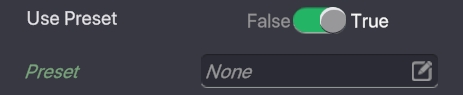
Use Preset
False - the Asset to Spawn, Behaviour, Tags, Components, and Physics fields will appear to select an Asset to spawn and set properties.
True - the Preset field will appear so you can open the popup window and select from one of your Presets, which already have defined properties.

Delay Between Spawns - set the time in seconds that must pass before the Spawner can be triggered again to prevent players from spamming the spawner too quickly.
Last updated
Was this helpful?

