Experience Manager
Use the Experience Manger to prepare an Experience Page, link your Experience to LAND on the map, review assets, verify version compatibility, and set access restrictions.
Experience Publishing Quick Tutorial
Manage Your Project
Put all the pieces together in the Publishing phase now so your project is prepared to launch later this year, or sooner if you're approved for early launch access.
Enter the Experience Manager
To enter the Experience Manager, you must first have an Experience that has been created and saved in Game Maker. It will appear in your Inventory under Experiences on The Sandbox dashboard. There, you will click on the Experience to open it in the Experience Manger.

Tabs
Launched Tab
Appears if you have already launched your Experience
Draft Tab
Appears if your Experience hasn't been published yet or if there is a new version you are modifying
Action Buttons
On the left you'll find action buttons for new tools in the Experience Manager, the status for each, and a quick summary on the right for the selected tool. Use the links below for more information:
Available now:
Developing features:
Experience Categories
NFT shop on your Experience Page
Data dashboard for high traffic Experiences (game analytics)
Promote Your Experience
We recommend promoting your Experience with an Experience page and publishing to the Map.
Create an Experience Page
Customise the look of your Experience Page with a map image, several trailers and videos, images, animated GIFs or WebP, and descriptive text.
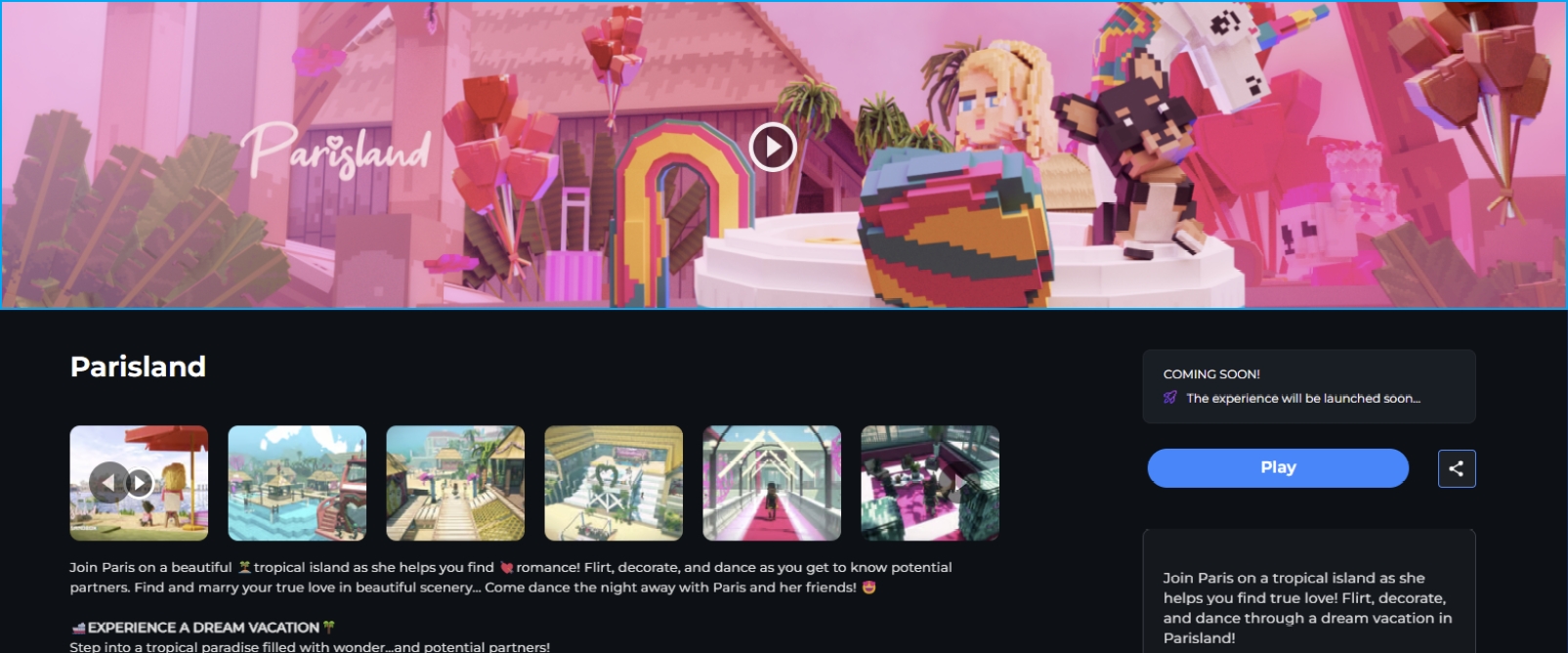
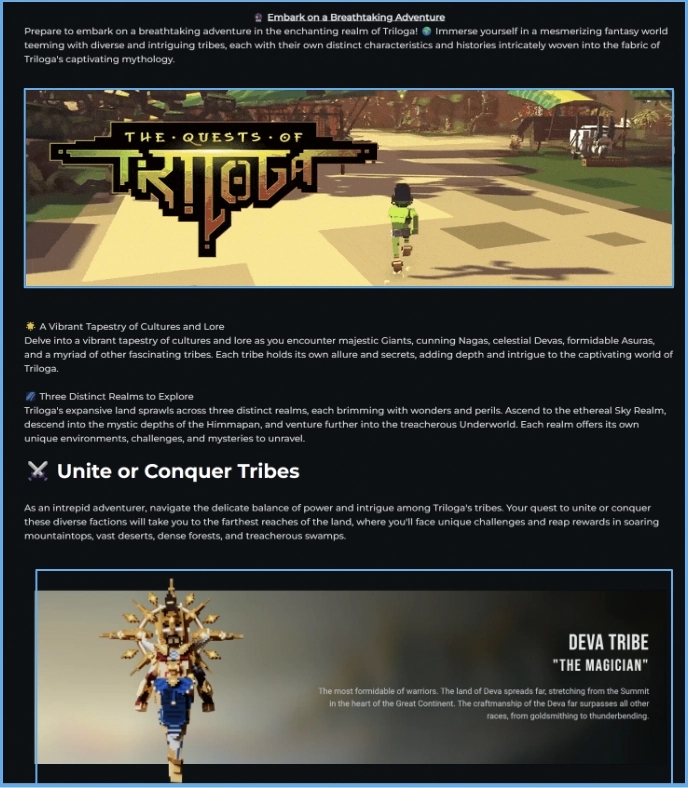

Publish Your Experience Page to the Map Through Your LAND
Make your Experience visible on the metaverse map at your LAND’s location
Share the Experience’s unique URL with players and your community and start promoting it!
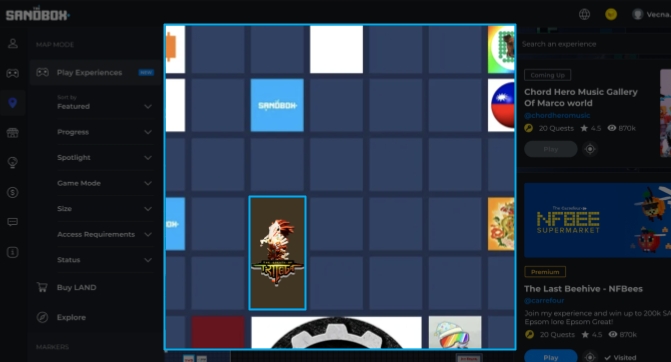
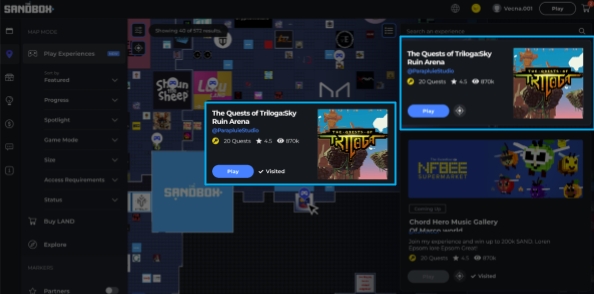
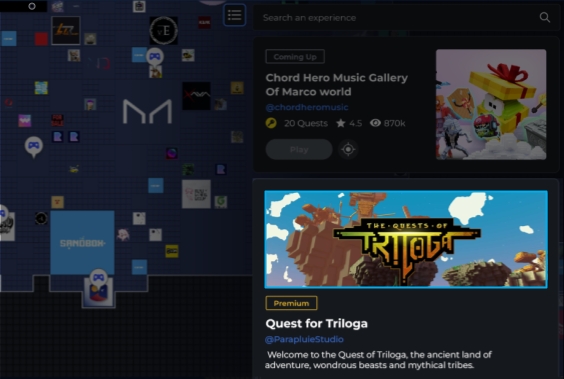
Last updated
Was this helpful?

