🟢Rarity VFX
Allows to have special visual effects around the asset.
COPY/PASTE PARAMETERS
New in GM 0.11! Right click on a behaviour or component to copy. Then open an object, add the same behaviour or component, and right click it to paste identical parameter settings.

 Rarity VFX [MP]
Rarity VFX [MP]
Create a light halo the size of the object's collider base, which gradually weakens on the object's z-axis (rotate the object and the aura will change direction).
Rarity determines colour: Grey, White, Blue, Purple and Orange.
Customise halo and sparkle
Common Uses
Highlighting an object to draw the player's attention to it
Creating scenery effects Recommended: Visual FX behaviour includes many more options
Bold lighting effects in a specific direction, such as a spotlight
Communications
There are no communications for this component.
Parameters
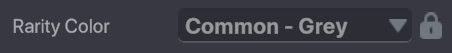
Rarity Color - Which color is displayed (locked).

Halo Intensity (slider) - How intense the halo glow will be.

Halo Height (slider) - How high the halo will be displayed.
![]()
Sparkles Intensity (slider) - How many sparkles are in the halo.
Last updated
Was this helpful?

