Asset Review
The Asset Review tool provides a summary of the status of the assets, or entities, included in your Experience and makes it easy to purchase assets you've tested out and are ready to buy.
Ready to Check the Assets in Your Experience?
Since you must own all assets used in your Experience in order to launch it when the feature is available, this tool will automatically review and alert you to any assets that are not owned in the wallet connected to your account at The Sandbox. Any assets that are not marked as Ready can either be purchased by adding them to your shopping cart here, or you can edit your Experience in Game Maker and replace them with other assets you own.
Open the Asset Review Manger
Click on the Asset Review button in the left menu of the Experience Manager. Note the status is shown for the Asset Review in the Manager.
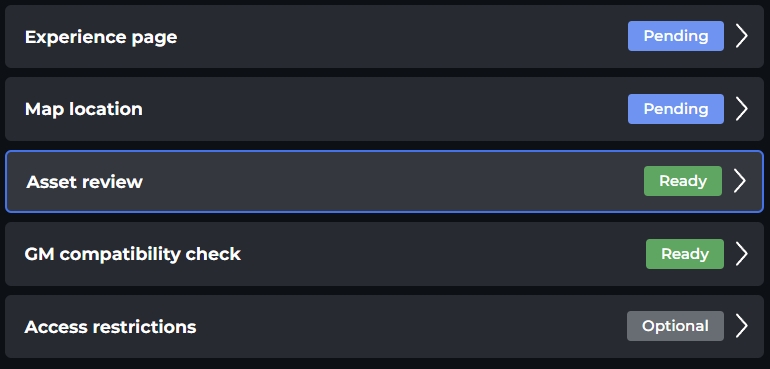
Press the Manage button in the details panel to open it.
Click on one of the options in the Asset Review Status window to access the Asset Review Manager.
User Interface
The top menu of the Asset Review Manager includes buttons to filter between assets used in your Experience that are Ready, Unavailable, or are NFTs to Buy. All of this data is based on what is currently in the wallet associated with the same wallet associated with your account at The Sandbox.
Ready All NFTs in your Experience are either your custom creations or are owned NFTs in your wallet.
Unavailable Creators may choose to monetise an asset that was once available for free or mark it for private use. Replace unavailable assets in Game Maker.
NFTs to Buy Some assets can be tested in Game Maker before purchase by adding them to your Wishlist. Add them to your Shopping Cart and purchase or replace them in Game Maker.
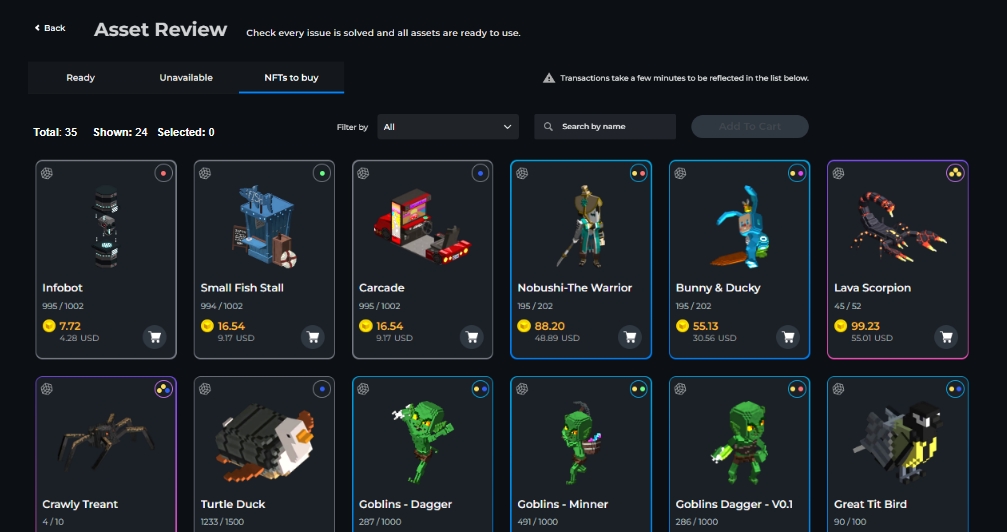
Once the Unavailable or NFTs to Buy categories are empty, you've passed the Asset Review stage! Keep in mind that if you change the assets used in your Experience in Game Maker, you will need to do another Asset Review.
❓FAQs: Experience PublishingLast updated
Was this helpful?

