🔵Farmer
Harvesting Behaviour that appears to collect plants.
COPY/PASTE PARAMETERS
New in GM 0.11! Right click on a behaviour or component to copy. Then open an object, add the same behaviour or component, and right click it to paste identical parameter settings.

 Farmer
Farmer
Walk and gather specific assets within a defined zone - Its “gathering rate” can be changed within its parameters - Can flee once it detects an enemy nearby - Peaceful NPC that doesn’t attack any targets
Common Uses
"Harvesting" or "collecting" any Object using Gathering Tags (vegetables on a farm, groceries in a store, scrap metal in a wasteland, trash to recycle, etc.)
Use cases where Objects need to be randomly removed without a destroy animation
KNOWN ISSUE Farmer behaviour only detects and removes objects placed in a location with an even y axis coordinate (vertical). Workaround: Adjust the position in the Properties Panel or with the Move tool.
Communications
Inputs:
Detects Hostiles or other Tags
Outputs:
Moves away
Detects Plants or other Tags
Randomly moves toward and removes objects with its target Tags
Parameters
![]()
Gathering area - defines the space where the Object will walk around and gather objects with a specified tag. It may step up or down one block at a time. This parameter is visualised with a blue cube Gizmo that adjusts as you enter new X, Y, and Z values.
![]()
Walk Speed (slider) - set the walking speed of the Object using a slider or by entering a value. The value defines the amount of blocks travelled per second by the Object.
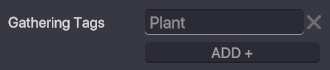
Tags - Determines which tags the Object will look for to gather. You may add more than one tag.
Press ![]() to remove default or other unwanted tags.
to remove default or other unwanted tags.
![]()
Gathering Speed (slider) - determine the maximum amount of objects that can be gathered per second within the defined space.
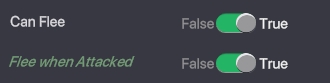
Can Flee - if set to true, the Object can flee from enemy tags if it is attacked or if it detects an enemy within its enemy detection range.
Flee when Attacked - if set to true the Object will flee if it is attacked.
![]()
Flee Speed (slider) - Determines the speed at which the Object will flee. The value defines the amount of blocks the Object will travel per second when fleeing.
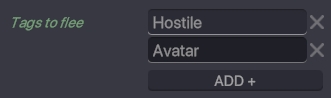
Tags to Flee - Determines which tags the Object detects as an enemy and will flee from.
Press ![]() to remove default or other unwanted tags.
to remove default or other unwanted tags.
![]()
Enemy Detection (slider) - defines the range within which the Object will detect "tags to flee". This parameter is visualised with a red circle Gizmo that adjusts as you move the slider or change the value.
Last updated
Was this helpful?

