🔵Predator
Hostile creature that walks until its hungry and attacks friendlies.
COPY/PASTE PARAMETERS
New in GM 0.11! Right click on a behaviour or component to copy. Then open an object, add the same behaviour or component, and right click it to paste identical parameter settings.

 Predator
Predator
Walk within a defined zone
Attacks specific targets within its range
Once it detects a target (ground prey or avatar by default), it runs towards it and its speed is increased
Every time it attacks a target, it deals damage to it
Once its target is killed, it goes for another one if its hunger hasn’t reached its maximum yet
Common Uses
An aggressive Behavior often used for animals that will attack other weaker animals
A creature with hunger that will stop it from attacking when full, with a ranged attack
Communications
Inputs:
Detects specified Tags (default Tag is Prey)
Outputs:
If any of its Tags to Attack are detected, moves toward and attacks the Avatar or Objects with its target Tags
Parameters
![]()
Chasing Area - Determines the area within which the Object will chase its target. This parameter is visualised with a blue cube Gizmo that adjusts as you enter new X, Y, and Z values.
![]()
Attack Damage (slider) - Defines how many points of damage your Object will deal with a single hit.
The max value of this parameter is determined by the ASSET's ![]() Power stat.
Power stat.
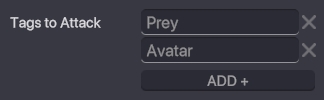
Tags to Attack - Defines which tags the Object will chase and attack if within its range.
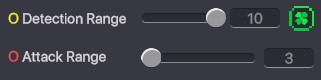
Detection Range (slider) - defines the area in which your Object will detect tags to attack.
This parameter is visualised with a yellow circle Gizmo that adjusts as you move the slider or change the value.
The max value of this parameter is determined by the ASSET's ![]() Luck stat.
Attack Range - Defines how far away the Object needs to be to attack.
This parameter is visualised with a red circle Gizmo that adjusts as you move the slider or change the value.
Luck stat.
Attack Range - Defines how far away the Object needs to be to attack.
This parameter is visualised with a red circle Gizmo that adjusts as you move the slider or change the value.
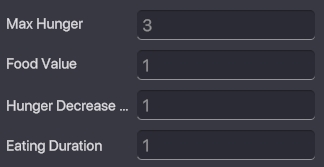
Max Hunger - The maximum hunger value that can be reached by the Object. When the predator is hungry, it will attack Tags to Attack. Food Value - Determines the amount of hunger your Object earns from eating a target. Hunger Decrease Rate - How much hunger your Object loses automatically per second. Eating Duration - The time, in seconds, that it takes for the Object to eat a target.
Last updated
Was this helpful?

