🔵Soldier
NPC that attacks Hostiles who also defends itself when attacked.
COPY/PASTE PARAMETERS
New in GM 0.11! Right click on a behaviour or component to copy. Then open an object, add the same behaviour or component, and right click it to paste identical parameter settings.

 Soldier
Soldier
When applied to an Asset it will defend the area for hostiles and attack them on sight. Soldier won't attack you unless you attack them first.
Common Uses
Patrolling NPC, or non-player character, that confronts hostiles as a line of defense
Communications
Inputs:
Detects specified Tags (default Tag is Hostile, which is added to any object or Avatar that attacks Citizens or Soldiers)
Outputs:
If any of its Tags to Attack are detected, moves toward and attacks the Avatar or Objects with its target Tags, otherwise peaceful
Parameters
![]()
Patrol Zone - define the space where the Object will walk around. It may step up or down one block at a time. This parameter is visualised with a blue cube Gizmo that adjusts as you enter new X, Y, and Z values.
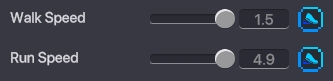
Walk Speed (slider) - Determines the amount of blocks travelled per second by your Object when walking.
This parameter's max value is determined by the ASSET's ![]() Speed stat.
Run Speed (slider) - Determines the amount of blocks travelled per second by your Object when running.
This parameter's max value is determined by the ASSET's
Speed stat.
Run Speed (slider) - Determines the amount of blocks travelled per second by your Object when running.
This parameter's max value is determined by the ASSET's ![]() Speed stat.
Speed stat.

Attack Damage (slider) - Defines how many points of damage your Object will deal with a single hit.
The max value of this parameter is determined by the ASSET's ![]() Power stat.
Attack Speed (slider) - Defines the amount of attacks that can be done per second by the Object.
This parameter's max value is determined by the ASSET's
Power stat.
Attack Speed (slider) - Defines the amount of attacks that can be done per second by the Object.
This parameter's max value is determined by the ASSET's ![]() Speed stat.
Speed stat.
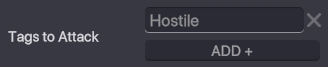
Tags to Attack - Defines which tags the Object will chase and attack if within its range.
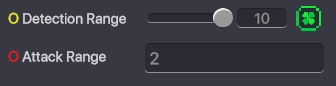
Detection Range (slider) - defines the area in which your Object will detect Tags to Attack.
This parameter is visualised with a yellow circle Gizmo that adjusts as you move the slider or change the value.
The max value of this parameter is determined by the ASSET's ![]() Luck stat.
Attack Range - Defines how far away the Object needs to be to attack.
This parameter is visualised with a red circle Gizmo that adjusts as you move the slider or change the value.
Luck stat.
Attack Range - Defines how far away the Object needs to be to attack.
This parameter is visualised with a red circle Gizmo that adjusts as you move the slider or change the value.
![]()
Auto Defense - If set to True, the Object will fight back if it is attacked.
![]()
Random Walk Frequency - Determines how often, in seconds, the Object will change direction when patrolling.
Last updated
Was this helpful?

