🟢Collectable
Can be collected by the player and added to your Inventory. May trigger other logic with a message if consumable or equipment.
COPY/PASTE PARAMETERS
New in GM 0.11! Right click on a behaviour or component to copy. Then open an object, add the same behaviour or component, and right click it to paste identical parameter settings.

Consumables (0.10)
Let players decide when to consume Inventory items for an effect (press C)

Send a message each time a player equips collected equipment

Multiplayer Rework (0.10)
Global toggle merges Curio: True - One player collects
False - Every player collects
 Collectable [SP] [MP]
Collectable [SP] [MP]
Collect an object by interaction (press
E) or collision (enters the player Inventory)
Communications
Inputs: Collect an object by:
Interacting (press
E)Collision
The object enters the player Inventory
Outputs:
One message may be sent when the object is:
collected
consumed from Inventory (press
C)equipped (equipment assets)
unequipped (equipment assets)
Common Uses
Trigger gameplay, Avatar buffs/debuffs, etc. based on player choice when collected objects are:
Equipped (if equipment)
🆕 Consumed (if set as consumable with toggle)
Unequipped (if equipment)
Collecting objects as part of a story or quest (materials, special items, etc)
Rewarding players gradually for risk-taking by allowing them to access increasingly beneficial Equipment to use
Motivating players to explore by finding hidden items and/or collecting all items
Creating what feels like an economy to purchase items, though the player Inventory currently does not track items being consumed
Any game with a mechanic to make Objects disappear upon collision (which will add up in the player Inventory)
Combine Equip and Unequip messages to sense if a player is wearing the correct items for a certain location like a disguise.
Use Auto Equip to immediately award abilities when players are in a race so they don't waste time in the inventory menu. Or use it to switch players to non-ability equipment to knock them out of the sky mid-flight.
Parameters

Global (toggle in MP Collectable)
True - One instance per Experience to collect False - One instance per player to collect

Collect Action - Defines how the collection occurs (Avatar collision or interaction)

Display Name - Name of the object displayed in the bottom right when collected (Note: asset name appears in Inventory)
![]()
Collect Amount - How many objects are added to the Inventory when collected
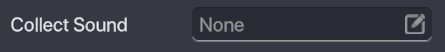
Collect Sound - Sound played when collected
![]()
Message on Collect - Message sent when collected


Shows in Inventory (toggle) - default is on. Toggle to false to hide items from inventory view - good for items designed for rules or other interactions where the player doesn't need to see them. It will also disable Droppable, Consumable, and Equip options.
![]()
Is Droppable (toggle) - can drop via Inventory

Is Consumable (toggle) - players can consume and send a message to trigger logic (broadcast to all, self/player, or rules)


On Equip Broadcast (for equipment assets) Message on Equip - message sent when the collected equipment is applied to the player's avatar (sent every time it is equipped) Equip Broadcast Type - How the message is sent
All - send to all systems
Self - send to the player wearing the item (use for Power Up messages such as Health, Speed, and Oxygen for buffs/debuffs)
Rules - send to Rules System
Message on Unequip - message sent when items are removed by the player. Auto Equip (toggle) - item is immediately put on by the player when they collect it.
On Equip - Effects & Enhancement
Last updated
Was this helpful?

