🟢Indicator
Allows to define how cursors, names, arrows and more are displayed.
COPY/PASTE PARAMETERS
New in GM 0.11! Right click on a behaviour or component to copy. Then open an object, add the same behaviour or component, and right click it to paste identical parameter settings.

 Indicator [SP] [MP]
Indicator [SP] [MP]
Displays custom names over the assets to alert the player. The name color can be changed between blue, red, green. Settings to change the distance it can be seen with the optional quest tracker settings.
Common Uses
Display text attached to the asset.
Display an arrow to point to the asset
Display a distance indicator to let the player know how far away they are from the asset.
Add a text label and prompt players to press E to interact
Add ! and ? quest indicators.
Parameters

Display Name - Asset Name displayed in game (Max char limit: 60)

Display Interaction input - Defines if the interaction button is displayed when you approach the asset.
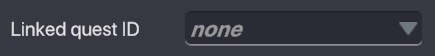
Linked quest ID - ID of the quest linked to this indicator.
![]()
Quest cursors - Defines if your quest cursors are displayed on this asset.
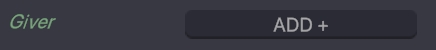
Giver - Defines which quests your asset is a giver for.
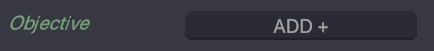
Objective - Defines which quests your asset is an objective for.
![]()
Receiver - Defines which quests your asset is a receiver for.
![]()
Display Distance - Does it displays the distance of the asset.

Distance Limit - Defines at which distance the information becomes visible.
![]()
Display Over - Defines if the information are displayed through the environment.
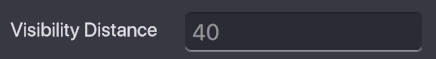
Visibility Distance - At which distance the object information becomes visible.
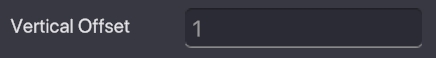
Vertical Offset - Defines the information vertical position.
![]()
Display Arrow - Defines if there is a visible arrow pointing down on your asset.
![]()
Interact VFX - Toggle a VFX animation when you interact with the asset.
Last updated
Was this helpful?

