Equipment
Detailed guidelines, use cases, and tips for creating equipment.
Types of Equipment
There are six types of equipment, which must be made from VoxEdit Templates. Equipment templates should NOT be unlocked in order to maintain the proper asset class that can be equipped by players.
Learn about Equipment templates, including how to tell which nodes are unlocked for editing and a short tutorial outlining the steps to create equipment.
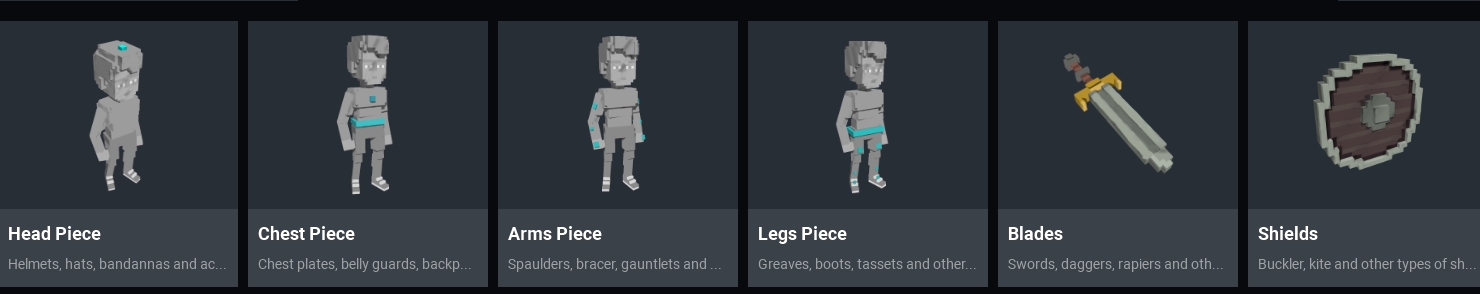
Currently the back node isn't positioned correctly for the chest piece in the Game Maker. We suggest for back part to equipment to use the chest node.
Considerations
You can add animation and movement to any added child nodes, but not the main equipment node.
Equipment doesn’t have collision issues however when creating things like body part equipment does need to fit nicely around a standard avatar shape, so keep an eye on sizing and test in Game Maker to make sure it is working as intended.
The same guidelines for all assets apply. Max 5000 Faces and 175 nodes. As optimisation improves within the Game Maker then these guidelines may increase but currently for best optimisation stick to the above guides.
Template and Forbidden node icons added to panels for clearer identification.
Forbidden nodes are ones that don’t have any models attached to them and cannot have any models attached to them.
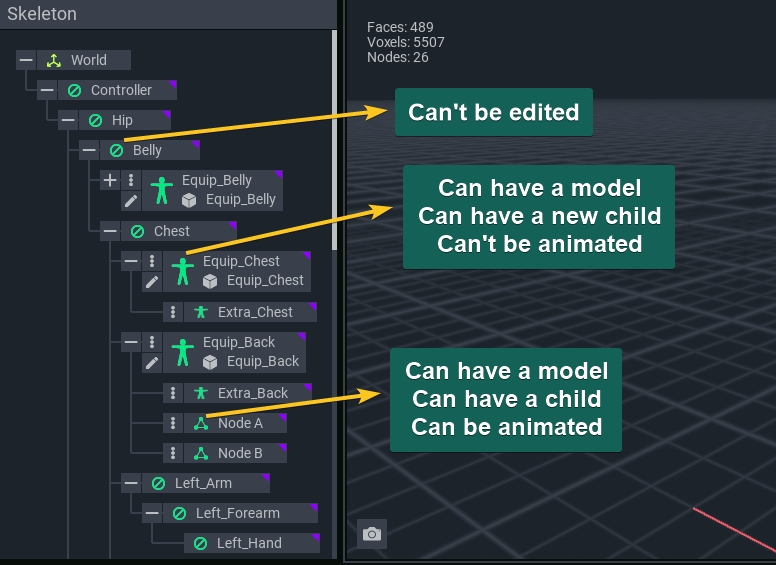
🚫 Locked nodes: Can’t be edited, they are there just to show the human figure.
🚶Equipment base and extra nodes: They can have a model attached, and they can have user-created children nodes but they can’t be moved or rotated. They are the main attachment point of any equipment piece.
🔼 User-created children nodes: These are nodes that the user can create as children of the Base or extra nodes. These are the ones the user can animate.
Design
There are two ways you can design an equipment piece. Non-animated pieces and animated pieces.
Non-animated pieces -
These are more simple assets that would be used as starter equipment. You can still add lovely detail and make them unique but they will be limited.
You can still add child nodes and other models to build up the asset
Animated Equipment
Can be used to create a more unique rare item.
Add additional nodes that can be animated.
Make animations like vines wrapping around a sword, or bees flying around a head piece.

Follow this guide for exporting equipment to your workspace.
Last updated
Was this helpful?

