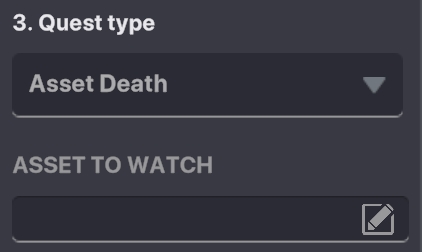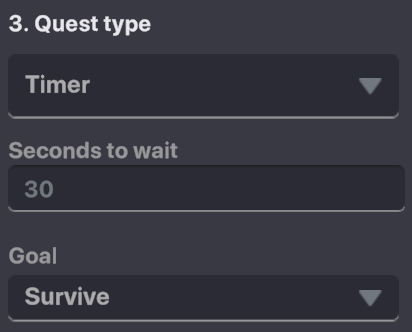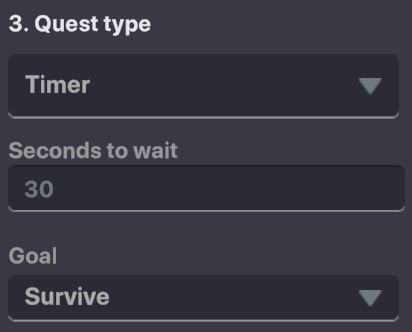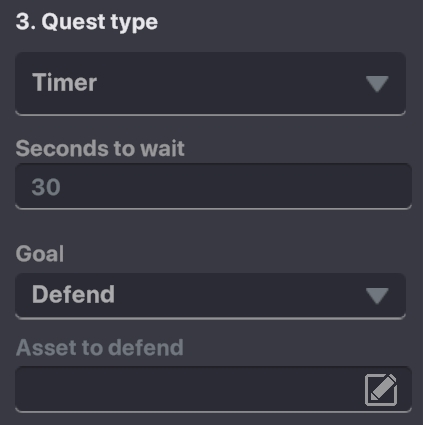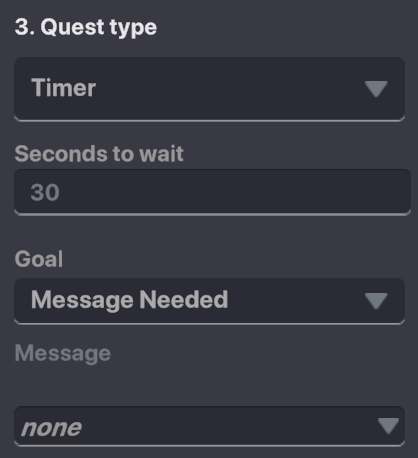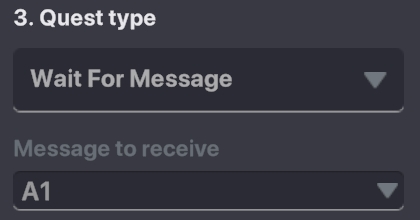Objectives
GM 0.11 update: Objectives system ported for multiplayer compatibility.
GAME MAKER 0.11 - OBJECTIVES MIGRATION (Optional)
Migration to the 0.11 Objectives System is optional. The legacy system will be deprecated later, but is still supported.
MIGRATING OLD QUESTS TO 0.11
Visit Objectives System Port in the 0.11 Upgrade Guide for guidance to update old Experience quests for compatibility with the new Objectives system.
CREATING NEW QUESTS IN 0.11
Visit Multiplayer Compatible Quests (0.11) in Text, Quests & Icons for new ways to build quests in multiplayer Experiences.
What Are Quests?
Quests are game events that prompt players to take action through descriptive UI and object icons.

While players can scroll through quests in the UI, it is still more user friendly to limit how many quests can be triggered at a time (4-5 maximum recommended).
Text, Quests & Object Icons
Visit Text, Quests & Icons in the Logic Guide to learn how to set up quests with dialogue and object icons.
Dialogue Strings
Asker behaviours can be triggered in a sequence for conversations with NPCs and result in quest state changes
Object Icons for Quests
Indicator component can apply icons for quest givers, receivers, and objectives to make these objects easier to find in the game world
Communication with Other Logic
Legacy Objectives System
Singleplayer Experiences
✅ SP and MP behaviours and components ✅ Game Rules
Multiplayer Experiences
✅ SP behaviours and components ❌ MP behaviours and components ❌ Game Rules
New Objectives System (0.11)
Singleplayer Experiences
✅ SP and MP behaviours and components ✅ Game Rules
Multiplayer Experiences
❌ SP behaviours and components ✅ MP behaviours and components ✅ Game Rules
GAME MAKER 0.11 - MORE COMMUNICATION OPTIONS
Objectives now communicate with Game Rules and MP behaviors and components.
Objectives will NOT communicate with [SP] behaviours and components in multiplayer.
GAME MAKER 0.11 - PLAYER SOURCE REQUIRED
👤 Every message sent to Objectives must include player source data from direct interaction by every player who should experience quest triggers. Send via Asker, Trigger Volume, Button, etc.
⛓️ Player source data is sent as long as a chain of logic starts with the correct player(s).
📜 Trigger Objectives with Rules criteria (examples):
⋅ Individuals (player variables) - No modifications needed (player source already required).
┋All players (global variables) - Make Rules spawn an object for all players to interact (e.g., Trigger Volume).
∴ Teams (team variables) - Make Rules teleport team members to interact with a hidden object.
Manage Quests
Each quest has its own card and appears in a vertical list. Order can not be changed, but it does not affect when a quest will be triggered.
The Game Maker 0.11 Objectives System update brings a few changes, but nearly identical UI.

 Add Quest
Add Quest
 Delete Quest
Delete Quest
 Collapsed Quest Card
Collapsed Quest Card
 Expanded Quest Card
Expanded Quest Card
Information for the Player UI
Quest Name
Maximum Characters: 20
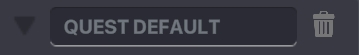
Quest Description
Maximum Characters: 160
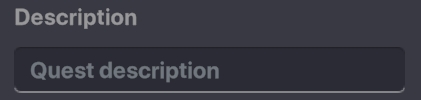
Quest States
GAME MAKER 0.11 - PLAYER SOURCE & MESSAGES IN FOR MULTIPLAYER
Every message received by Objectives must include player source data to change the quest state for every applicable player.
This note applies to every item highlighted below.
1. Unlock Quest
- Waits for a specified Message to be unlocked
The Auto Unlock option was removed in Game Maker 0.11. Use the Events rule to send the Required Message to Objectives.
2. Launch Quest
Auto Launch - Automatically launches the Quest if it is unlocked
- Waits for a specified Message to launch if unlocked
3. Quest Type
The four types of Quests available are Counter, Asset Death, Timer, and .
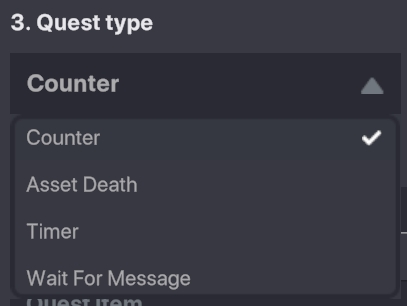
4. Quest Completion
Once the condition for the Quest type is met:
Auto Completion - The Quest instantly completes
- A specified Message is still required to complete the Quest
The Wait for Input option was removed in Game Maker 0.11. This can be replaced with the Requires Message quest type.
5. Action After Completion
Once the Quest is completed:
Send Message - A Message will be sent, which can trigger a new Quest or other logic
The Nothing option was removed in Game Maker 0.11 since it is redundant.
Quest Types
The use cases noted for each quest type are only a few ideas to get you started.
Counter Quest
The player must collect or destroy a specified number of objects that have a specified tag.
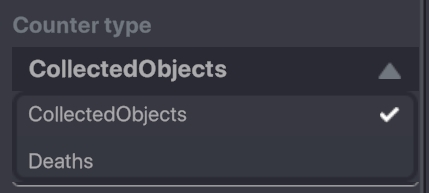
Collected Objects
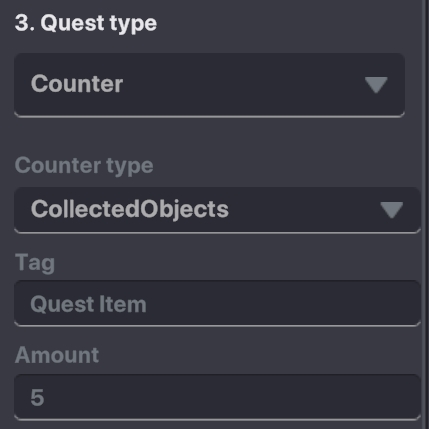
Select CollectedObjects from the dropdown, set the tag to count, and set the amount required. Place at least the specified amount of objects in the game world, each with a Collectible Component, and the Tag noted in the Quest applied.
Use Cases:
Collect the same item as a side Quest, such as voxelite
Collect different items for a combined purpose, such as recipe ingredients, machine parts, etc.
Object Deaths
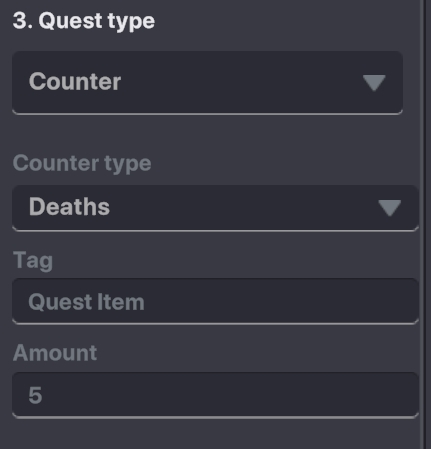
Select Deaths from dropdown, set the tag to count, and set the amount required. Place at least the specified amount of objects in the game world, each with a Health Component and the Tag noted in the Quest applied.
Use Cases:
Destroy the same type of enemies
Destroy a variety of enemies in a room
Destroy objects to propel a narrative (e.g., rocks to escape a cave)
Destroy relay objects to kill a more powerful enemy (boss fight)
NOTE
The Health Component includes a parameter Invincible, which must be set to False in order for it to be possible to destroy the object and make it count toward the Quest condition.
Migration to 0.11 Objectives
When you open an Experience built before Game Maker 0.11 and open the Objectives window, you will be prompted to migrate to the new Objectives system.
GAME MAKER 0.11 - RETROCOMPATIBILITY
The legacy Objectives system is still supported in 0.11, so you will not be required to migrate.
Migration Helper
If you choose to migrate to the new Objectives system, a helper will appear after quest data is migrated. It will highlight any quests that require manual adjustments to meet requirements of the new multiplayer compatible Objectives system.
Some quest functions could not be adapted to the multiplayer structure and have been modified or removed, but changes are minimal.
Info boxes added to this page provide more detailed explanations of what has changed in the update.
The most important change when migrating is to ensure that for multiplayer games, messages sent to Objectives have a player source for every player who should experience a change in quest status (unlock, launch, completion, post-completion), and players who should not have no way to trigger the message. Player source data is automatically sent with a message upon player interaction (detection, object interaction, etc).
See 0.11 version notes for multiplayer quest use cases and tips.

Last updated
Was this helpful?