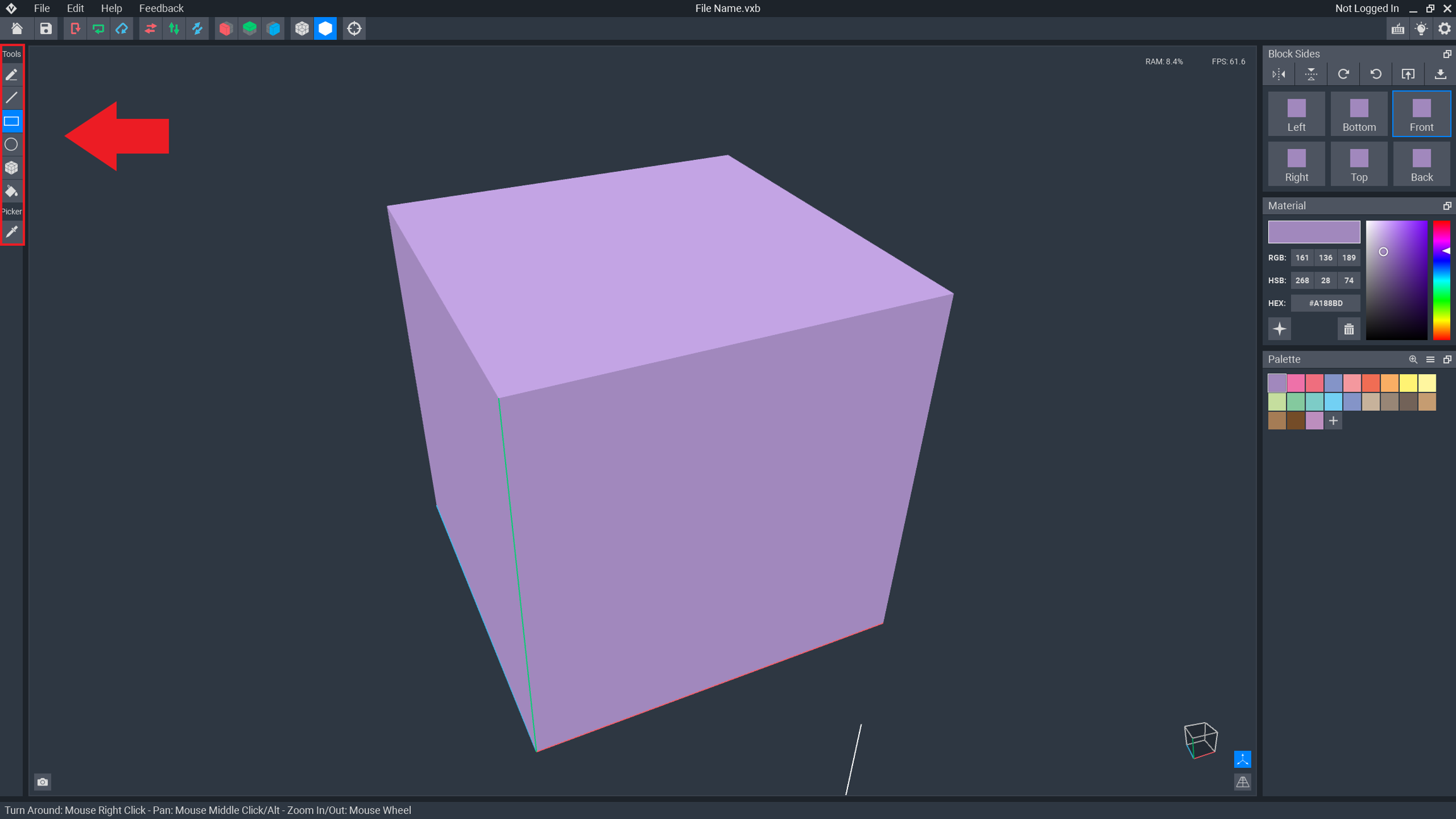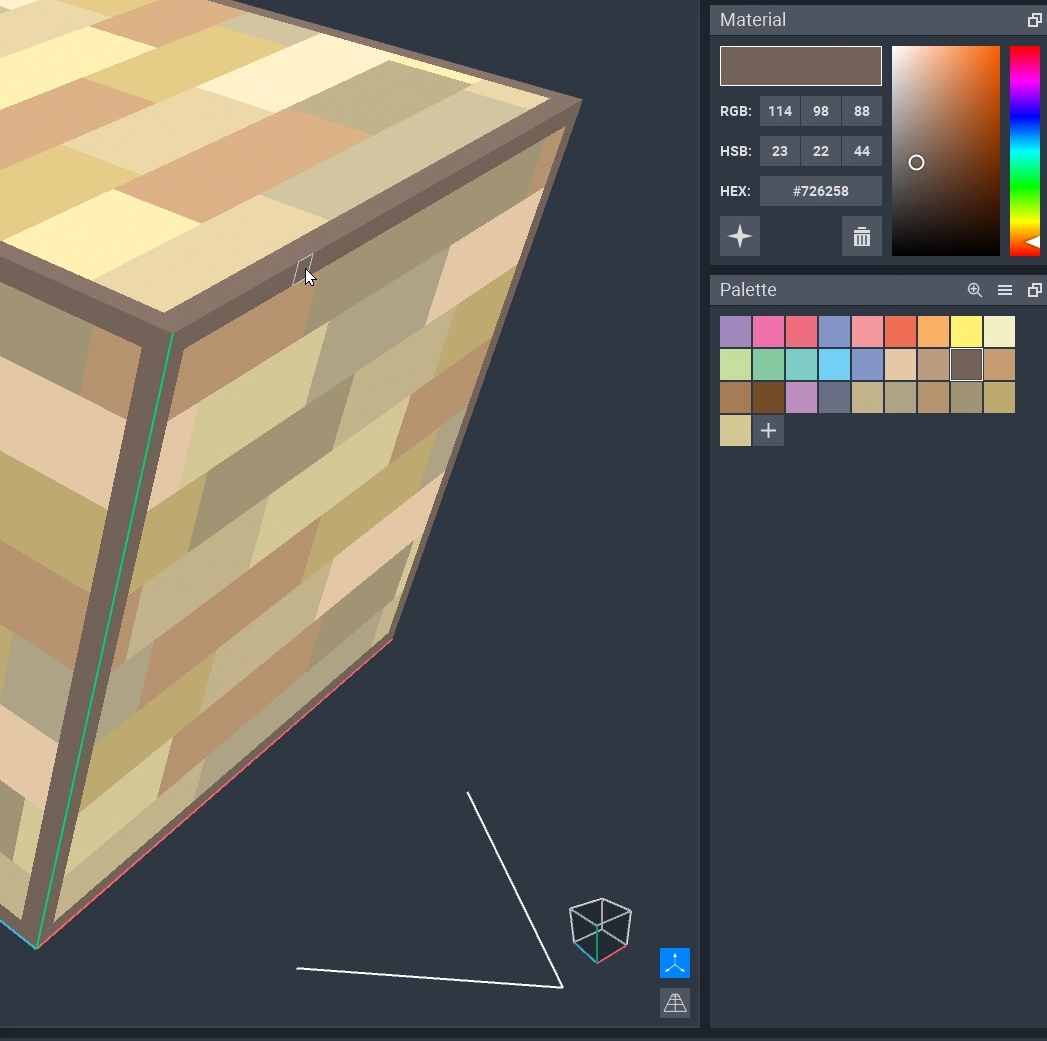Block Editor Tools Menu
The Block Editor has a filtered set of the full options available in the Modeler.
Tools Menu Buttons
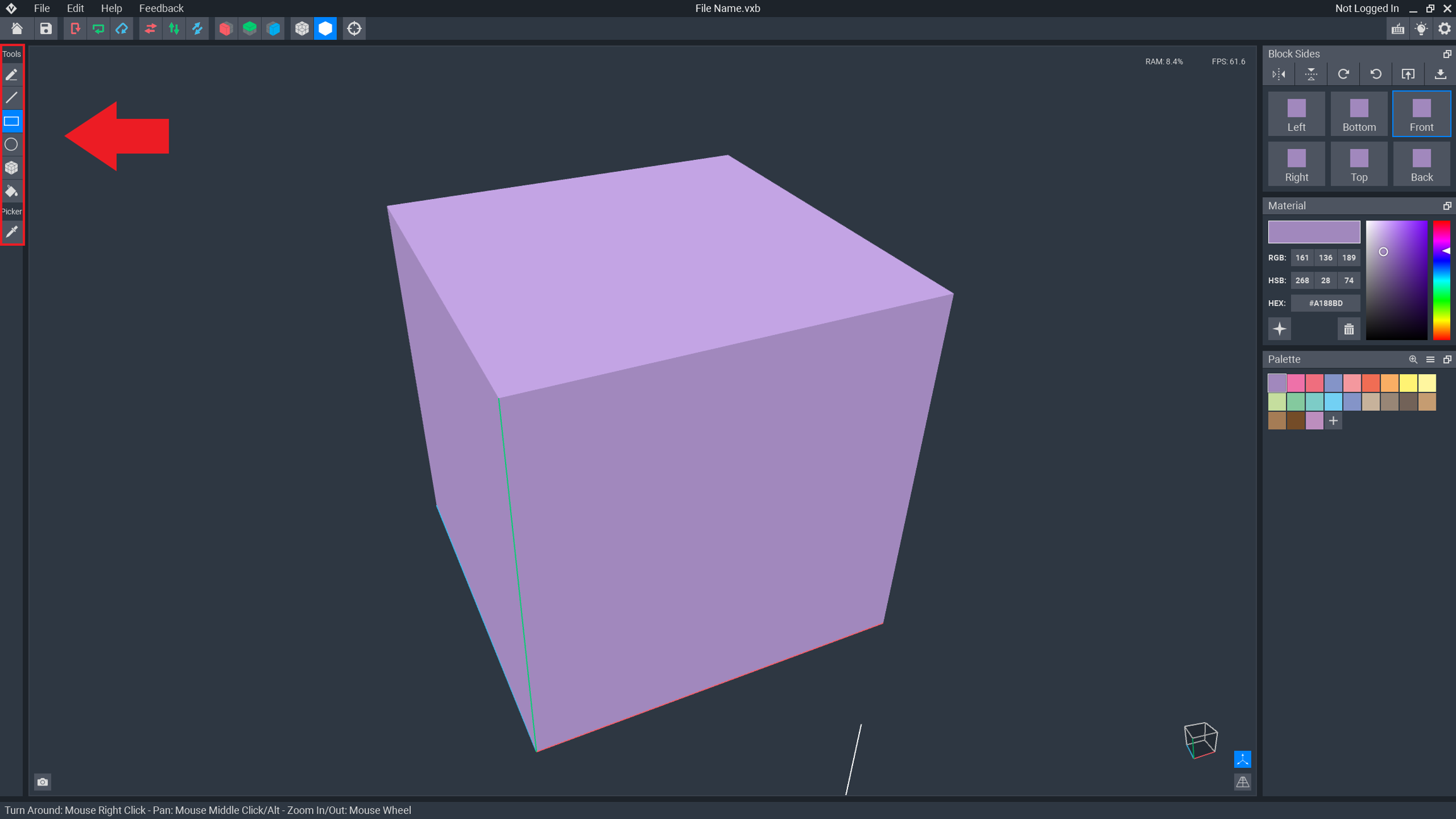
Tools
Miscellaneous
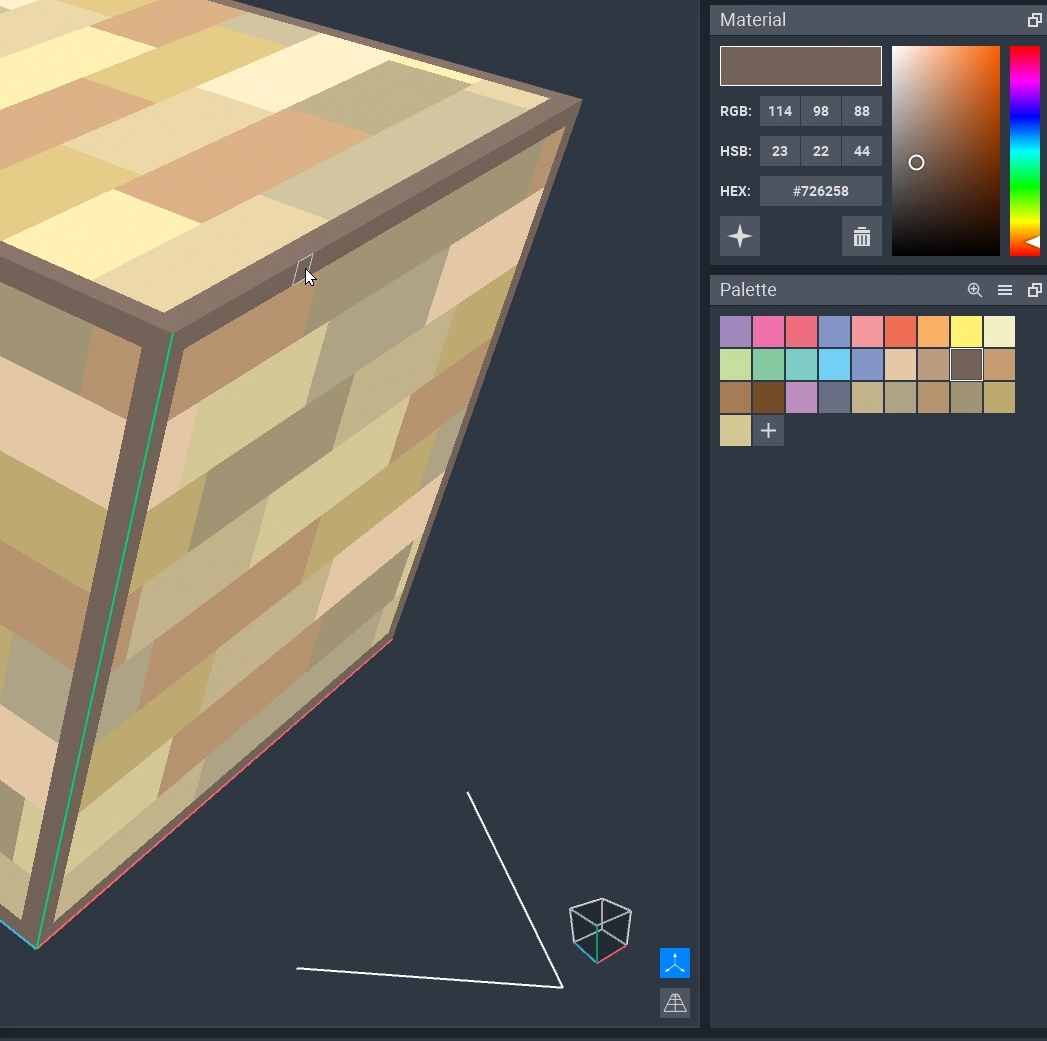
The Block Editor has a filtered set of the full options available in the Modeler.