Modeler Panels
The Modeler includes panels specific to texturing and volume.
Panels
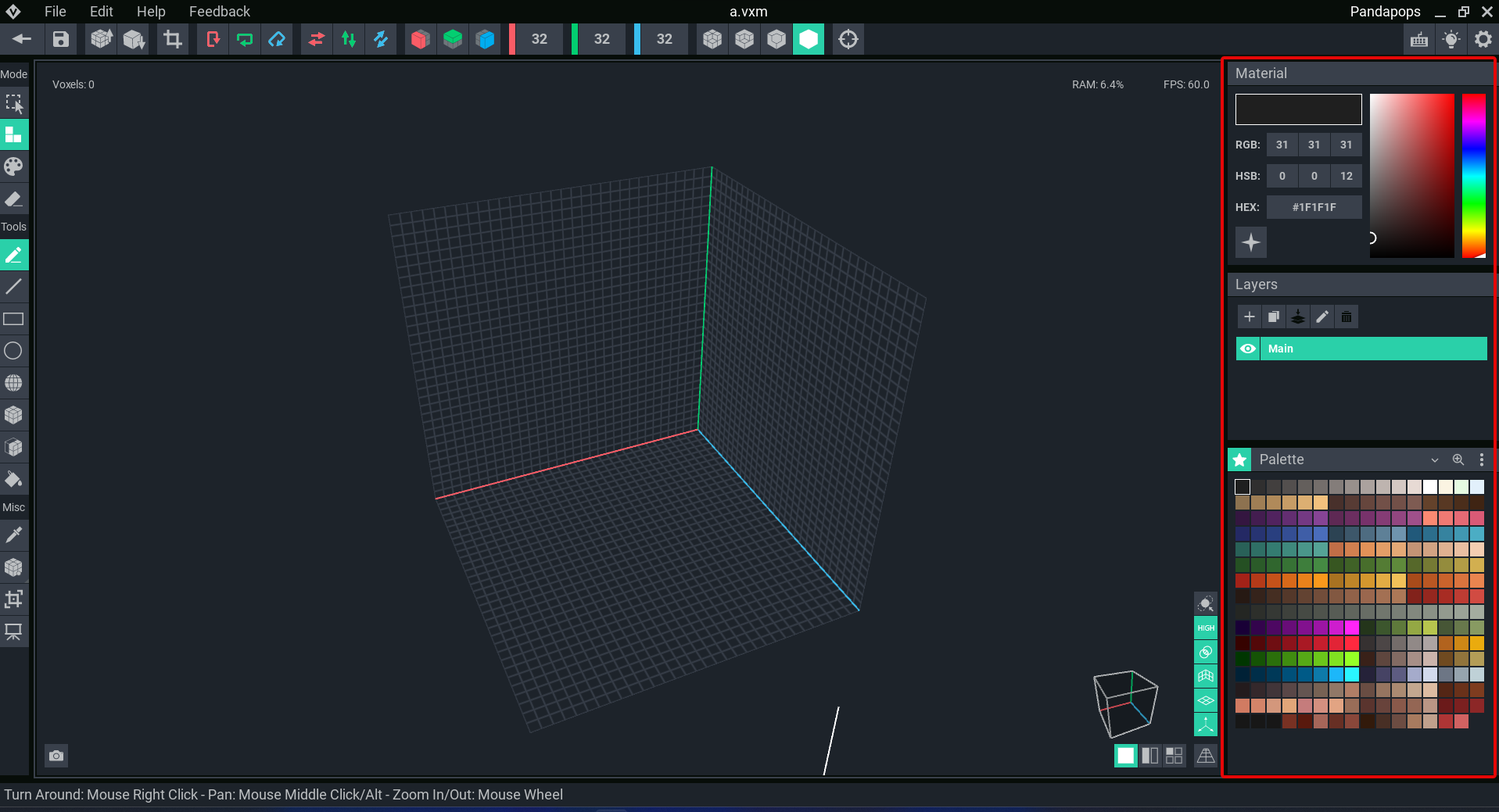
Material Panel
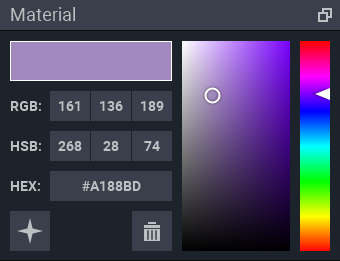
This panel allows you to customise a selected colour swatch in the Palette Panel using colour codes or by making manual adjustments. The colour preview is a rectangle outlined in white, which automatically adjusts as you modify a colour.
Modifying a colour swatch changes every voxel in your design where that colour swatch has been applied. This is a convenient tool for fine tuning the colors used in your block or model, and it can help you quickly create multiple versions of your block or model with colour variations.
Colour Match
Type RGB, HSB, or HEX codes and press ENTER to choose a precise colour.
Manual Colour Selection
![]() ↕️ Hue Selection
↕️ Hue Selection
 ↕️ Tint
↔️ Saturation
↕️ Tint
↔️ Saturation
![]() Emissive Colour
(Toggle)
Emissive Colour
(Toggle)
Use the white triangle selector on the Hue Selection bar for the base colour. Then fine tune using the white circle selector to adjust Tint and Saturation. The colour preview will automatically adjust.
Emissive Colour
For a glowing effect with colours, click the diamond shape ![]() to switch to the emissive version of the selected colour.
to switch to the emissive version of the selected colour.
The colour swatch will have a diamond indicating it is an emissive colour ![]() .
.
To use a colour and its emissive version in your design, select the colour swatch in the Palette Panel and press the ![]() to set it to emissive.
to set it to emissive.
Emissive colours are often used for lighted buttons on panels, fire, and other luminous details. Using emissive colours does not create lighting effects on nearby objects when used in Game Maker, but level designers can use light logic to create that effect.
Colours may differ between VoxEdit, the Marketplace, and during play in Game Maker or the Game Client. Learn how to use colour for the best results during play in Colour, Texture & Depth.
Layers Panel
This panel allows you to manage layers in your Model with the following options:
![]() New Layer
New Layer
![]() Clone Layer
Clone Layer
![]() Merge Back (with Main Layer)
Merge Back (with Main Layer)
![]() Edit Name
Edit Name
![]() Delete Layer
Delete Layer
![]()
![]() Toggle Layer Visibility
Toggle Layer Visibility
Palette Panel
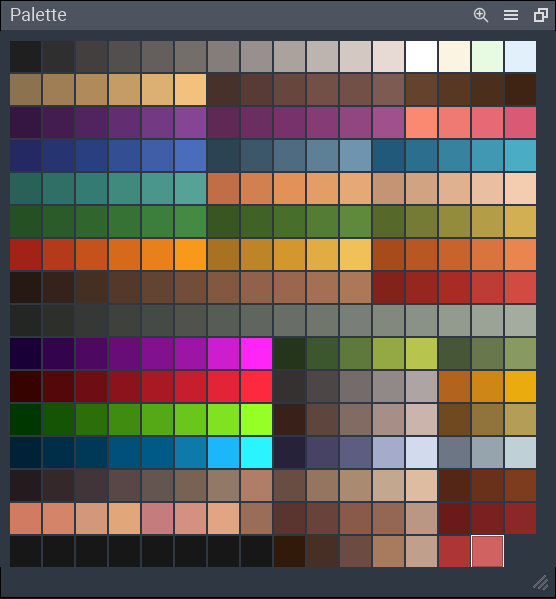
Click on a colour swatch to select it. This allows you to paint with it or modify it using the Material Panel.
There is a limit of 256 colours in the palette. If the palette is full, the add button will not be visible, and you will only be able to modify current colours.
Menu Options
Press the magnifying glass ![]() to choose the size of the colour swatches in the palette.
to choose the size of the colour swatches in the palette.
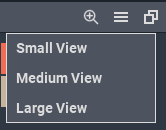
Press the ![]() menu button to choose an option: Save, Load or use a New Palette. Palettes are image files that you can store wherever you like.
menu button to choose an option: Save, Load or use a New Palette. Palettes are image files that you can store wherever you like.
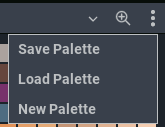
Learn more about Colour, Texture, and Depth.
最終更新