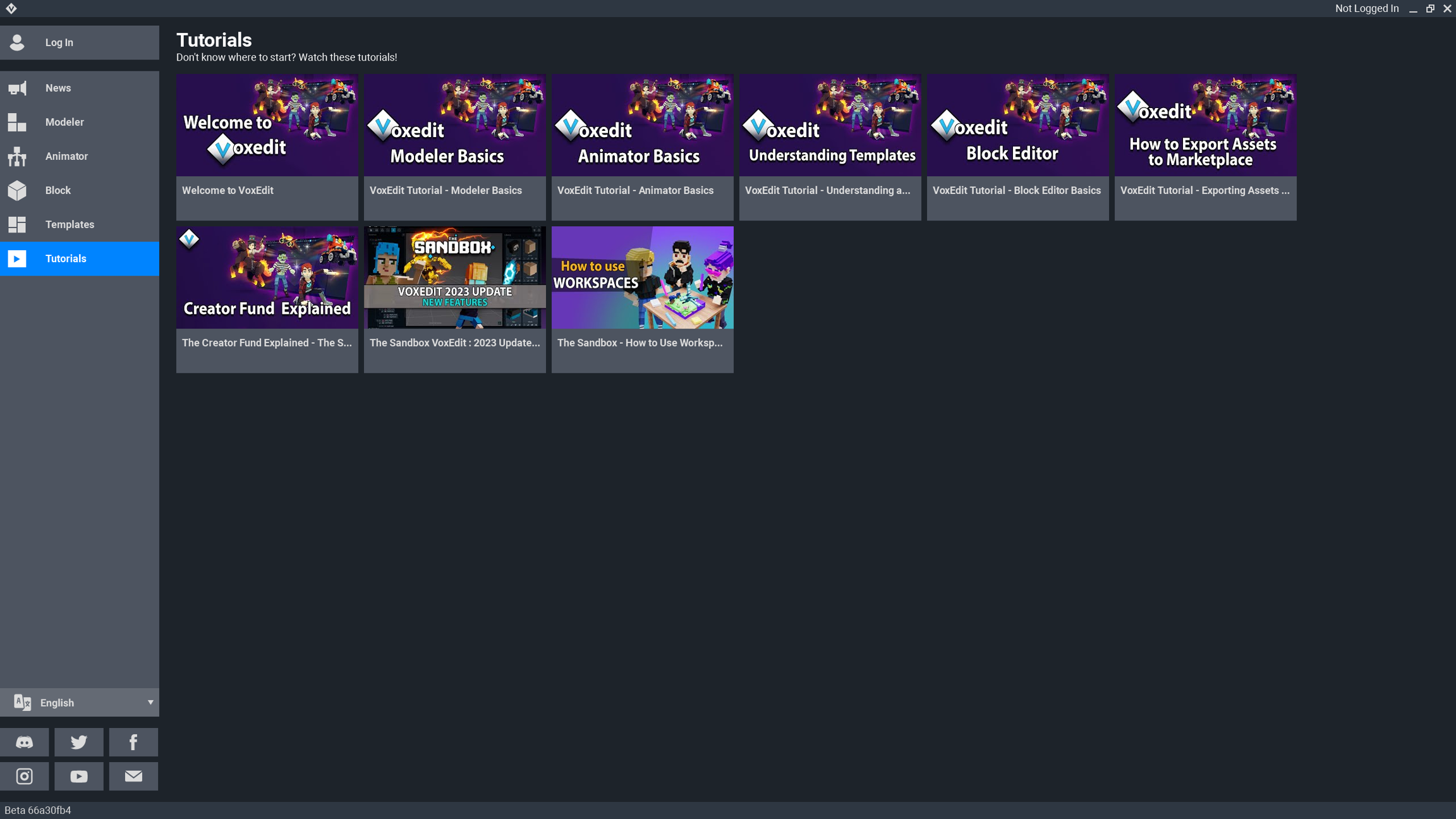Navigate VoxEdit Home
The VoxEdit home page guides you to select your language, find social media links, news updates, tutorial videos, asset templates, and three creative modules.
VoxEdit Home
When you launch VoxEdit, you'll be welcomed by the News tab.
Log In
The Log In button to connect with your account is at the top left, and your login status shows at the top right.
You do not need to log in to create and save your work.
You need to log in to upload an asset to your Workspace.
Languages and Social Media
Select a language and connect to Sandbox social media accounts at the bottom left.
It is highly recommend to join Discord to learn from and connect with the global community. It includes channels to chat with others in many languages.
See our Discord Community guide for more information.

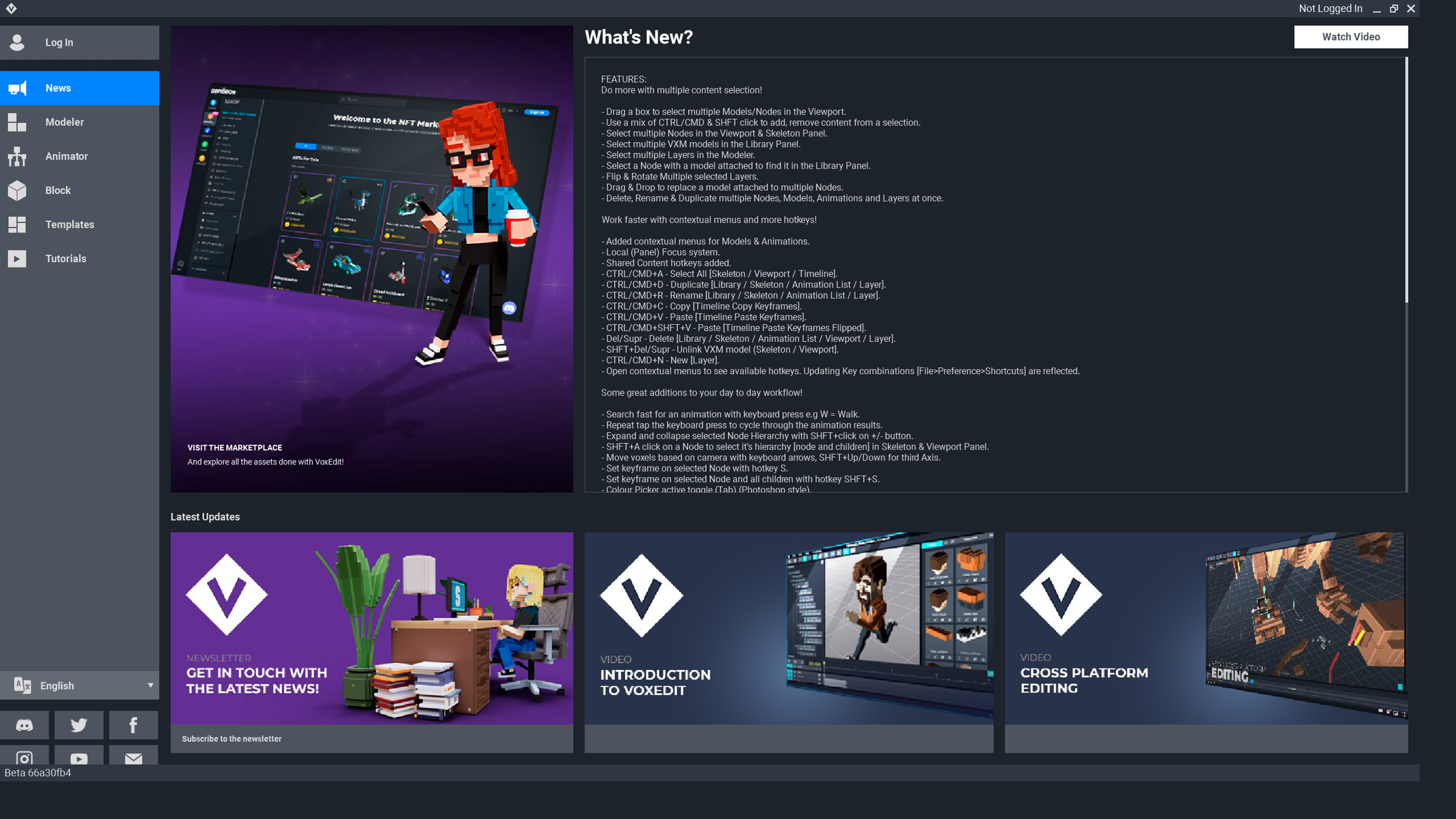
Creating and Learning
Use the Side Bar on the left to make a selection from News, Modeler, Animator, Block, Templates, and Tutorials.
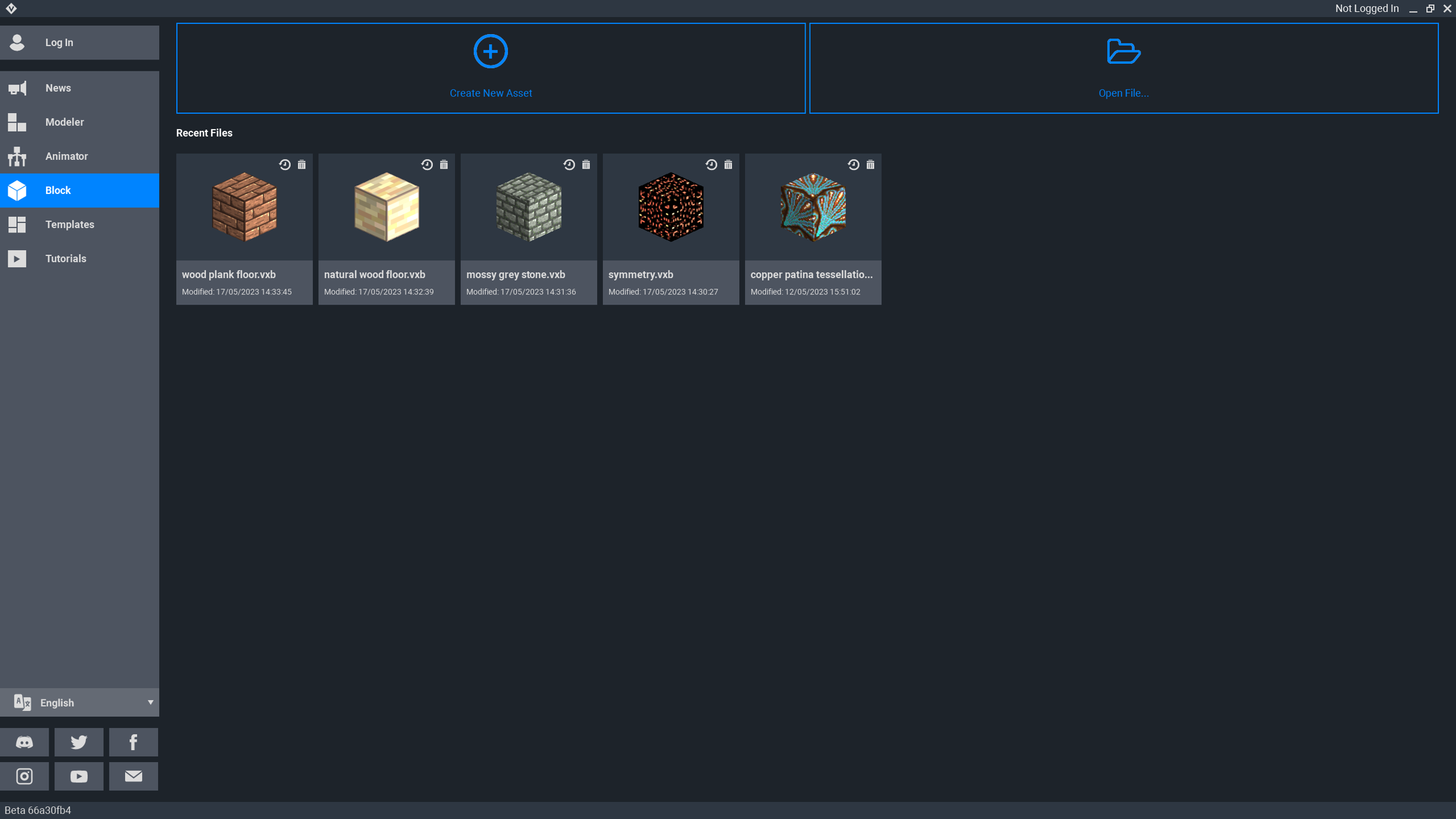
Voxels are like the atoms that are the basis for everything in The Sandbox. The Sandbox Game's terrain is made up of cubes called Blocks, which are 32x32x32 voxels. This is about half the height of a player's avatar and equal to 1 metre in each dimension.
A single plot of LAND, which is the basis for creating Experiences in The Sandbox, is 96x96x128 blocks. In the Block Editor module, you can paint custom textures on the faces of Blocks.
The Block Editor is a great space to get familiar with VoxEdit's tools in a simple paint mode and practice 2D pixel art techniques, which will improve the quality of your 3D designs.
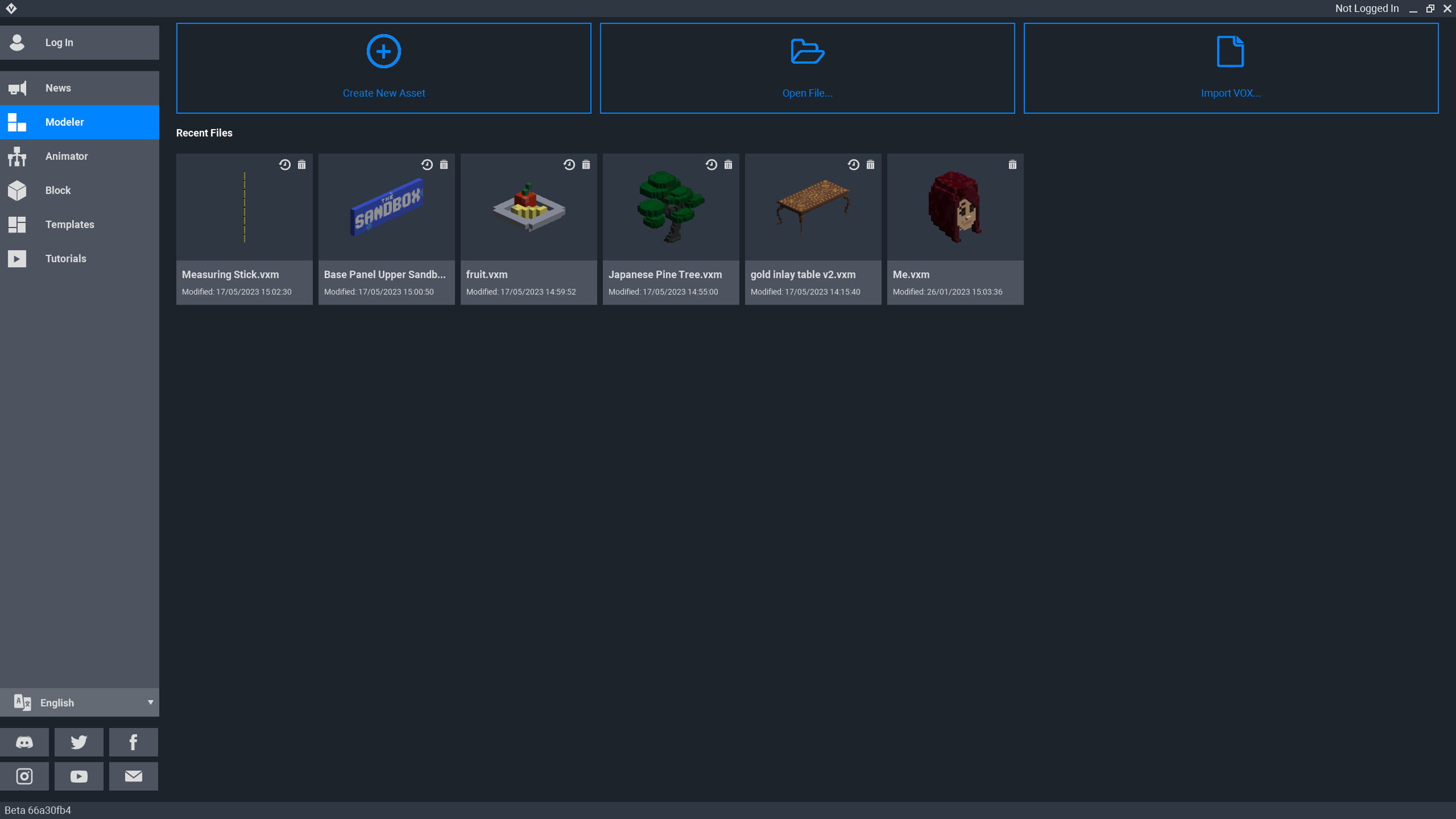
The simplest entity in The Sandbox Game consists of one 3 dimensional model, which is built in the Modeler Module.
Models are made up of voxels that you can add, remove, move, and color.
The Modeler is a great space to learn to use all of the modes needed to create 3D shapes in The Sandbox Game's blocky style. You will use this module often when creating in the Animator module.
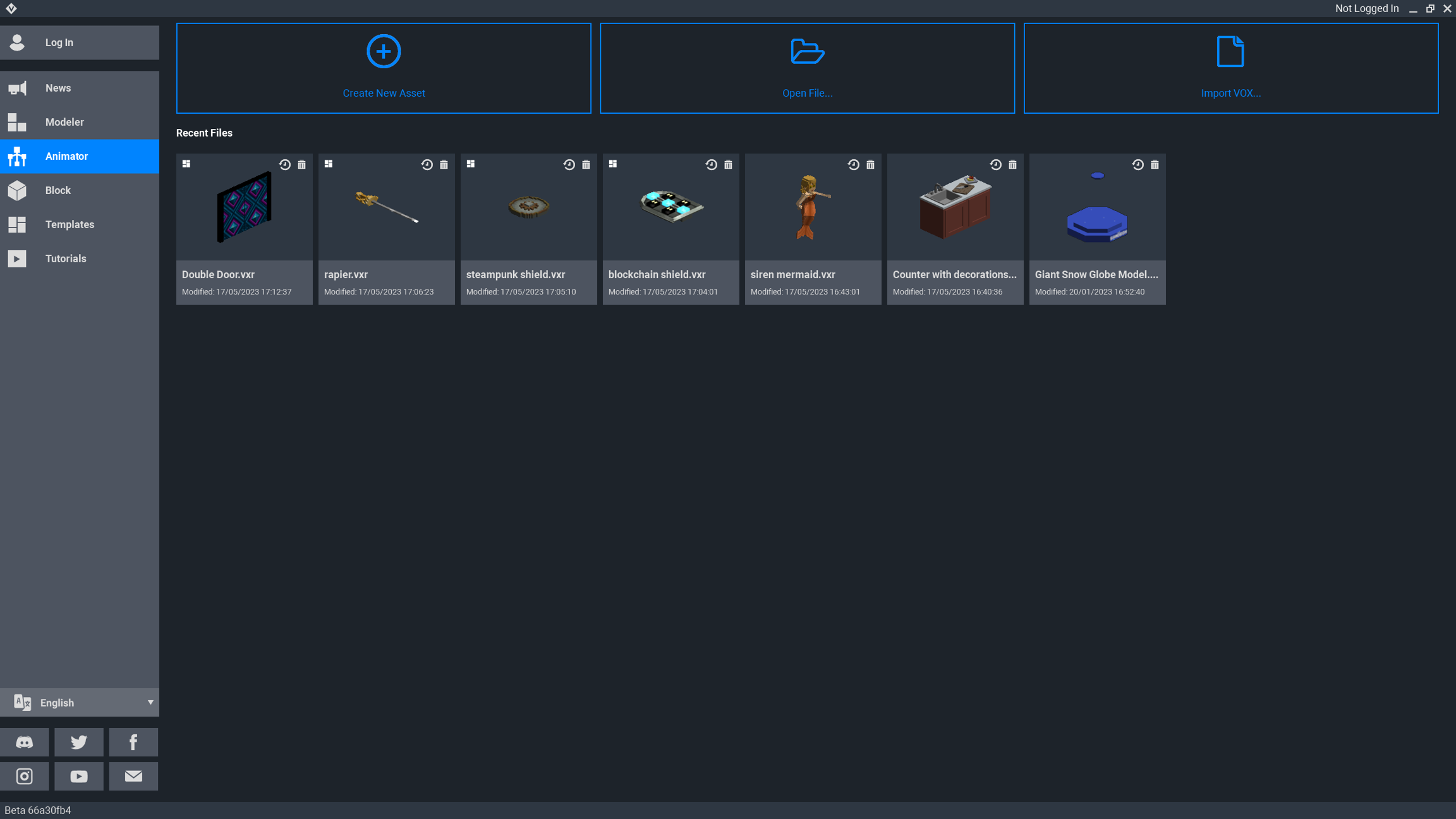
The Animator Module allows you to combine models in a rig where every model has a unique location and rotation, which can create more attractive angles and natural shapes the Modeler can't achieve on its own.
This powerful tool can be used to create two types of entities:
Compound Entity
No Motion
1 collision boundary per model in the rig
Examples:
A chair to sit on
A building players can enter
Animated Entity
Has Motion
1 collision boundary for the whole rig
Example:
A car with various animations with motion to open doors, spin the wheels, etc.
The Animator allows you to open any model from your project in the Modeler for editing and returning seamlessly for a fast workflow.
For animated entities, it's best to complete the structure for your rig first and test it with poses to finalize before adding any motion.
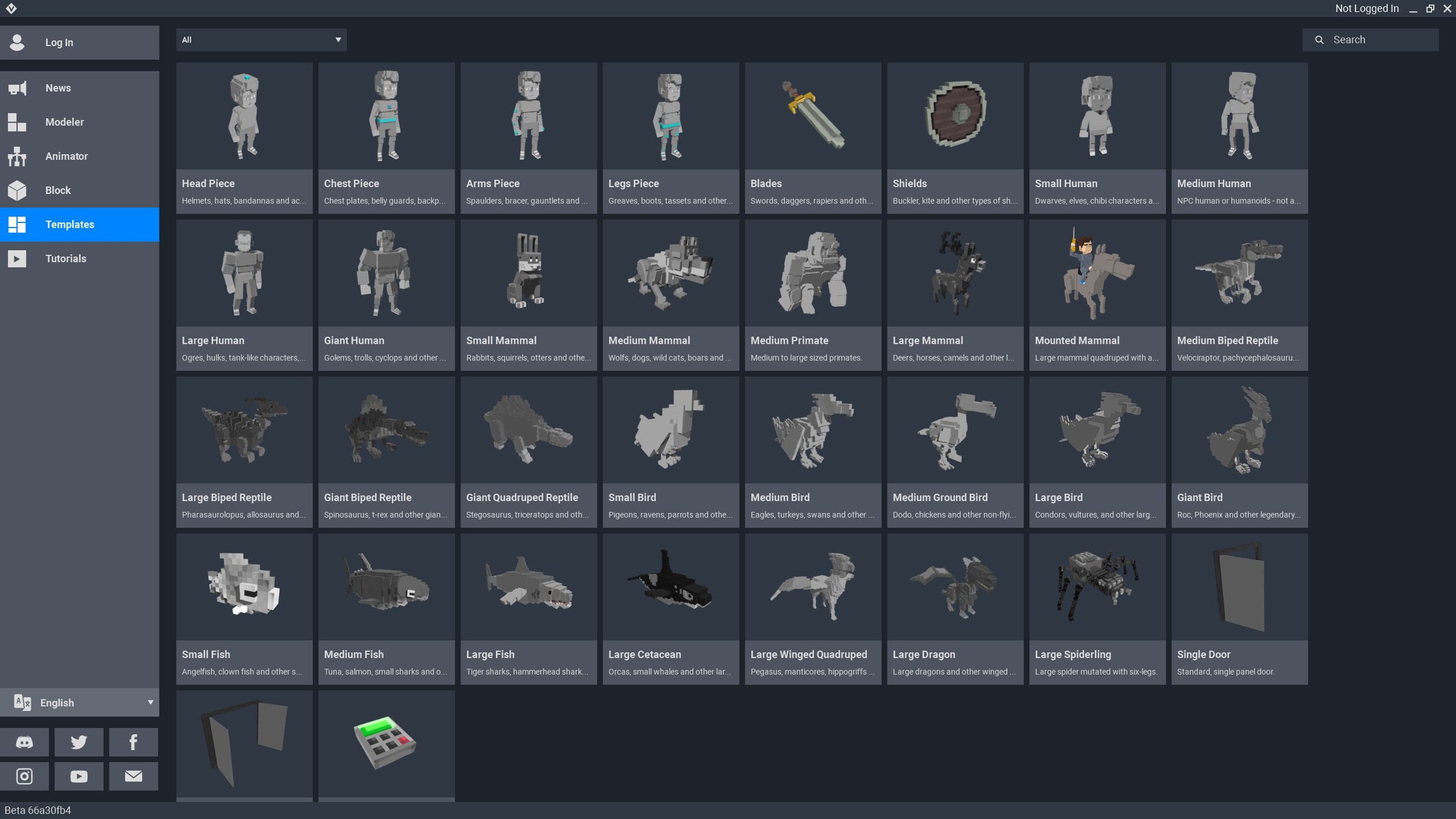
VoxEdit includes a variety of templates that are pre-built with a rig and animations. These can be used as a guide to create your own unique assets quickly.
Some assets such as doors and equipment must be made using a template to function as expected in Game Maker.
Only equipment templates allow you to modify the structure of the rig and its animations.
It is possible to unlock templates, but any animation updates to the original template released by The Sandbox will not apply to unlocked designs, and unlocked equipment templates will not work in Game Maker.
最終更新